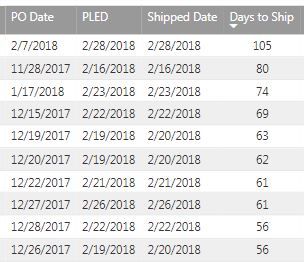FabCon is coming to Atlanta
Join us at FabCon Atlanta from March 16 - 20, 2026, for the ultimate Fabric, Power BI, AI and SQL community-led event. Save $200 with code FABCOMM.
Register now!- Power BI forums
- Get Help with Power BI
- Desktop
- Service
- Report Server
- Power Query
- Mobile Apps
- Developer
- DAX Commands and Tips
- Custom Visuals Development Discussion
- Health and Life Sciences
- Power BI Spanish forums
- Translated Spanish Desktop
- Training and Consulting
- Instructor Led Training
- Dashboard in a Day for Women, by Women
- Galleries
- Data Stories Gallery
- Themes Gallery
- Contests Gallery
- QuickViz Gallery
- Quick Measures Gallery
- Visual Calculations Gallery
- Notebook Gallery
- Translytical Task Flow Gallery
- TMDL Gallery
- R Script Showcase
- Webinars and Video Gallery
- Ideas
- Custom Visuals Ideas (read-only)
- Issues
- Issues
- Events
- Upcoming Events
The Power BI Data Visualization World Championships is back! Get ahead of the game and start preparing now! Learn more
- Power BI forums
- Forums
- Get Help with Power BI
- Desktop
- Re: DATEDIFF incorrectly calculating
- Subscribe to RSS Feed
- Mark Topic as New
- Mark Topic as Read
- Float this Topic for Current User
- Bookmark
- Subscribe
- Printer Friendly Page
- Mark as New
- Bookmark
- Subscribe
- Mute
- Subscribe to RSS Feed
- Permalink
- Report Inappropriate Content
DATEDIFF incorrectly calculating
Hello Power BI Community!
I can't tell you all how much I have loved getting to know how to use Power BI. Thank you for eveyone's contributions on this forum. It's my go to stop for help and most of the time I can find a solution. Unfortunately, I am a bit perplexed at the moment about how the DATEDIFF function works and haven't found this issue on here yet. I have created a calculated column using DATEDIFF to help show how many days between PO Date and Ship Date. It works mostly, but I have found a few instances where the calculation is way off. See below screenshot:
As you can see there are a few instances that are not calculating correctly. The first and third instances show 105 and 74 when they should be showing 21 and 30, respectively . Here is my DAX for that column: Days to Ship = DATEDIFF(ODM[PO Date].[Date],ODM[Shipped Date].[Date],DAY)
Anyone else seen this issue? Or know a fix for this? I know I am still a novice when it comes to DAX, so it may be a simple fix.
Thanks for your help in adanvce!
Solved! Go to Solution.
- Mark as New
- Bookmark
- Subscribe
- Mute
- Subscribe to RSS Feed
- Permalink
- Report Inappropriate Content
Hi @Anonymous,
Please check if you have more than one row that contains the same PO and Shipped dates. Your Days to Ship might have been aggregated.
| PO Date | Shipped Date | Days to Ship-incorrect | Days to Ship-correct | Number of Rows? |
| 2/7/2018 | 2/28/2018 | 105 | 21 | 5 |
| 1/17/2018 | 2/23/2018 | 74 | 37 | 2 |
Dane Belarmino | Microsoft MVP | Proud to be a Super User!
Did I answer your question? Mark my post as a solution!
"Tell me and I’ll forget; show me and I may remember; involve me and I’ll understand."
Need Power BI consultation, get in touch with me on LinkedIn or hire me on UpWork.
Learn with me on YouTube @DAXJutsu or follow my page on Facebook @DAXJutsuPBI.
- Mark as New
- Bookmark
- Subscribe
- Mute
- Subscribe to RSS Feed
- Permalink
- Report Inappropriate Content
Hi @Anonymous,
Please check if you have more than one row that contains the same PO and Shipped dates. Your Days to Ship might have been aggregated.
| PO Date | Shipped Date | Days to Ship-incorrect | Days to Ship-correct | Number of Rows? |
| 2/7/2018 | 2/28/2018 | 105 | 21 | 5 |
| 1/17/2018 | 2/23/2018 | 74 | 37 | 2 |
Dane Belarmino | Microsoft MVP | Proud to be a Super User!
Did I answer your question? Mark my post as a solution!
"Tell me and I’ll forget; show me and I may remember; involve me and I’ll understand."
Need Power BI consultation, get in touch with me on LinkedIn or hire me on UpWork.
Learn with me on YouTube @DAXJutsu or follow my page on Facebook @DAXJutsuPBI.
- Mark as New
- Bookmark
- Subscribe
- Mute
- Subscribe to RSS Feed
- Permalink
- Report Inappropriate Content
I apologize for the late response. I got pulled onto another project and haven't have the chance to check if there were duplicates that were aggregating until today. Once people see you can do cool things in Power BI, they want you to create a slew of reports and dashboards.
So anyways, what I found was that when I was merging two queries on what I thought was a unique identifier. One of those queries had multiple lines for that "uniuqe identifier" and was indeed aggregrating the number rows and providing the multiplied number of days between the dates. Thank you for everyone's help on this and especially danextian in helping determine the root cause. Again, I apologize for the tardiness in my response. The fix was to just make sure I had a true unique identifier when I merged the two queries and now everything is calculating as it should.
- Mark as New
- Bookmark
- Subscribe
- Mute
- Subscribe to RSS Feed
- Permalink
- Report Inappropriate Content
Hey,
I am having this exact issue. How did you resolve it, I am a little confused as to the issue/resolution?
@Nolock this seems to the same issue?
Cheers
- Mark as New
- Bookmark
- Subscribe
- Mute
- Subscribe to RSS Feed
- Permalink
- Report Inappropriate Content
I would also like to know what the resolution is.
- Mark as New
- Bookmark
- Subscribe
- Mute
- Subscribe to RSS Feed
- Permalink
- Report Inappropriate Content
Check "Dont Summarize" and it works!!
- Mark as New
- Bookmark
- Subscribe
- Mute
- Subscribe to RSS Feed
- Permalink
- Report Inappropriate Content
I am sorry for the delayed response. I will check that and get back to you on if that solves the issue.
- Mark as New
- Bookmark
- Subscribe
- Mute
- Subscribe to RSS Feed
- Permalink
- Report Inappropriate Content
Hi @Anonymous,
Have you resolved it? If yes, would you please accept the helpful suggestion as an answer or sharing your resolution so that it can benefit more users?
Regards,
Yuliana Gu
If this post helps, then please consider Accept it as the solution to help the other members find it more quickly.
- Mark as New
- Bookmark
- Subscribe
- Mute
- Subscribe to RSS Feed
- Permalink
- Report Inappropriate Content
Hi,
What result do you get when you write this calculated column formula
=Data[Shipped Date]-Data[PO Date]
Regards,
Ashish Mathur
http://www.ashishmathur.com
https://www.linkedin.com/in/excelenthusiasts/
- Mark as New
- Bookmark
- Subscribe
- Mute
- Subscribe to RSS Feed
- Permalink
- Report Inappropriate Content
Very strange. I recreated this as a calculated column and got the right answers. Can you confirm that your date columns are tagged as Date columns and not something like text?
Follow on LinkedIn
@ me in replies or I'll lose your thread!!!
Instead of a Kudo, please vote for this idea
Become an expert!: Enterprise DNA
External Tools: MSHGQM
YouTube Channel!: Microsoft Hates Greg
Latest book!: DAX For Humans
DAX is easy, CALCULATE makes DAX hard...
- Mark as New
- Bookmark
- Subscribe
- Mute
- Subscribe to RSS Feed
- Permalink
- Report Inappropriate Content
- Mark as New
- Bookmark
- Subscribe
- Mute
- Subscribe to RSS Feed
- Permalink
- Report Inappropriate Content
@Anonymous- One thing that I did differently (I tested with the exact same dates) is that I did not include the ".[Date]" portion when referencing my columns. See if that makes a difference.
Follow on LinkedIn
@ me in replies or I'll lose your thread!!!
Instead of a Kudo, please vote for this idea
Become an expert!: Enterprise DNA
External Tools: MSHGQM
YouTube Channel!: Microsoft Hates Greg
Latest book!: DAX For Humans
DAX is easy, CALCULATE makes DAX hard...
- Mark as New
- Bookmark
- Subscribe
- Mute
- Subscribe to RSS Feed
- Permalink
- Report Inappropriate Content
I removed the ".[Date]" and unfortunately that doesn't solve the issue.
- Mark as New
- Bookmark
- Subscribe
- Mute
- Subscribe to RSS Feed
- Permalink
- Report Inappropriate Content
That's a weird one, especially since I can't recreate with the same dates. If you have a Pro account, open a support ticket.
Follow on LinkedIn
@ me in replies or I'll lose your thread!!!
Instead of a Kudo, please vote for this idea
Become an expert!: Enterprise DNA
External Tools: MSHGQM
YouTube Channel!: Microsoft Hates Greg
Latest book!: DAX For Humans
DAX is easy, CALCULATE makes DAX hard...
Helpful resources

Power BI Dataviz World Championships
The Power BI Data Visualization World Championships is back! Get ahead of the game and start preparing now!

| User | Count |
|---|---|
| 37 | |
| 37 | |
| 33 | |
| 32 | |
| 29 |
| User | Count |
|---|---|
| 130 | |
| 88 | |
| 82 | |
| 68 | |
| 64 |