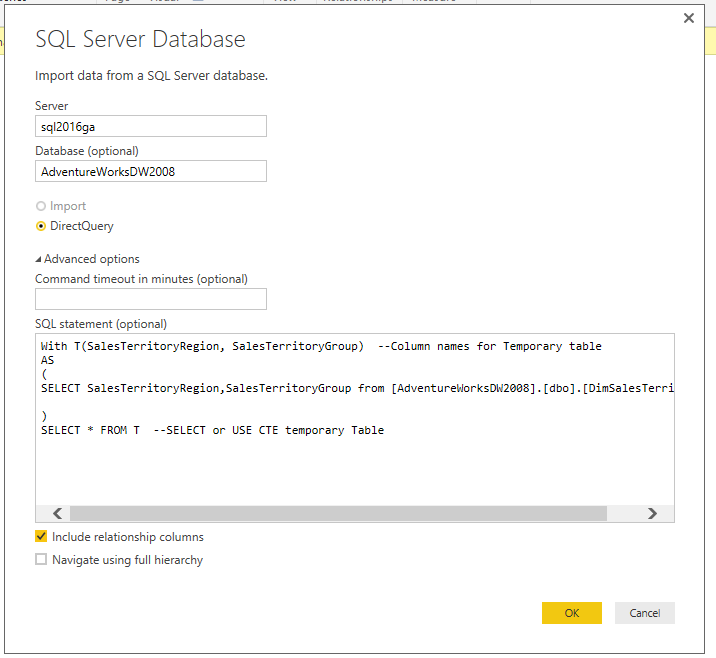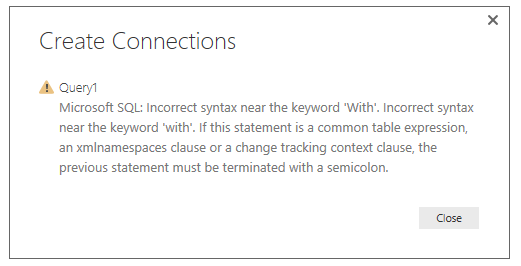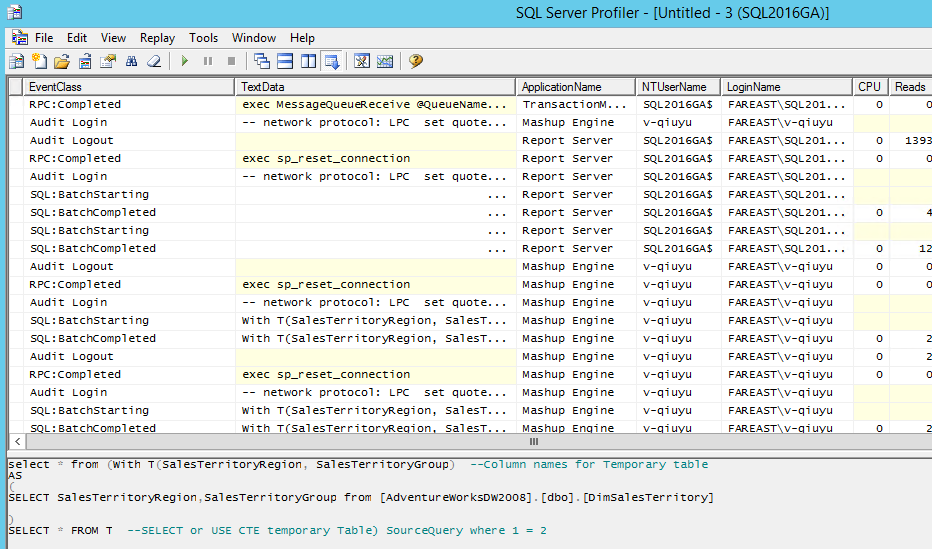Join us at FabCon Vienna from September 15-18, 2025
The ultimate Fabric, Power BI, SQL, and AI community-led learning event. Save €200 with code FABCOMM.
Get registered- Power BI forums
- Get Help with Power BI
- Desktop
- Service
- Report Server
- Power Query
- Mobile Apps
- Developer
- DAX Commands and Tips
- Custom Visuals Development Discussion
- Health and Life Sciences
- Power BI Spanish forums
- Translated Spanish Desktop
- Training and Consulting
- Instructor Led Training
- Dashboard in a Day for Women, by Women
- Galleries
- Data Stories Gallery
- Themes Gallery
- Contests Gallery
- Quick Measures Gallery
- Notebook Gallery
- Translytical Task Flow Gallery
- TMDL Gallery
- R Script Showcase
- Webinars and Video Gallery
- Ideas
- Custom Visuals Ideas (read-only)
- Issues
- Issues
- Events
- Upcoming Events
Compete to become Power BI Data Viz World Champion! First round ends August 18th. Get started.
- Power BI forums
- Forums
- Get Help with Power BI
- Desktop
- Re: Custom query with CTE not supported (bug?)
- Subscribe to RSS Feed
- Mark Topic as New
- Mark Topic as Read
- Float this Topic for Current User
- Bookmark
- Subscribe
- Printer Friendly Page
- Mark as New
- Bookmark
- Subscribe
- Mute
- Subscribe to RSS Feed
- Permalink
- Report Inappropriate Content
Custom query with CTE not supported (bug?)
Is creating a custom query using a CTE officially not supported or am I just duing it wrong? It works in Query Editor, but you cannot close and apply. I suspect it is becuse the query seems to be embeded into another select when you try to run the close and apply.
Solved! Go to Solution.
- Mark as New
- Bookmark
- Subscribe
- Mute
- Subscribe to RSS Feed
- Permalink
- Report Inappropriate Content
I ran into this issue when attempting to use Direct Query Mode. As Qiuyun has said, you can use import mode as a way around this but then you obviously have the timing issues with the data set being dependent upon being refreshed (not live).
I ended up having to build most of my data sets in SQL server using views etc and then direct connect to those.
- Mark as New
- Bookmark
- Subscribe
- Mute
- Subscribe to RSS Feed
- Permalink
- Report Inappropriate Content
Creating views instead of CTE is not always an option.
Need either CTE ot Temp tables support in PowerBI when creating data sets.
- Mark as New
- Bookmark
- Subscribe
- Mute
- Subscribe to RSS Feed
- Permalink
- Report Inappropriate Content
Just wanted to bump this topic.
Please fix this!!!
I use CTE's quite often in my SQL, and re-writing my queries so Power BI will "like" them both adds another step and throws a wrench into my query formatting.
Not to mention how frustrating it is to see your query evaluate, get a preview of your data, and then on the second query evaluation be told that incorrect syntax has been detected.
Thank you
- Mark as New
- Bookmark
- Subscribe
- Mute
- Subscribe to RSS Feed
- Permalink
- Report Inappropriate Content
Hi @jsBrizius,
I have reproduced the issue in DirectMode. When use With CTE clause, Power BI Desktop will treat this clause as a derived table, then cause syntax error. We can use SQL Profiler to trace executed command. See:
I will report it internally and will give you update once I get any feedback. Currently, you can use Import mode instead of DirectQuery mode to workaround the issue temporarily.
If you have any question, please feel free to ask.
Best Regards,
Qiuyun Yu
If this post helps, then please consider Accept it as the solution to help the other members find it more quickly.
- Mark as New
- Bookmark
- Subscribe
- Mute
- Subscribe to RSS Feed
- Permalink
- Report Inappropriate Content
- Mark as New
- Bookmark
- Subscribe
- Mute
- Subscribe to RSS Feed
- Permalink
- Report Inappropriate Content
I don't think offically. I was able to work around it with making the query into a view and then selecting from there.
- Mark as New
- Bookmark
- Subscribe
- Mute
- Subscribe to RSS Feed
- Permalink
- Report Inappropriate Content
Is there any fix to this issue till date?
- Mark as New
- Bookmark
- Subscribe
- Mute
- Subscribe to RSS Feed
- Permalink
- Report Inappropriate Content
What happened with this? Would like an update from over a year and half ago
- Mark as New
- Bookmark
- Subscribe
- Mute
- Subscribe to RSS Feed
- Permalink
- Report Inappropriate Content
Any update on this issue? Still a problem over a year and a half later.