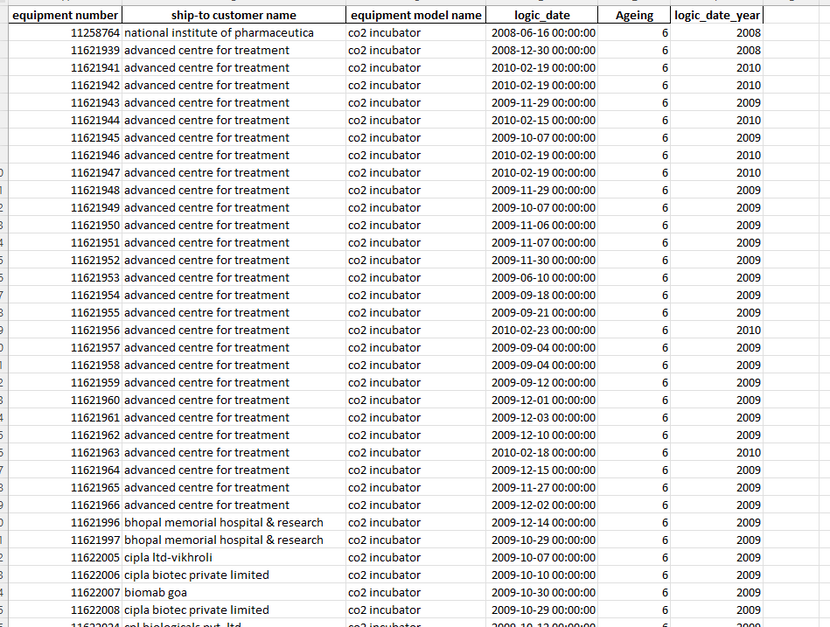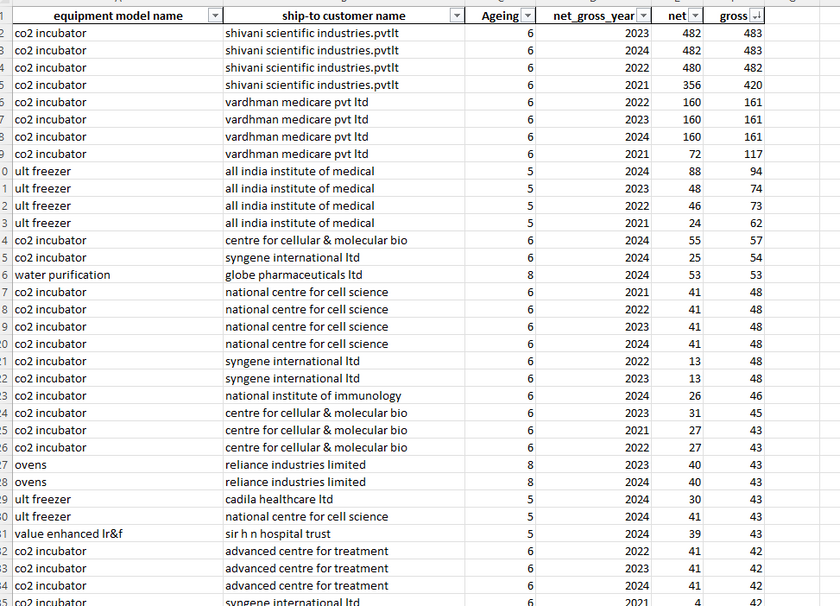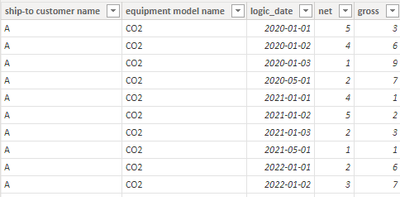FabCon is coming to Atlanta
Join us at FabCon Atlanta from March 16 - 20, 2026, for the ultimate Fabric, Power BI, AI and SQL community-led event. Save $200 with code FABCOMM.
Register now!- Power BI forums
- Get Help with Power BI
- Desktop
- Service
- Report Server
- Power Query
- Mobile Apps
- Developer
- DAX Commands and Tips
- Custom Visuals Development Discussion
- Health and Life Sciences
- Power BI Spanish forums
- Translated Spanish Desktop
- Training and Consulting
- Instructor Led Training
- Dashboard in a Day for Women, by Women
- Galleries
- Data Stories Gallery
- Themes Gallery
- Contests Gallery
- QuickViz Gallery
- Quick Measures Gallery
- Visual Calculations Gallery
- Notebook Gallery
- Translytical Task Flow Gallery
- TMDL Gallery
- R Script Showcase
- Webinars and Video Gallery
- Ideas
- Custom Visuals Ideas (read-only)
- Issues
- Issues
- Events
- Upcoming Events
The Power BI Data Visualization World Championships is back! Get ahead of the game and start preparing now! Learn more
- Power BI forums
- Forums
- Get Help with Power BI
- Desktop
- Custom operation in groupby
- Subscribe to RSS Feed
- Mark Topic as New
- Mark Topic as Read
- Float this Topic for Current User
- Bookmark
- Subscribe
- Printer Friendly Page
- Mark as New
- Bookmark
- Subscribe
- Mute
- Subscribe to RSS Feed
- Permalink
- Report Inappropriate Content
Custom operation in groupby
Hello everyone,
I am trying to perform a custom calculation in a groupby operation.
My source data looks like this:
I have used a couple of different tables(source data for power bi) which I have then separated into multiple fact and dimension tables using power query editor. Some of them useful for this problem statement are:
In the above screenshot, I have shown all the relevant columns in a single table. However they come from different tables.
The equipment number is part of the fact table
The ship-to customer name is part of the customer dimension table
The equipment model name is part of the equipment model dimension table
The logic_date and logic_date_year are part of the fact table
The Ageing is a number uniquely mapped to each equipment model name (meaning, each equipment model name will have a single unique Ageing number).
The output data format looks like this:
Now, the problem statement:
I need to find two values:
"net" and "gross" for each combination of "equipment model name" and "ship-to customer name" for the years 2021, 2022, 2023 and 2024 (i.e. previous year, current year, current year + 1 , current year + 2)
psuedo code: // brackets [ & ] indicate closed interval AND brackets ( & ) indicate open interval
for target_year in (previous year, current year, current year + 1 , current year + 2):
for unique combination of "equipment model name" and "ship-to customer name"
first_bucket = count of unique equipment numbers from [year = 2008(logic_date_year column) to year = (target_year- ageing) )
second_bucket = count of unique equipment numbers from [year = (target_year - ageing) to target_year]
net = first_bucket - second_bucket
gross = first_bucket
Example:
equipment model name = "ult freezer", ship-to customer name = "all india institute of medical", ult freezer ageing = 5
2021 net value = 24 indicates that:
first_bucket = total number of unique equipment numbers between years [ 2008, (2021 - 5) ) = [ 2008, 2016 ) = [ 2008, 2015 ]
second_bucket = total number of unique equipment numbers between years [ 2016, 2021 ]
2021 net value = first_bucket - second_bucket
2021 gross value = 62 indicates that:
2021 gross value = first_bucket
I have performed this activity in python and am currently facing some challenges in migrating this logic to power bi such that the values are calculated dynamically with respect to slicers and filters.
The second screenshot data is used as in the matrix visualization like this: (achieved from python)
Thank you for all the suggestions and responses in advance.
- Mark as New
- Bookmark
- Subscribe
- Mute
- Subscribe to RSS Feed
- Permalink
- Report Inappropriate Content
Hi @Anonymous ,
Hope you are doing well. Request you to kindly help me with this.
Regards,
Anant
- Mark as New
- Bookmark
- Subscribe
- Mute
- Subscribe to RSS Feed
- Permalink
- Report Inappropriate Content
Hi @Anonymous ,
I created some data:
Here are the steps you can follow:
1. Create calculated column.
Year =
YEAR('Table'[logic_date])2. Create measure.
Measure_goss =
VAR _yeartoday =
YEAR ( TODAY () )
VAR _table1 =
DISTINCT (
SELECTCOLUMNS (
FILTER (
ALL ( 'Table' ),
'Table'[Year] = _yeartoday
|| 'Table'[Year] = _yeartoday - 1
|| 'Table'[Year] = _yeartoday + 1
|| 'Table'[Year] = _yeartoday + 2
),
"1", [Year]
)
)
VAR _sum =
CALCULATE (
SUM ( 'Table'[gross] ),
FILTER (
ALL ( 'Table' ),
'Table'[equipment model name] = MAX ( 'Table'[equipment model name] )
&& 'Table'[ship-to customer name] = MAX ( 'Table'[ship-to customer name] )
&& 'Table'[Year] = MAX ( 'Table'[Year] )
&& 'Table'[Year] IN _table1
)
)
RETURN
IF (
NOT ( ISINSCOPE ( 'Table'[ship-to customer name] ) )
&& ISINSCOPE ( 'Table'[equipment model name] ),
CALCULATE (
SUM ( 'Table'[gross] ),
FILTER (
ALL ( 'Table' ),
'Table'[equipment model name] = MAX ( 'Table'[equipment model name] )
&& 'Table'[Year] = MAX ( 'Table'[Year] )
&& 'Table'[Year] IN _table1
)
),
IF (
ISINSCOPE ( 'Table'[ship-to customer name] ),
_sum,
CALCULATE (
SUM ( 'Table'[gross] ),
FILTER (
ALL ( 'Table' ),
'Table'[Year] = MAX ( 'Table'[Year] )
&& 'Table'[Year] IN _table1
)
)
)
)
Measure_net =
VAR _yeartoday =
YEAR ( TODAY () )
VAR _table1 =
DISTINCT (
SELECTCOLUMNS (
FILTER (
ALL ( 'Table' ),
'Table'[Year] = _yeartoday
|| 'Table'[Year] = _yeartoday - 1
|| 'Table'[Year] = _yeartoday + 1
|| 'Table'[Year] = _yeartoday + 2
),
"1", [Year]
)
)
VAR _sum =
CALCULATE (
SUM ( 'Table'[net] ),
FILTER (
ALL ( 'Table' ),
'Table'[equipment model name] = MAX ( 'Table'[equipment model name] )
&& 'Table'[ship-to customer name] = MAX ( 'Table'[ship-to customer name] )
&& 'Table'[Year] = MAX ( 'Table'[Year] )
&& 'Table'[Year] IN _table1
)
)
RETURN
IF (
NOT ( ISINSCOPE ( 'Table'[ship-to customer name] ) )
&& ISINSCOPE ( 'Table'[equipment model name] ),
CALCULATE (
SUM ( 'Table'[net] ),
FILTER (
ALL ( 'Table' ),
'Table'[equipment model name] = MAX ( 'Table'[equipment model name] )
&& 'Table'[Year] = MAX ( 'Table'[Year] )
&& 'Table'[Year] IN _table1
)
),
IF (
ISINSCOPE ( 'Table'[ship-to customer name] ),
_sum,
CALCULATE (
SUM ( 'Table'[net] ),
FILTER (
ALL ( 'Table' ),
'Table'[Year] = MAX ( 'Table'[Year] )
&& 'Table'[Year] IN _table1
)
)
)
)
3. Result:
If this method does not meet your needs, you can provide us with your special sample data and the desired output sample data in the form of tables, so that we can better help you solve the problem.
Best Regards,
Liu Yang
If this post helps, then please consider Accept it as the solution to help the other members find it more quickly
- Mark as New
- Bookmark
- Subscribe
- Mute
- Subscribe to RSS Feed
- Permalink
- Report Inappropriate Content
Hi @Anonymous ,
Thank you so much for this answer.
One thing that I would like to point out is that "net" and "gross" need to be calculated using "equipment number/sku number/catalog number/product number" column [ multiple names, same thing 🙂 ] and shouldn't change with date, only year (which you have already done).
Also there will be only one row for "net" and "gross" for a unique combination of ("equipment model name", "ship-to customer name", "logic_date_year") columns.
And, equipment number, ship-to customer name, equipment model name come from different tables.
I can provide you with the same data if required.
Was I clear above or do you still require the data
Regards,
Anant
Helpful resources

Power BI Dataviz World Championships
The Power BI Data Visualization World Championships is back! Get ahead of the game and start preparing now!

| User | Count |
|---|---|
| 38 | |
| 38 | |
| 36 | |
| 28 | |
| 28 |
| User | Count |
|---|---|
| 124 | |
| 89 | |
| 73 | |
| 66 | |
| 65 |