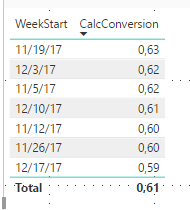Fabric Data Days starts November 4th!
Advance your Data & AI career with 50 days of live learning, dataviz contests, hands-on challenges, study groups & certifications and more!
Get registered- Power BI forums
- Get Help with Power BI
- Desktop
- Service
- Report Server
- Power Query
- Mobile Apps
- Developer
- DAX Commands and Tips
- Custom Visuals Development Discussion
- Health and Life Sciences
- Power BI Spanish forums
- Translated Spanish Desktop
- Training and Consulting
- Instructor Led Training
- Dashboard in a Day for Women, by Women
- Galleries
- Data Stories Gallery
- Themes Gallery
- Contests Gallery
- QuickViz Gallery
- Quick Measures Gallery
- Visual Calculations Gallery
- Notebook Gallery
- Translytical Task Flow Gallery
- TMDL Gallery
- R Script Showcase
- Webinars and Video Gallery
- Ideas
- Custom Visuals Ideas (read-only)
- Issues
- Issues
- Events
- Upcoming Events
Get Fabric Certified for FREE during Fabric Data Days. Don't miss your chance! Request now
- Power BI forums
- Forums
- Get Help with Power BI
- Desktop
- Custom measure problem: graph is right, tooltip va...
- Subscribe to RSS Feed
- Mark Topic as New
- Mark Topic as Read
- Float this Topic for Current User
- Bookmark
- Subscribe
- Printer Friendly Page
- Mark as New
- Bookmark
- Subscribe
- Mute
- Subscribe to RSS Feed
- Permalink
- Report Inappropriate Content
Custom measure problem: graph is right, tooltip value is wrong
[EDIT: solved. I deleted the measure, restarted Power BI and made a new measure with the same formula, no problems this time]
Hi all,
I am having a problem with a simple measure I created. I have a table with data regarding how many people visit each page of a site, and I created a simple conversion measure: % of all people who complete the entire funnel. In other words, # of visits on the last page / # of visits on the first page. Here is the measure:
CalcConversion = (sum('High Level Funnel'[Submit]))/(sum('High Level Funnel'[Welcome_Continue]))
Submit = visits to last page
Welcome_Continue = visits to first page
The data table is also broken down by week and by product (I'll call them product A and product B). I would like a visual that shows overall conversion for both products, but can be filtered by a slicer to show product A and B individually as well. There are different amounts of product A and B visits each week so I can't take a simple average of conversion. So I made this measure, and I also calculated overall conversion in excel and imported that data separately to double check my measure.
The problem: my measure looks right when I graph it, but the tooltips shows that conversion = 1 for every data point! There are also some weird formatting issues, with the y axis disappearing and the graph area leaving extra space below the x axis that I can't seem to adjust. I threw the values into a visual table to double check, and sure enough it's also showing as conversion = 1 for everything there as well. What's going on? How can I get the real values to appear in the tooltips, and is there a way to fix the formatting?
Screenshot below: my new measure is graphed on the left, with my manual calculation on the right. As you can see the trend looks identical - appears that my measure is working correctly. But the table below shows the values are all equal to 1.
Thanks for any help!
Solved! Go to Solution.
- Mark as New
- Bookmark
- Subscribe
- Mute
- Subscribe to RSS Feed
- Permalink
- Report Inappropriate Content
So does this look like a technical error to you? Anyone know how to troubleshoot this?
- Mark as New
- Bookmark
- Subscribe
- Mute
- Subscribe to RSS Feed
- Permalink
- Report Inappropriate Content
Hi @Anonymous,
Can you please provide some sample data or a pbix file to test? It is hard to reproduce your issue without data.
Regards,
Xiaoxin Sheng
- Mark as New
- Bookmark
- Subscribe
- Mute
- Subscribe to RSS Feed
- Permalink
- Report Inappropriate Content
Hey,
can you provide some more Information about you formula of the measure? And maybe a screenshot of you fields of you table?
greetings
- Mark as New
- Bookmark
- Subscribe
- Mute
- Subscribe to RSS Feed
- Permalink
- Report Inappropriate Content
Sure, I can't provide the exact data but here is a hypothetical example. Basically I'd want to have a measure that calculated Conversion by week, and can be filtered by Product.
| WeekStart | Product | Welcome_Continue | Submit | Converion by Week, Product |
| 11/5/17 | A | 2112 | 1282 | 60.70% |
| 11/12/17 | A | 2063 | 1242 | 60.20% |
| 11/19/17 | A | 1733 | 1064 | 61.40% |
| 11/26/17 | A | 1994 | 1166 | 58.48% |
| 12/3/17 | A | 1432 | 861 | 60.13% |
| 12/10/17 | A | 2025 | 1217 | 60.10% |
| 12/17/17 | A | 2000 | 1179 | 58.95% |
| 11/5/17 | B | 1245 | 786 | 63.13% |
| 11/12/17 | B | 1011 | 612 | 60.53% |
| 11/19/17 | B | 785 | 534 | 68.03% |
| 11/26/17 | B | 917 | 573 | 62.49% |
| 12/3/17 | B | 580 | 381 | 65.69% |
| 12/10/17 | B | 777 | 505 | 64.99% |
| 12/17/17 | B | 773 | 451 | 58.34% |
What other info do you need about the formula? I created the measure by following the tutorial here. I'm new to Power BI.
Here is the formula again:
CalcConversion = (sum('High Level Funnel'[Submit]))/(sum('High Level Funnel'[Welcome_Continue]))
In other words column D / column C
- Mark as New
- Bookmark
- Subscribe
- Mute
- Subscribe to RSS Feed
- Permalink
- Report Inappropriate Content
if your posted fact table is like it is everything should work properly
- Mark as New
- Bookmark
- Subscribe
- Mute
- Subscribe to RSS Feed
- Permalink
- Report Inappropriate Content
So does this look like a technical error to you? Anyone know how to troubleshoot this?
Helpful resources

Fabric Data Days
Advance your Data & AI career with 50 days of live learning, contests, hands-on challenges, study groups & certifications and more!

Power BI Monthly Update - October 2025
Check out the October 2025 Power BI update to learn about new features.