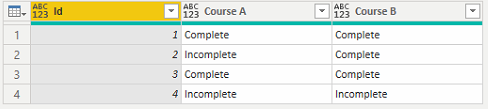FabCon is coming to Atlanta
Join us at FabCon Atlanta from March 16 - 20, 2026, for the ultimate Fabric, Power BI, AI and SQL community-led event. Save $200 with code FABCOMM.
Register now!- Power BI forums
- Get Help with Power BI
- Desktop
- Service
- Report Server
- Power Query
- Mobile Apps
- Developer
- DAX Commands and Tips
- Custom Visuals Development Discussion
- Health and Life Sciences
- Power BI Spanish forums
- Translated Spanish Desktop
- Training and Consulting
- Instructor Led Training
- Dashboard in a Day for Women, by Women
- Galleries
- Data Stories Gallery
- Themes Gallery
- Contests Gallery
- QuickViz Gallery
- Quick Measures Gallery
- Visual Calculations Gallery
- Notebook Gallery
- Translytical Task Flow Gallery
- TMDL Gallery
- R Script Showcase
- Webinars and Video Gallery
- Ideas
- Custom Visuals Ideas (read-only)
- Issues
- Issues
- Events
- Upcoming Events
The Power BI Data Visualization World Championships is back! Get ahead of the game and start preparing now! Learn more
- Power BI forums
- Forums
- Get Help with Power BI
- Desktop
- Re: Custom column, measure, or table
- Subscribe to RSS Feed
- Mark Topic as New
- Mark Topic as Read
- Float this Topic for Current User
- Bookmark
- Subscribe
- Printer Friendly Page
- Mark as New
- Bookmark
- Subscribe
- Mute
- Subscribe to RSS Feed
- Permalink
- Report Inappropriate Content
Custom column, measure or table
Hello community
I have a dataset that has two courses per employee (employeeID). Course A and Course B. Each course will have a status "complete" or "incomplete".
EmployeeID | Course Name | Course Status
001 | Course A | Incomplete
001 | Course B | Complete
002 | Course A | Complete
002 | Course B | Complete
003 | Course A | Incomplete
003 | Course B | Incomplete
1. I need to get a list of employees who have completed both courses
2. I need to get a percent of employees who have completed both courses
I'm sure there is an easy way to do this... any help would be GREATLY appreciated.
Kind regards
Ray
Solved! Go to Solution.
- Mark as New
- Bookmark
- Subscribe
- Mute
- Subscribe to RSS Feed
- Permalink
- Report Inappropriate Content
Hello
You can download my PBI file from here.
I hope this helps.
Regards,
Ashish Mathur
http://www.ashishmathur.com
https://www.linkedin.com/in/excelenthusiasts/
- Mark as New
- Bookmark
- Subscribe
- Mute
- Subscribe to RSS Feed
- Permalink
- Report Inappropriate Content
Hi @rayinOz ,
Please try to create a calculated column and apply in visual level filter.
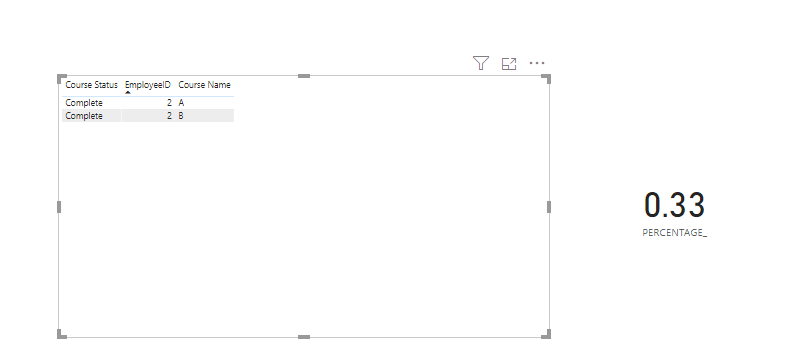
For more details,you can refer to the pbix.
Best Regards,
Liang
If this post helps, then please consider Accept it as the solution to help the other members find it more quickly.
- Mark as New
- Bookmark
- Subscribe
- Mute
- Subscribe to RSS Feed
- Permalink
- Report Inappropriate Content
YES... almost there. This solution is gonna work me thinks.
Follow up. IF both courses are listed as incomplete, the field has a null value.. how do I make it a zero?
- Mark as New
- Bookmark
- Subscribe
- Mute
- Subscribe to RSS Feed
- Permalink
- Report Inappropriate Content
Hello
You can download my PBI file from here.
I hope this helps.
Regards,
Ashish Mathur
http://www.ashishmathur.com
https://www.linkedin.com/in/excelenthusiasts/
- Mark as New
- Bookmark
- Subscribe
- Mute
- Subscribe to RSS Feed
- Permalink
- Report Inappropriate Content
Thank you! You have given me everything I need!! WHEW!!!! Boss happy now. 😄
Kind regards
Ray
- Mark as New
- Bookmark
- Subscribe
- Mute
- Subscribe to RSS Feed
- Permalink
- Report Inappropriate Content
@rayinOz ,
Create the measures like this and display against the employee ID/Name
total = calculate(distinctCOUNT(table[Course Name ]))
Complete = calculate(distinctCOUNT(table[Course Name ]), table[Course Status]="Complete")
Flag = if([total]=[Complete],"Yes","No")
Appreciate your Kudos.
- Mark as New
- Bookmark
- Subscribe
- Mute
- Subscribe to RSS Feed
- Permalink
- Report Inappropriate Content
Hello
Thanks for helping me create the three measures. I've done that, but I am unsure how the display them in a list or graph.... thanks so much. 😄
Ray
- Mark as New
- Bookmark
- Subscribe
- Mute
- Subscribe to RSS Feed
- Permalink
- Report Inappropriate Content
Hey @rayinOz ,
at first id suggest to pivot the data so your data would look like this
let
Source = #table( {"Column 1", "Column 2", "Column 3"}, { {001 ,"Course A", "Complete"}, {001 ,"Course B", "Complete"}, {002 ,"Course A", "Incomplete"}, {002 ,"Course B", "Complete"}, {003 ,"Course A", "Complete"}, {003 ,"Course B", "Complete"}, {004 ,"Course A", "Incomplete"},
{004 ,"Course B", "Incomplete"} }),
#"Pivot" = Table.Pivot(Source, List.Distinct(Source[#"Column 2"]), "Column 2", "Column 3"),
#"Renamed" = Table.RenameColumns(#"Pivot",{{"Column 1", "Id"}})
in
#"Renamed"
Now just check where "Course A" and "Course B" is Complete.
Helpful resources

Power BI Dataviz World Championships
The Power BI Data Visualization World Championships is back! Get ahead of the game and start preparing now!

| User | Count |
|---|---|
| 37 | |
| 37 | |
| 33 | |
| 32 | |
| 29 |
| User | Count |
|---|---|
| 130 | |
| 88 | |
| 82 | |
| 68 | |
| 64 |