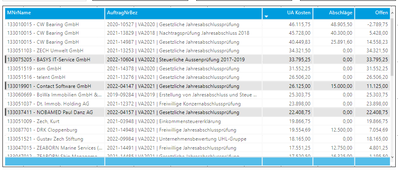FabCon is coming to Atlanta
Join us at FabCon Atlanta from March 16 - 20, 2026, for the ultimate Fabric, Power BI, AI and SQL community-led event. Save $200 with code FABCOMM.
Register now!- Power BI forums
- Get Help with Power BI
- Desktop
- Service
- Report Server
- Power Query
- Mobile Apps
- Developer
- DAX Commands and Tips
- Custom Visuals Development Discussion
- Health and Life Sciences
- Power BI Spanish forums
- Translated Spanish Desktop
- Training and Consulting
- Instructor Led Training
- Dashboard in a Day for Women, by Women
- Galleries
- Data Stories Gallery
- Themes Gallery
- Contests Gallery
- QuickViz Gallery
- Quick Measures Gallery
- Visual Calculations Gallery
- Notebook Gallery
- Translytical Task Flow Gallery
- TMDL Gallery
- R Script Showcase
- Webinars and Video Gallery
- Ideas
- Custom Visuals Ideas (read-only)
- Issues
- Issues
- Events
- Upcoming Events
The Power BI Data Visualization World Championships is back! Get ahead of the game and start preparing now! Learn more
- Power BI forums
- Forums
- Get Help with Power BI
- Desktop
- Re: Custom Themes Property to change Background Co...
- Subscribe to RSS Feed
- Mark Topic as New
- Mark Topic as Read
- Float this Topic for Current User
- Bookmark
- Subscribe
- Printer Friendly Page
- Mark as New
- Bookmark
- Subscribe
- Mute
- Subscribe to RSS Feed
- Permalink
- Report Inappropriate Content
Custom Themes Property to change Background Color for selected Rows in a Table Visual
Dear group members,
I'm currently working on my own themes in Power BI.
The JSON code for the table visual (TableEx) is particularly interesting for me. I'm looking for a property that will allow me to change the background and font color of selected rows in a table. I've attached a small example to make it clear what I mean. In this table I have selected three rows, which are then highlighted in light grey. I would like to change this, but unfortunately I haven't found anything in my search for the right property. I would like to change that because the light gray is very similar to the gray from the Hover Over effect. This can easily lead to confusion, especially when used on an IPad.
Does anyone know if there is a property and if so what is the JSON property ?
I'm grateful for every hint.
Thanks and best regards
Martin Beering
Solved! Go to Solution.
- Mark as New
- Bookmark
- Subscribe
- Mute
- Subscribe to RSS Feed
- Permalink
- Report Inappropriate Content
Hi @Anonymous ,
Currently, it is not possible to change the color of the selected state. Please submit your ideas in power BI Ideas.
Best Regards
Community Support Team _ chenwu zhu
- Mark as New
- Bookmark
- Subscribe
- Mute
- Subscribe to RSS Feed
- Permalink
- Report Inappropriate Content
Hi,
many thanks for the answer. I took a look at the generator once. Unfortunately only the standard settings are available there. Unfortunately not the property for adjusting the background color for selected rows in a table.
Thanks anyway, maybe someone else can help.
Best regards
Martin
- Mark as New
- Bookmark
- Subscribe
- Mute
- Subscribe to RSS Feed
- Permalink
- Report Inappropriate Content
Hi @Anonymous ,
Currently, it is not possible to change the color of the selected state. Please submit your ideas in power BI Ideas.
Best Regards
Community Support Team _ chenwu zhu
- Mark as New
- Bookmark
- Subscribe
- Mute
- Subscribe to RSS Feed
- Permalink
- Report Inappropriate Content
@Anonymous , check if theme generators can help
Helpful resources

Power BI Dataviz World Championships
The Power BI Data Visualization World Championships is back! Get ahead of the game and start preparing now!

| User | Count |
|---|---|
| 39 | |
| 38 | |
| 38 | |
| 28 | |
| 27 |
| User | Count |
|---|---|
| 124 | |
| 88 | |
| 73 | |
| 66 | |
| 65 |