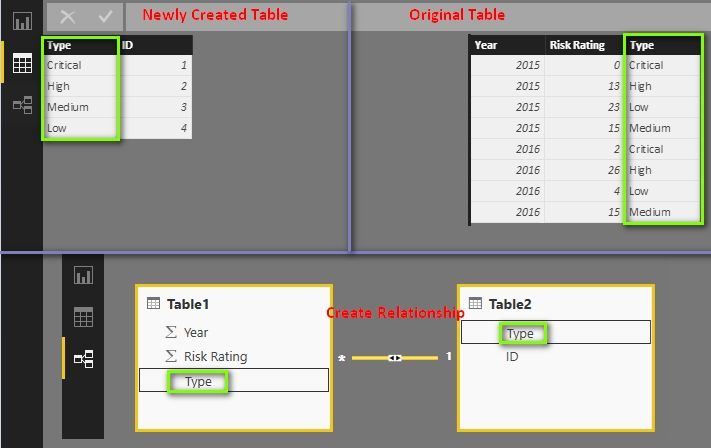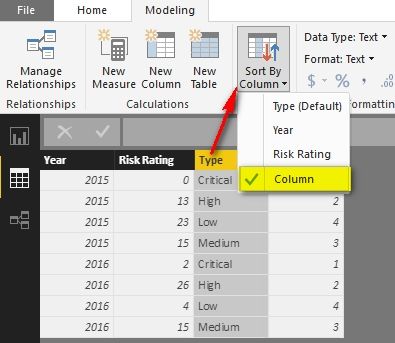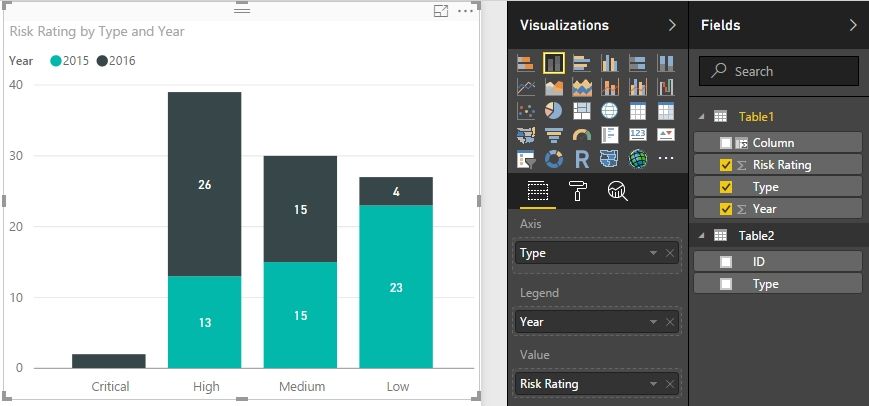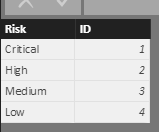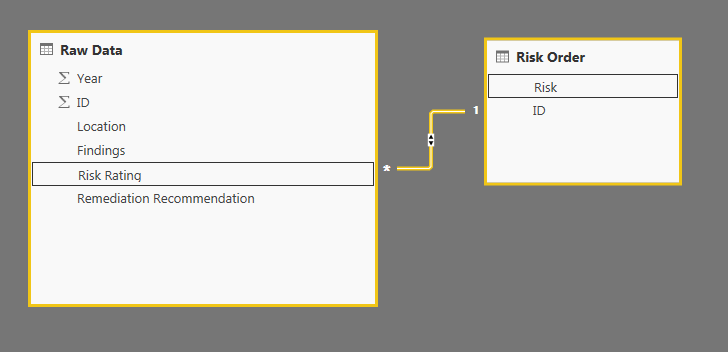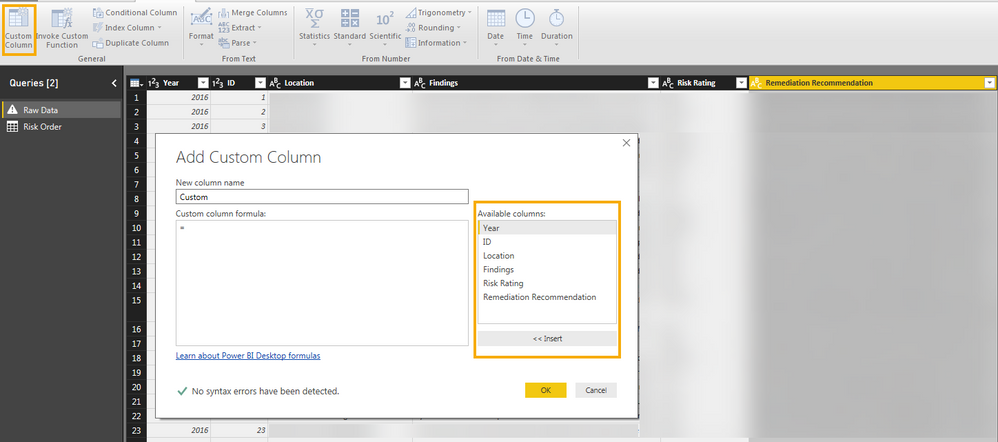FabCon is coming to Atlanta
Join us at FabCon Atlanta from March 16 - 20, 2026, for the ultimate Fabric, Power BI, AI and SQL community-led event. Save $200 with code FABCOMM.
Register now!- Power BI forums
- Get Help with Power BI
- Desktop
- Service
- Report Server
- Power Query
- Mobile Apps
- Developer
- DAX Commands and Tips
- Custom Visuals Development Discussion
- Health and Life Sciences
- Power BI Spanish forums
- Translated Spanish Desktop
- Training and Consulting
- Instructor Led Training
- Dashboard in a Day for Women, by Women
- Galleries
- Data Stories Gallery
- Themes Gallery
- Contests Gallery
- QuickViz Gallery
- Quick Measures Gallery
- Visual Calculations Gallery
- Notebook Gallery
- Translytical Task Flow Gallery
- TMDL Gallery
- R Script Showcase
- Webinars and Video Gallery
- Ideas
- Custom Visuals Ideas (read-only)
- Issues
- Issues
- Events
- Upcoming Events
The Power BI Data Visualization World Championships is back! Get ahead of the game and start preparing now! Learn more
- Power BI forums
- Forums
- Get Help with Power BI
- Desktop
- Re: Custom Sorting in PowerBI?
- Subscribe to RSS Feed
- Mark Topic as New
- Mark Topic as Read
- Float this Topic for Current User
- Bookmark
- Subscribe
- Printer Friendly Page
- Mark as New
- Bookmark
- Subscribe
- Mute
- Subscribe to RSS Feed
- Permalink
- Report Inappropriate Content
Custom Sorting in PowerBI?
Hello all,
Seeing as how helpful people were with my last two questions, I thought I'd ask another, which has been nagging me.
I'm aware of the sorting function in graphs, but that seems to sort the items alphabetically.
What I'm hoping to do is sort non-alphabetically, in an order that makes sense otherwise - highest to lowest, or whatever the case.
See here:
I'd like it to read Critical, High, Medium, Low. Is there anything I can do here?
Thank you!
Solved! Go to Solution.
- Mark as New
- Bookmark
- Subscribe
- Mute
- Subscribe to RSS Feed
- Permalink
- Report Inappropriate Content
You can create a table like following one and create relationship with the original table.
Then create a calculated column in original table with following formula.
Column = RELATED( Table2[ID] )
At last, select the Type column and make it sorted by above created column.
Best Regards,
Herbert
- Mark as New
- Bookmark
- Subscribe
- Mute
- Subscribe to RSS Feed
- Permalink
- Report Inappropriate Content
All these workarounds for just a simple sort task, unbeleivable how difficult it is
I just can't get this crap worked out
- Mark as New
- Bookmark
- Subscribe
- Mute
- Subscribe to RSS Feed
- Permalink
- Report Inappropriate Content
I agree this is a HUGE faff for such an obvious requirement! I am sure this is possible in Tableau. Is there anywhere this has been logged as a suggestion that we can upvote, and try and get it on the roadmap?
- Mark as New
- Bookmark
- Subscribe
- Mute
- Subscribe to RSS Feed
- Permalink
- Report Inappropriate Content
Agreed! This is such a basic feature, why it requires such a workaround seems absurd!
- Mark as New
- Bookmark
- Subscribe
- Mute
- Subscribe to RSS Feed
- Permalink
- Report Inappropriate Content
Great tips! Thanks! Its a long way around from what should be a custom sort or drag feature link in a pivot table. Will be available some time I guess.
- Mark as New
- Bookmark
- Subscribe
- Mute
- Subscribe to RSS Feed
- Permalink
- Report Inappropriate Content
@v-haibl-msft I got it! I was editing the query earlier, not realizing that I should just go through the Modeling tab under the table.
Anyway, I was able to select "ID" from the new table:
Sorted the Risk Rating column as you said, saved and the change took.
Learned something new today. 🙂
Thank you!
- Mark as New
- Bookmark
- Subscribe
- Mute
- Subscribe to RSS Feed
- Permalink
- Report Inappropriate Content
Since I'm unfamiliar with this, I'm getting stuck at adding a new column and referencing the ID column from the newly created table.
Here is where I am:
1. Added a new table with Risk and ID columns:
2. Created a link between the two tables on Risk Rating and Risk:
3. Clicked on Custom Column and the only columns available to me are those in the original, primary table and I don't know how to reference the new "Risk Order" table in the formula:
Any advice?
- Mark as New
- Bookmark
- Subscribe
- Mute
- Subscribe to RSS Feed
- Permalink
- Report Inappropriate Content
@v-haibl-msft Wow! Didn't even think of doing that. Thank you! I'll give this a try to see if it will work with the larger table that I'm using here.
On a separate note, how did you learn this? It resembles SQL to me.
Helpful resources

Power BI Dataviz World Championships
The Power BI Data Visualization World Championships is back! Get ahead of the game and start preparing now!

| User | Count |
|---|---|
| 39 | |
| 35 | |
| 33 | |
| 32 | |
| 27 |
| User | Count |
|---|---|
| 136 | |
| 96 | |
| 77 | |
| 67 | |
| 65 |