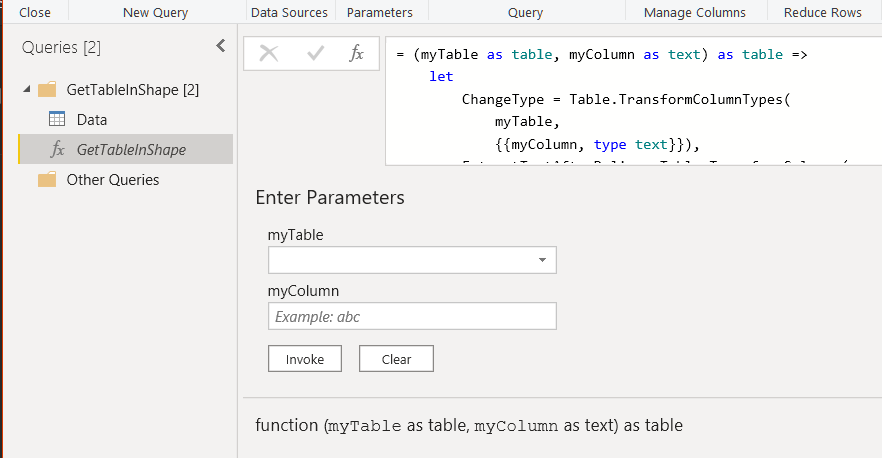FabCon is coming to Atlanta
Join us at FabCon Atlanta from March 16 - 20, 2026, for the ultimate Fabric, Power BI, AI and SQL community-led event. Save $200 with code FABCOMM.
Register now!- Power BI forums
- Get Help with Power BI
- Desktop
- Service
- Report Server
- Power Query
- Mobile Apps
- Developer
- DAX Commands and Tips
- Custom Visuals Development Discussion
- Health and Life Sciences
- Power BI Spanish forums
- Translated Spanish Desktop
- Training and Consulting
- Instructor Led Training
- Dashboard in a Day for Women, by Women
- Galleries
- Data Stories Gallery
- Themes Gallery
- Contests Gallery
- QuickViz Gallery
- Quick Measures Gallery
- Visual Calculations Gallery
- Notebook Gallery
- Translytical Task Flow Gallery
- TMDL Gallery
- R Script Showcase
- Webinars and Video Gallery
- Ideas
- Custom Visuals Ideas (read-only)
- Issues
- Issues
- Events
- Upcoming Events
Vote for your favorite vizzies from the Power BI Dataviz World Championship submissions. Vote now!
- Power BI forums
- Forums
- Get Help with Power BI
- Desktop
- Re: Custom Function in Query
- Subscribe to RSS Feed
- Mark Topic as New
- Mark Topic as Read
- Float this Topic for Current User
- Bookmark
- Subscribe
- Printer Friendly Page
- Mark as New
- Bookmark
- Subscribe
- Mute
- Subscribe to RSS Feed
- Permalink
- Report Inappropriate Content
Custom Function in Query
I Can do this task using modelling and DAX.
But i want it using "invoke Custom Functions".
Requirement is i have key column as below
Key
Id-1
Id-10
Id-100
So i want to display only number and remove "ID-" from column
Thanks,
Pravin
Solved! Go to Solution.
- Mark as New
- Bookmark
- Subscribe
- Mute
- Subscribe to RSS Feed
- Permalink
- Report Inappropriate Content
It works for me. You have to create a function in Power Query and then change its body accordingly.
Best
D
- Mark as New
- Bookmark
- Subscribe
- Mute
- Subscribe to RSS Feed
- Permalink
- Report Inappropriate Content
Hi @Anonymous
one last question.
Could you please add if condtion in above M code.
If text.contain(Mycol,"-") then text.afterDelimiter(_,"-") else MyCol
Thanks
Pravin
- Mark as New
- Bookmark
- Subscribe
- Mute
- Subscribe to RSS Feed
- Permalink
- Report Inappropriate Content
Hi @Anonymous
I am able to code it.
Thanks for all your help.
let
GetDataInShape = (myTable as table, myColumn as text) =>
let
ChangeType = Table.TransformColumnTypes(
myTable,
{{myColumn, type text}}),
ExtractTextAfterDelim = Table.TransformColumns(
ChangeType,{{
myColumn,
each if Text.Contains(_,"-") then Text.AfterDelimiter(_, "-") else _,
type text}})
in
ExtractTextAfterDelim
in
GetDataInShape
Thanks,
Pravin
- Mark as New
- Bookmark
- Subscribe
- Mute
- Subscribe to RSS Feed
- Permalink
- Report Inappropriate Content
Glad you did it.
Best
D
- Mark as New
- Bookmark
- Subscribe
- Mute
- Subscribe to RSS Feed
- Permalink
- Report Inappropriate Content
Sorry 😞
Best
D
- Mark as New
- Bookmark
- Subscribe
- Mute
- Subscribe to RSS Feed
- Permalink
- Report Inappropriate Content
Read, mate, read. This is how you learn.
Best
D
- Mark as New
- Bookmark
- Subscribe
- Mute
- Subscribe to RSS Feed
- Permalink
- Report Inappropriate Content
Easy?
Best
D
- Mark as New
- Bookmark
- Subscribe
- Mute
- Subscribe to RSS Feed
- Permalink
- Report Inappropriate Content
@Anonymous
yes i am trying on simple dummy table only.
Fact
Id IDNew
ID-1 ID-89
Table
Column1
ID-6.
1)How can i pass ID and IDNew at a time to function?
2)It is showing wrong result if there is no "-" in values.
If "-" is there then it show show values after "-" else value.
Thanks,
Pravin
- Mark as New
- Bookmark
- Subscribe
- Mute
- Subscribe to RSS Feed
- Permalink
- Report Inappropriate Content
Something like this:
let
GetDataInShape = (myTable as table, myColumn as text) =>
let
ChangeType = Table.TransformColumnTypes(
myTable,
{{myColumn, type text}}),
ExtractTextAfterDelim = Table.TransformColumns(
ChangeType,{{
myColumn,
each Text.AfterDelimiter(_, "-"),
type text}})
in
ExtractTextAfterDelim
in
GetDataInShape
Can't remember the exact syntax but... you get the gist. For details, consult the documentation. Such a function can be invoked on any table. But maybe you should also have some error handling in there... just in case... It's up to you what you want to do in there.
Best
D
- Mark as New
- Bookmark
- Subscribe
- Mute
- Subscribe to RSS Feed
- Permalink
- Report Inappropriate Content
- Mark as New
- Bookmark
- Subscribe
- Mute
- Subscribe to RSS Feed
- Permalink
- Report Inappropriate Content
Hi. Sure. You can go to "Edit Queries" or "Transform Data". In that screen you can add columns or do transformations like this one.
Click on the ID column, go to "transform" tab and select Extract->After delimiter. Then write "-" and accept. Then you have your result.
If you want to learn some M this is the function to do it:
= Table.TransformColumns(#"LastStep", {{"ColumnName", each Text.AfterDelimiter(Text.From(_), "-"), type text}})Replace LastStep and ColumnName with your data.
Regards,
Happy to help!
- Mark as New
- Bookmark
- Subscribe
- Mute
- Subscribe to RSS Feed
- Permalink
- Report Inappropriate Content
This functions works perfect !!!!
So the thing is
let say i have 5 tables all have key1,..key5.
actual requirement is like i need to create one function that removes "Id -" part. every time i just need to click on invoke function and select function name and Column name.
How can we do it?
I don't know M code or how to invoke function
Thanks,
Pravin
- Mark as New
- Bookmark
- Subscribe
- Mute
- Subscribe to RSS Feed
- Permalink
- Report Inappropriate Content
Custom functions are for having in one step multiple transformations. In your case, you want a simple transformation that is in one step. Then it is unnecessary to do it that way. If you use this code in one column it will refresh always for that column. If you need it for another column table you can just add it again.
I guess I'm not sure what you need now. Did my suggestion solve your issue?
Regards,
Happy to help!
- Mark as New
- Bookmark
- Subscribe
- Mute
- Subscribe to RSS Feed
- Permalink
- Report Inappropriate Content
Your function is giving expected output. No issues with it.
I don't want to repeat the same code for another column in another table.
For the same purpose we have custom functions in Power BI. I want to make use of it. Correct me if I am wrong
Table1
Key
Id-4
Id-6
Table2
Key2
Id-100
I am expecting one function which should work for all columns in all tables.
Later let's say i have similar 10 keys in 10 tables
Everytime i just need to do is just click on invoke function and click on function "GetID" and extract all keys by removing "ID-".
@ibarrau wrote:If you need it for another column table you can just add it again.
- Mark as New
- Bookmark
- Subscribe
- Mute
- Subscribe to RSS Feed
- Permalink
- Report Inappropriate Content
I'm sorry but that is not how power bi works. You do transformations for each table. Each table will run its steps to generate a query for them. You can't create a functions in nowhere that will transform different tables. Custom Functions are not different to any other transformation in the menu, they will be used as another step in the query.
Happy to help!
- Mark as New
- Bookmark
- Subscribe
- Mute
- Subscribe to RSS Feed
- Permalink
- Report Inappropriate Content
Hi @ibarrau
I hope you understood why i am trying to say.
So we need to write this code for every table?
Can't we make it generalize/dynamic?
Is there any workaround or trick to make it dynamic where user has to just write generalize function and user Can invoke this function in each query/Table.
thanks for your inputs. Incase there is no workaround i will mark your answer as a solution.
Thanks,
Pravin
- Mark as New
- Bookmark
- Subscribe
- Mute
- Subscribe to RSS Feed
- Permalink
- Report Inappropriate Content
This is the function ui's which power BI has provided and that how it works as of now, As suggested by members.
You could have used M function
https://docs.microsoft.com/en-us/powerquery-m/text-end
= text.End([Column1],text.Length([Column1])-3)
Of DAX, new column
ID = right(table[Column],len(table[Column])-3)
- Mark as New
- Bookmark
- Subscribe
- Mute
- Subscribe to RSS Feed
- Permalink
- Report Inappropriate Content
Hi @amitchandak , @ibarrau
Is there way to do it using invoke function?
Thanks,
Pravin
- Mark as New
- Bookmark
- Subscribe
- Mute
- Subscribe to RSS Feed
- Permalink
- Report Inappropriate Content
- Mark as New
- Bookmark
- Subscribe
- Mute
- Subscribe to RSS Feed
- Permalink
- Report Inappropriate Content
I just wanted to know how this invoke Function works in such cases.
Thanks,
Pravin
- Mark as New
- Bookmark
- Subscribe
- Mute
- Subscribe to RSS Feed
- Permalink
- Report Inappropriate Content
You have to do transformations table by table. Each table contains their own steps. You can't generate a step that will run in all tables unless you add the step on each table.
Regards,
Happy to help!
Helpful resources

Power BI Dataviz World Championships
Vote for your favorite vizzies from the Power BI World Championship submissions!

Join our Community Sticker Challenge 2026
If you love stickers, then you will definitely want to check out our Community Sticker Challenge!

Power BI Monthly Update - January 2026
Check out the January 2026 Power BI update to learn about new features.

| User | Count |
|---|---|
| 62 | |
| 53 | |
| 42 | |
| 20 | |
| 17 |
| User | Count |
|---|---|
| 122 | |
| 104 | |
| 45 | |
| 31 | |
| 24 |