FabCon is coming to Atlanta
Join us at FabCon Atlanta from March 16 - 20, 2026, for the ultimate Fabric, Power BI, AI and SQL community-led event. Save $200 with code FABCOMM.
Register now!- Power BI forums
- Get Help with Power BI
- Desktop
- Service
- Report Server
- Power Query
- Mobile Apps
- Developer
- DAX Commands and Tips
- Custom Visuals Development Discussion
- Health and Life Sciences
- Power BI Spanish forums
- Translated Spanish Desktop
- Training and Consulting
- Instructor Led Training
- Dashboard in a Day for Women, by Women
- Galleries
- Data Stories Gallery
- Themes Gallery
- Contests Gallery
- Quick Measures Gallery
- Notebook Gallery
- Translytical Task Flow Gallery
- TMDL Gallery
- R Script Showcase
- Webinars and Video Gallery
- Ideas
- Custom Visuals Ideas (read-only)
- Issues
- Issues
- Events
- Upcoming Events
Calling all Data Engineers! Fabric Data Engineer (Exam DP-700) live sessions are back! Starting October 16th. Sign up.
- Power BI forums
- Forums
- Get Help with Power BI
- Desktop
- Bookmark should shows data based on Slicer.
- Subscribe to RSS Feed
- Mark Topic as New
- Mark Topic as Read
- Float this Topic for Current User
- Bookmark
- Subscribe
- Printer Friendly Page
- Mark as New
- Bookmark
- Subscribe
- Mute
- Subscribe to RSS Feed
- Permalink
- Report Inappropriate Content
Bookmark should shows data based on Slicer.
Hello Team,
In my report i am showing one visula matrix with close and expand options with once slicer. Matrix contains so much data like 1 lakh records summarized by 1000 rows with +/- symbol. I used Bookmark concept to close all and expand all , two images when i click on Close All it closes +/- symbol in matrix data and when i click Expand All it expands +/- symbol.
Till here fine but my problem is when user clicks on slicer with once value, Expands All image it expands all 1000 rows data not selected slicer value . is there any way to pass selected value from slicer to Bookmark concept ?
Regards,
THEASK.
Solved! Go to Solution.
- Mark as New
- Bookmark
- Subscribe
- Mute
- Subscribe to RSS Feed
- Permalink
- Report Inappropriate Content
Hi. I'm pretty sure there was a way. You can try getting out the check on "Data" from the bookmark option and the refresh it.
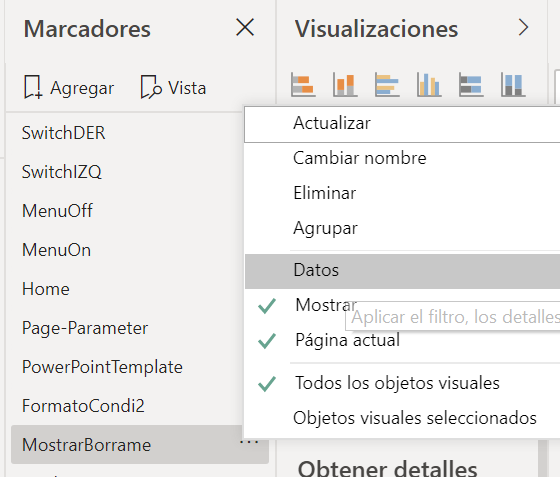
You have to refresh (actualizar) the bookmark after you remove the "Data" option to re save it again with this change.
The result will be like this:
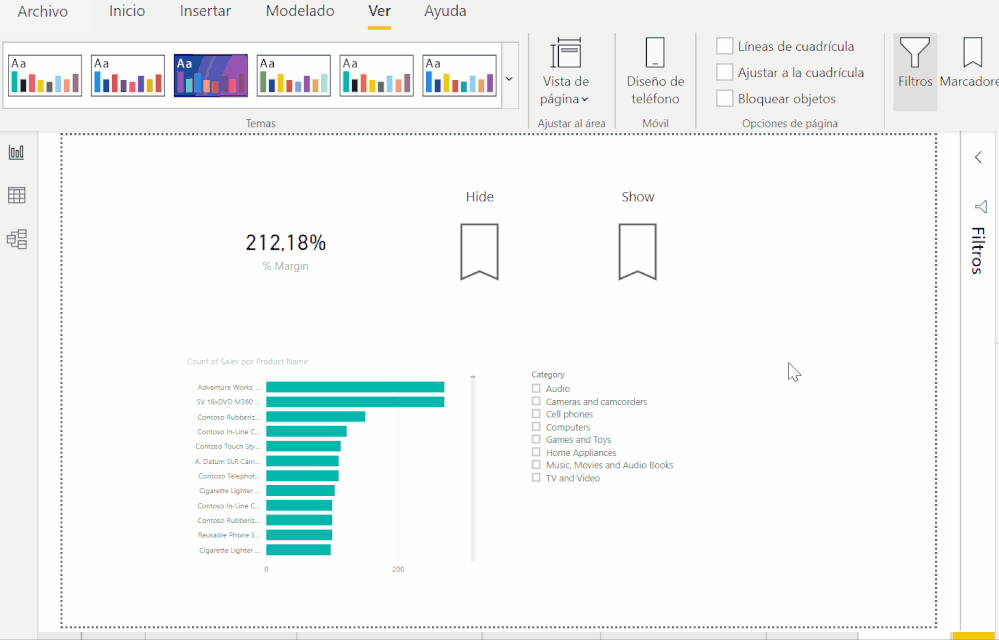
Regards,
Happy to help!
- Mark as New
- Bookmark
- Subscribe
- Mute
- Subscribe to RSS Feed
- Permalink
- Report Inappropriate Content
Hi. I'm pretty sure there was a way. You can try getting out the check on "Data" from the bookmark option and the refresh it.
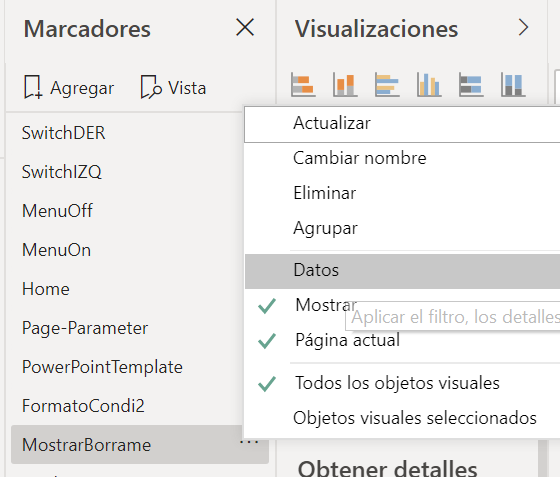
You have to refresh (actualizar) the bookmark after you remove the "Data" option to re save it again with this change.
The result will be like this:
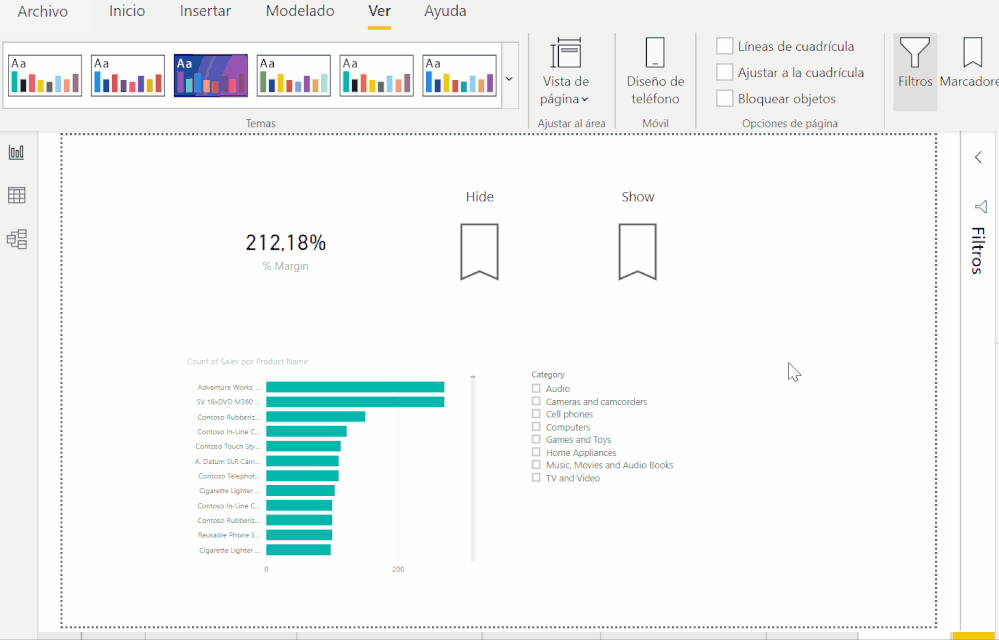
Regards,
Happy to help!


