Party with Power BI’s own Guy in a Cube
Power BI is turning 10! Tune in for a special live episode on July 24 with behind-the-scenes stories, product evolution highlights, and a sneak peek at what’s in store for the future.
Save the date- Power BI forums
- Get Help with Power BI
- Desktop
- Service
- Report Server
- Power Query
- Mobile Apps
- Developer
- DAX Commands and Tips
- Custom Visuals Development Discussion
- Health and Life Sciences
- Power BI Spanish forums
- Translated Spanish Desktop
- Training and Consulting
- Instructor Led Training
- Dashboard in a Day for Women, by Women
- Galleries
- Data Stories Gallery
- Themes Gallery
- Contests Gallery
- Quick Measures Gallery
- Notebook Gallery
- Translytical Task Flow Gallery
- TMDL Gallery
- R Script Showcase
- Webinars and Video Gallery
- Ideas
- Custom Visuals Ideas (read-only)
- Issues
- Issues
- Events
- Upcoming Events
Enhance your career with this limited time 50% discount on Fabric and Power BI exams. Ends August 31st. Request your voucher.
- Power BI forums
- Forums
- Get Help with Power BI
- Desktop
- Cumulative sum with multiple filters
- Subscribe to RSS Feed
- Mark Topic as New
- Mark Topic as Read
- Float this Topic for Current User
- Bookmark
- Subscribe
- Printer Friendly Page
- Mark as New
- Bookmark
- Subscribe
- Mute
- Subscribe to RSS Feed
- Permalink
- Report Inappropriate Content
Cumulative sum with multiple filters
Hi,
I have created a running total DAX formula as below:
RunningTotal =
CALCULATE(
SUM( Opportunity[Sales Price (DKK)] );
FILTER(
ALLSELECTED( Opportunity );
Opportunity[Close Date] <= MAX( Opportunity[Close Date] )
)
)That formula works. However, I would like to add the filter below as well - but I can't seem to get that working:
Opportunity[Pipeline Category] = "Won"
Any input is appreciated.
Solved! Go to Solution.
- Mark as New
- Bookmark
- Subscribe
- Mute
- Subscribe to RSS Feed
- Permalink
- Report Inappropriate Content
@nielfxrm Please try changing the SUM function inside the CALCULATE as below:
SUMX(FILTER(Opportunity, Opportunity[Pipeline Category] = "Won"), Opportunity[Sales Price (DKK)])
Did I answer your question? Mark my post as a solution!
Proud to be a PBI Community Champion
- Mark as New
- Bookmark
- Subscribe
- Mute
- Subscribe to RSS Feed
- Permalink
- Report Inappropriate Content
I tried to following this method but get an error
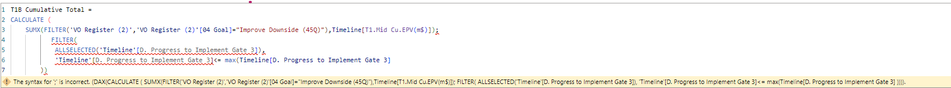
If i remove the " ;" then it tells me the Fileter argument is incorrect
- Mark as New
- Bookmark
- Subscribe
- Mute
- Subscribe to RSS Feed
- Permalink
- Report Inappropriate Content
@nielfxrm Please try changing the SUM function inside the CALCULATE as below:
SUMX(FILTER(Opportunity, Opportunity[Pipeline Category] = "Won"), Opportunity[Sales Price (DKK)])
Did I answer your question? Mark my post as a solution!
Proud to be a PBI Community Champion
- Mark as New
- Bookmark
- Subscribe
- Mute
- Subscribe to RSS Feed
- Permalink
- Report Inappropriate Content
Thanks @PattemManohar. That did the job.
I was trying to add the filter somewhere else in the formula.
Cheers.
Helpful resources
| User | Count |
|---|---|
| 72 | |
| 67 | |
| 38 | |
| 25 | |
| 23 |
| User | Count |
|---|---|
| 96 | |
| 93 | |
| 50 | |
| 43 | |
| 42 |


