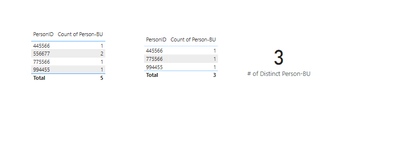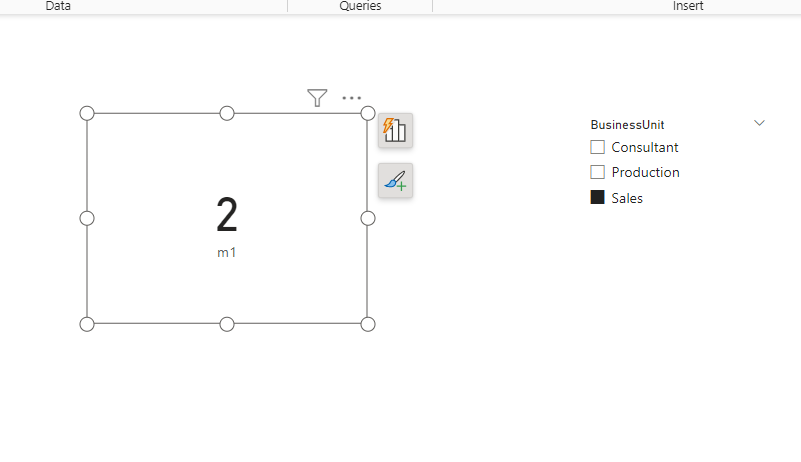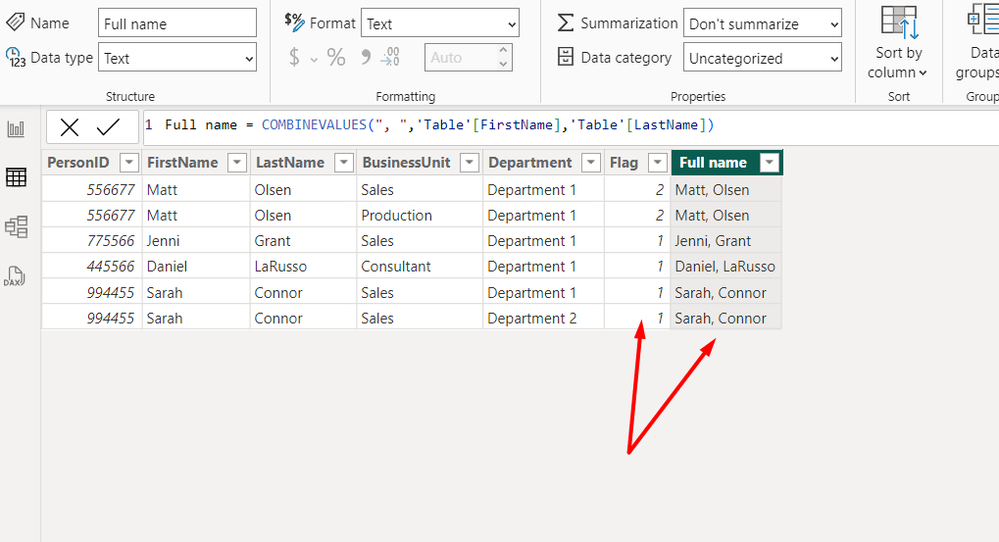- Power BI forums
- Updates
- News & Announcements
- Get Help with Power BI
- Desktop
- Service
- Report Server
- Power Query
- Mobile Apps
- Developer
- DAX Commands and Tips
- Custom Visuals Development Discussion
- Health and Life Sciences
- Power BI Spanish forums
- Translated Spanish Desktop
- Power Platform Integration - Better Together!
- Power Platform Integrations (Read-only)
- Power Platform and Dynamics 365 Integrations (Read-only)
- Training and Consulting
- Instructor Led Training
- Dashboard in a Day for Women, by Women
- Galleries
- Community Connections & How-To Videos
- COVID-19 Data Stories Gallery
- Themes Gallery
- Data Stories Gallery
- R Script Showcase
- Webinars and Video Gallery
- Quick Measures Gallery
- 2021 MSBizAppsSummit Gallery
- 2020 MSBizAppsSummit Gallery
- 2019 MSBizAppsSummit Gallery
- Events
- Ideas
- Custom Visuals Ideas
- Issues
- Issues
- Events
- Upcoming Events
- Community Blog
- Power BI Community Blog
- Custom Visuals Community Blog
- Community Support
- Community Accounts & Registration
- Using the Community
- Community Feedback
Earn a 50% discount on the DP-600 certification exam by completing the Fabric 30 Days to Learn It challenge.
- Power BI forums
- Forums
- Get Help with Power BI
- Desktop
- Need help to count unique values
- Subscribe to RSS Feed
- Mark Topic as New
- Mark Topic as Read
- Float this Topic for Current User
- Bookmark
- Subscribe
- Printer Friendly Page
- Mark as New
- Bookmark
- Subscribe
- Mute
- Subscribe to RSS Feed
- Permalink
- Report Inappropriate Content
Need help to count unique values
Hi!
I need help to calculate the unique number of people working only on one type of BusinessUnits, but sometimes staff work on the same type of Unit but in different departments.
For example
Sarah works in Sales in two departments and Jenni also works in Sales but in one department. In total I have four staff but in the results when I filter on Sales BusinessUnit I only want to get 2 in the results, because only Sarah and Jenni work in Sales, and not in any other Unit.
Is it possible?
Table
| PersonID | FirstName | LastName | BusinessUnit | Department |
| 556677 | Matt | Olsen | Sales | Department 1 |
| 556677 | Matt | Olsen | Production | Department 1 |
| 775566 | Jenni | Grant | Sales | Department 1 |
| 445566 | Daniel | LaRusso | Consultant | Department 1 |
| 994455 | Sarah | Connor | Sales | Department 1 |
| 994455 | Sarah | Connor | Sales | Department 2 |
Solved! Go to Solution.
- Mark as New
- Bookmark
- Subscribe
- Mute
- Subscribe to RSS Feed
- Permalink
- Report Inappropriate Content
There you go 🙂
Did I answer your question? Give your kudos and mark my post as a solution!
Proud to be a Super User!

- Mark as New
- Bookmark
- Subscribe
- Mute
- Subscribe to RSS Feed
- Permalink
- Report Inappropriate Content
why can’t we count Matt, he works in the sales department?
| 556677 | Matt | Olsen | Sales | Department 1 |
- Mark as New
- Bookmark
- Subscribe
- Mute
- Subscribe to RSS Feed
- Permalink
- Report Inappropriate Content
Matt also works on another Unit, i only want to show the result of people working on one type of unit.
- Mark as New
- Bookmark
- Subscribe
- Mute
- Subscribe to RSS Feed
- Permalink
- Report Inappropriate Content
- Mark as New
- Bookmark
- Subscribe
- Mute
- Subscribe to RSS Feed
- Permalink
- Report Inappropriate Content
I would recommend you to create a new column to differentiate that by concatenating PersonID with Business Unit. Then create a measure to distinct count this new column (Measure = DISTINCTCOUNT([ColumnName]). Then create a visual and add only the Person ID and then the Measure. You can know use the filter pane to filter the visual for Measure is 1.
Did I answer your question? Give your kudos and mark my post as a solution!
Proud to be a Super User!

- Mark as New
- Bookmark
- Subscribe
- Mute
- Subscribe to RSS Feed
- Permalink
- Report Inappropriate Content
Could you elaborate further or show me how to do it?
- Mark as New
- Bookmark
- Subscribe
- Mute
- Subscribe to RSS Feed
- Permalink
- Report Inappropriate Content
- Mark as New
- Bookmark
- Subscribe
- Mute
- Subscribe to RSS Feed
- Permalink
- Report Inappropriate Content
This is amazing! Thank you!
Is it possible to get the result of 3 to show on a card?
- Mark as New
- Bookmark
- Subscribe
- Mute
- Subscribe to RSS Feed
- Permalink
- Report Inappropriate Content
Helpful resources
| User | Count |
|---|---|
| 93 | |
| 85 | |
| 78 | |
| 67 | |
| 63 |
| User | Count |
|---|---|
| 113 | |
| 99 | |
| 97 | |
| 64 | |
| 59 |