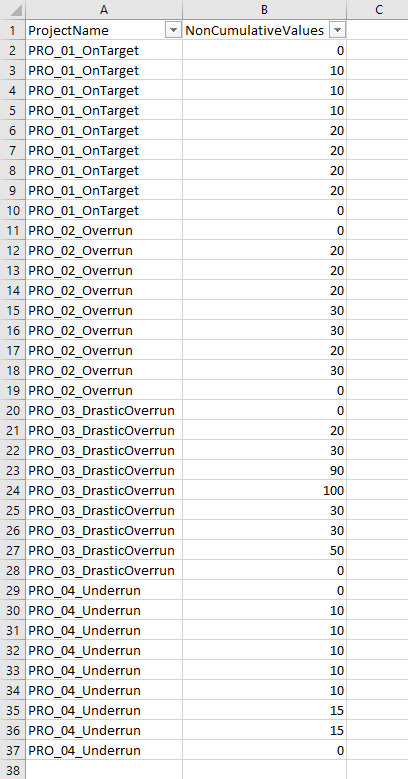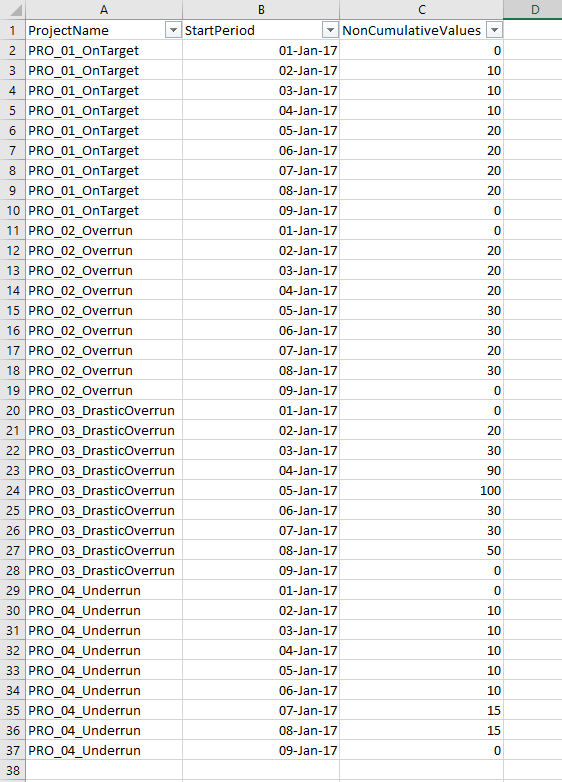- Subscribe to RSS Feed
- Mark Topic as New
- Mark Topic as Read
- Float this Topic for Current User
- Bookmark
- Subscribe
- Printer Friendly Page
- Mark as New
- Bookmark
- Subscribe
- Mute
- Subscribe to RSS Feed
- Permalink
- Report Inappropriate Content
Cumulative column after name filter
Hello,
I would like to create a column that calculates cumulative values after filtering the ProjectName column.
So for example, if I filter the ProjectName column and choose PRO_01_OnTraget, then the result should be like that:
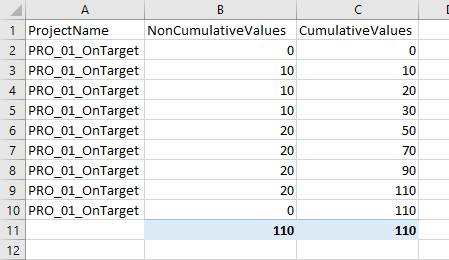
I would appreciate your assistance so much.
Best regards,
Hayman
Solved! Go to Solution.
- Mark as New
- Bookmark
- Subscribe
- Mute
- Subscribe to RSS Feed
- Permalink
- Report Inappropriate Content
I found how it should be:
Since the filter is based on a Text value (not date nor numerical), then filter using the "Values" function
So it should be:
=CALCULATE(SUM('Table1'[NonCumulativeValues] ), FILTER ( ALL ( 'Table1' ), [StartPeriod] <= MAX ( [StartPeriod] )), VALUES ( 'Table1'[ProjectName] ) ) )
Best regards,
Hayman
- Mark as New
- Bookmark
- Subscribe
- Mute
- Subscribe to RSS Feed
- Permalink
- Report Inappropriate Content
What determines the order? Do you have date column that can be used?
- Mark as New
- Bookmark
- Subscribe
- Mute
- Subscribe to RSS Feed
- Permalink
- Report Inappropriate Content
- Mark as New
- Bookmark
- Subscribe
- Mute
- Subscribe to RSS Feed
- Permalink
- Report Inappropriate Content
Give this measure a crack. I think it might be close
Measure =
CALCULATE (
SUM ( 'Table1'[NonCumulativeValues] ),
FILTER (
ALL ( 'Table1' ),
[StartPeriod] <= MAX ( [StartPeriod] )
&& Table1[ProjectName] = MAX ( 'Table1'[ProjectName] )
)
)
- Mark as New
- Bookmark
- Subscribe
- Mute
- Subscribe to RSS Feed
- Permalink
- Report Inappropriate Content
I get an error:
The function MAX takes an argument that evaluates to numbers or dates and cannot work with values of type String
I think this is coming from the last MAX function in the measure, since the "ProjectName" is a string.
Please advise,
Regards,
Hayman
- Mark as New
- Bookmark
- Subscribe
- Mute
- Subscribe to RSS Feed
- Permalink
- Report Inappropriate Content
I found how it should be:
Since the filter is based on a Text value (not date nor numerical), then filter using the "Values" function
So it should be:
=CALCULATE(SUM('Table1'[NonCumulativeValues] ), FILTER ( ALL ( 'Table1' ), [StartPeriod] <= MAX ( [StartPeriod] )), VALUES ( 'Table1'[ProjectName] ) ) )
Best regards,
Hayman
Helpful resources
| Subject | Author | Posted | |
|---|---|---|---|
| 08-13-2024 04:50 PM | |||
| 08-26-2024 08:55 PM | |||
| 07-21-2024 05:50 AM | |||
| 10-19-2023 11:02 AM | |||
|
Anonymous
| 11-06-2022 11:40 AM |
| User | Count |
|---|---|
| 134 | |
| 105 | |
| 87 | |
| 55 | |
| 46 |