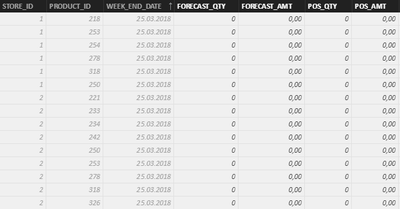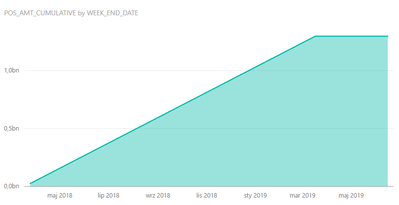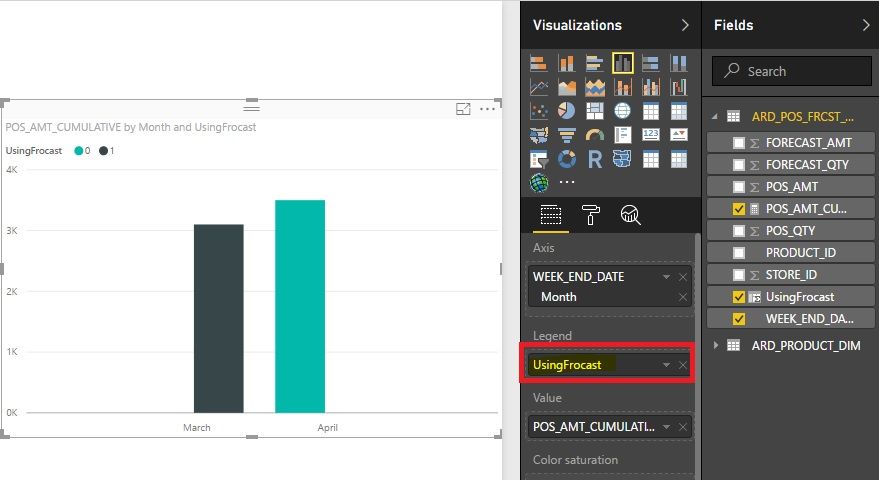FabCon is coming to Atlanta
Join us at FabCon Atlanta from March 16 - 20, 2026, for the ultimate Fabric, Power BI, AI and SQL community-led event. Save $200 with code FABCOMM.
Register now!- Power BI forums
- Get Help with Power BI
- Desktop
- Service
- Report Server
- Power Query
- Mobile Apps
- Developer
- DAX Commands and Tips
- Custom Visuals Development Discussion
- Health and Life Sciences
- Power BI Spanish forums
- Translated Spanish Desktop
- Training and Consulting
- Instructor Led Training
- Dashboard in a Day for Women, by Women
- Galleries
- Data Stories Gallery
- Themes Gallery
- Contests Gallery
- QuickViz Gallery
- Quick Measures Gallery
- Visual Calculations Gallery
- Notebook Gallery
- Translytical Task Flow Gallery
- TMDL Gallery
- R Script Showcase
- Webinars and Video Gallery
- Ideas
- Custom Visuals Ideas (read-only)
- Issues
- Issues
- Events
- Upcoming Events
View all the Fabric Data Days sessions on demand. View schedule
- Power BI forums
- Forums
- Get Help with Power BI
- Desktop
- Re: Cumulative Total with two columns
- Subscribe to RSS Feed
- Mark Topic as New
- Mark Topic as Read
- Float this Topic for Current User
- Bookmark
- Subscribe
- Printer Friendly Page
- Mark as New
- Bookmark
- Subscribe
- Mute
- Subscribe to RSS Feed
- Permalink
- Report Inappropriate Content
Cumulative Total with two columns
Hello Everyone,
I'm dealing with following scenario.
We have table with following structure:
What I would like to do is:
Calculate accumulative total for POS_AMT measure based on WEEK_END_DATE.
I did that using following formula:
POS_AMT_CUMULATIVE = CALCULATE( SUM(ARD_POS_FRCST_WKLY[POS_AMT]); FILTER( ALLEXCEPT(ARD_POS_FRCST_WKLY; ARD_PRODUCT_DIM[PRODUCT_SECTOR_NAME];ARD_PRODUCT_DIM[PRODUCT_CATEGORY_NAME]); ARD_POS_FRCST_WKLY[WEEK_END_DATE] <= MAX(ARD_POS_FRCST_WKLY[WEEK_END_DATE]) ) )
However, at certain point, POS_AMT values for few weeks are Blanks, with just FORECAST_AMT column being filed.
What I would want to achieve is -> For WEEK_END_DATE values that have FORECAST_AMT, but doesn't have POS_AMT use FORECAST_AMT insead of POS_AMT in cumulative calculation.
The other way would be to calculate cumulative POS_AMT for only those weeks that have such values and later on calculate another measure with FORECAST_AMT, but only for those weeks that doesn't have POS_AMT.
Hope it's clear enough... 🙂
Solved! Go to Solution.
- Mark as New
- Bookmark
- Subscribe
- Mute
- Subscribe to RSS Feed
- Permalink
- Report Inappropriate Content
Hi,
This formula can mark the first week that starts using FORECAST_AMT. Maybe you need to make some changes. It's used as calculated column. Hope this would help.
Column =
IF (
ARD_POS_FRCST_WKLY[WEEK_END_DATE]
= CALCULATE (
MIN ( ARD_POS_FRCST_WKLY[WEEK_END_DATE] ),
FILTER ( ARD_POS_FRCST_WKLY, ARD_POS_FRCST_WKLY[POS_AMT] = 0 )
),
1,
0
)
Best Regards!
Dale
If this post helps, then please consider Accept it as the solution to help the other members find it more quickly.
- Mark as New
- Bookmark
- Subscribe
- Mute
- Subscribe to RSS Feed
- Permalink
- Report Inappropriate Content
Hi,
You just need to change SUM into SUMX. Try this one below.
POS_AMT_CUMULATIVE =
CALCULATE (
SUMX (
ARD_POS_FRCST_WKLY,
IF (
ARD_POS_FRCST_WKLY[POS_AMT] = 0,
ARD_POS_FRCST_WKLY[FORECAST_AMT],
ARD_POS_FRCST_WKLY[POS_AMT]
)
),
FILTER (
ALLEXCEPT (
ARD_POS_FRCST_WKLY,
ARD_PRODUCT_DIM[PRODUCT_SECTOR_NAME],
ARD_PRODUCT_DIM[PRODUCT_CATEGORY_NAME]
),
ARD_POS_FRCST_WKLY[WEEK_END_DATE] <= MAX ( ARD_POS_FRCST_WKLY[WEEK_END_DATE] )
)
)
If this post helps, then please consider Accept it as the solution to help the other members find it more quickly.
- Mark as New
- Bookmark
- Subscribe
- Mute
- Subscribe to RSS Feed
- Permalink
- Report Inappropriate Content
Thank you!
That actually is working almost as expected.
"Almost", because our "ideal" scenario, would be to have those values that are using [FORECAST_AMT} column to be colored separately. Is it doable though?
- Mark as New
- Bookmark
- Subscribe
- Mute
- Subscribe to RSS Feed
- Permalink
- Report Inappropriate Content
Hi,
We can’t color them separately due to we accumulate the total. If the first month uses FROCAST_AMT, we can say the last month uses it too. If we want to find out the current month using it or not, we can add a calculated column, and then add it to legend. This doesn’t work with area chart. You can have a look at the image below. The black column means this column uses FROCAST_AMT. Is this what you want?
UsingFrocast =
CALCULATE (
IF ( MIN ( ARD_POS_FRCST_WKLY[POS_AMT] ) = 0, 1, 0 ),
FILTER (
ARD_POS_FRCST_WKLY,
MONTH ( ARD_POS_FRCST_WKLY[WEEK_END_DATE] )
= MONTH ( EARLIER ( ARD_POS_FRCST_WKLY[WEEK_END_DATE] ) )
)
)
Best regards
Dale
If this post helps, then please consider Accept it as the solution to help the other members find it more quickly.
- Mark as New
- Bookmark
- Subscribe
- Mute
- Subscribe to RSS Feed
- Permalink
- Report Inappropriate Content
@v-jiascu-msftUnfortunately not :(.
Our goal is to show both accumulative POS_AMT and FORECAST_AMT on 1 chart (preferably Area Chart or Line Chart), with the same idea as before so:
If WEEK_END_DATE has POS_AMT show POS_AMT otherwise show FORECAST_AMT, or by any chance "mark" the week in which we're starting to use FORECAST_AMT.
- Mark as New
- Bookmark
- Subscribe
- Mute
- Subscribe to RSS Feed
- Permalink
- Report Inappropriate Content
Hi,
This formula can mark the first week that starts using FORECAST_AMT. Maybe you need to make some changes. It's used as calculated column. Hope this would help.
Column =
IF (
ARD_POS_FRCST_WKLY[WEEK_END_DATE]
= CALCULATE (
MIN ( ARD_POS_FRCST_WKLY[WEEK_END_DATE] ),
FILTER ( ARD_POS_FRCST_WKLY, ARD_POS_FRCST_WKLY[POS_AMT] = 0 )
),
1,
0
)
Best Regards!
Dale
If this post helps, then please consider Accept it as the solution to help the other members find it more quickly.
Helpful resources

Power BI Monthly Update - November 2025
Check out the November 2025 Power BI update to learn about new features.

Fabric Data Days
Advance your Data & AI career with 50 days of live learning, contests, hands-on challenges, study groups & certifications and more!