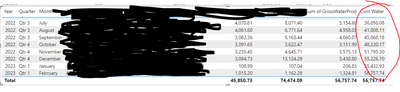Huge last-minute discounts for FabCon Vienna from September 15-18, 2025
Supplies are limited. Contact info@espc.tech right away to save your spot before the conference sells out.
Get your discount- Power BI forums
- Get Help with Power BI
- Desktop
- Service
- Report Server
- Power Query
- Mobile Apps
- Developer
- DAX Commands and Tips
- Custom Visuals Development Discussion
- Health and Life Sciences
- Power BI Spanish forums
- Translated Spanish Desktop
- Training and Consulting
- Instructor Led Training
- Dashboard in a Day for Women, by Women
- Galleries
- Data Stories Gallery
- Themes Gallery
- Contests Gallery
- Quick Measures Gallery
- Notebook Gallery
- Translytical Task Flow Gallery
- TMDL Gallery
- R Script Showcase
- Webinars and Video Gallery
- Ideas
- Custom Visuals Ideas (read-only)
- Issues
- Issues
- Events
- Upcoming Events
Score big with last-minute savings on the final tickets to FabCon Vienna. Secure your discount
- Power BI forums
- Forums
- Get Help with Power BI
- Desktop
- Re: Cumulative Total Changes with Date Hierarchy F...
- Subscribe to RSS Feed
- Mark Topic as New
- Mark Topic as Read
- Float this Topic for Current User
- Bookmark
- Subscribe
- Printer Friendly Page
- Mark as New
- Bookmark
- Subscribe
- Mute
- Subscribe to RSS Feed
- Permalink
- Report Inappropriate Content
Cumulative Total Changes with Date Hierarchy Filter
I finally found how to create a cumulative total measure, but now I'm running into the problem of the cumulative total changing when I filter to see certain dates.
I want the cumulative total to always start from 0, or the first production date, but still be able to only view specific points in time.
For example when I view only 2023- the cumulative total starts from January 2023, not the first production date back in 2019. The Date column used below is essentially record date.
Right now my measure is this:
- Mark as New
- Bookmark
- Subscribe
- Mute
- Subscribe to RSS Feed
- Permalink
- Report Inappropriate Content
@sboobar You can do this using Better Running Total, using CALCULATE in a single table data model is going to give you wonky results a lot of times. Better Running Total - Microsoft Power BI Community
You *might* be able to get there switching your ALLSELECTED to ALL
Follow on LinkedIn
@ me in replies or I'll lose your thread!!!
Instead of a Kudo, please vote for this idea
Become an expert!: Enterprise DNA
External Tools: MSHGQM
YouTube Channel!: Microsoft Hates Greg
Latest book!: DAX For Humans
DAX is easy, CALCULATE makes DAX hard...
- Mark as New
- Bookmark
- Subscribe
- Mute
- Subscribe to RSS Feed
- Permalink
- Report Inappropriate Content
I was able to create the cumulative (or running total) without 'calculate' but I still have the same issues when it comes to viewing/filtering to specific time periods- my measure changes its cumulative total depending on the dates I have selected. The measure I used is below:
- Mark as New
- Bookmark
- Subscribe
- Mute
- Subscribe to RSS Feed
- Permalink
- Report Inappropriate Content
This worked in SQL using Spotfire, just trying to find DAX equivalent for Power BI
Sum([GrossWaterProd]) over (Intersect([PropNum],AllPrevious([Date])))
- Mark as New
- Bookmark
- Subscribe
- Mute
- Subscribe to RSS Feed
- Permalink
- Report Inappropriate Content
Example of cumulative total changing:
Location with 2023 selected:
Location with 2022-2023 selected: