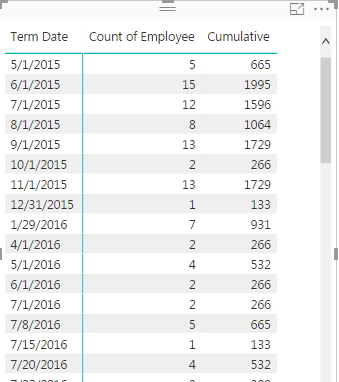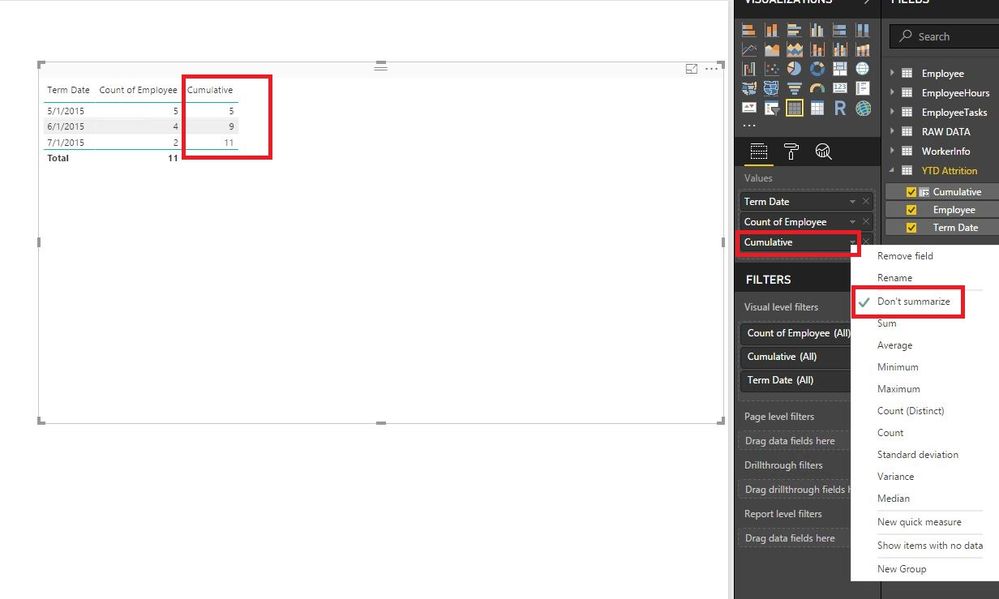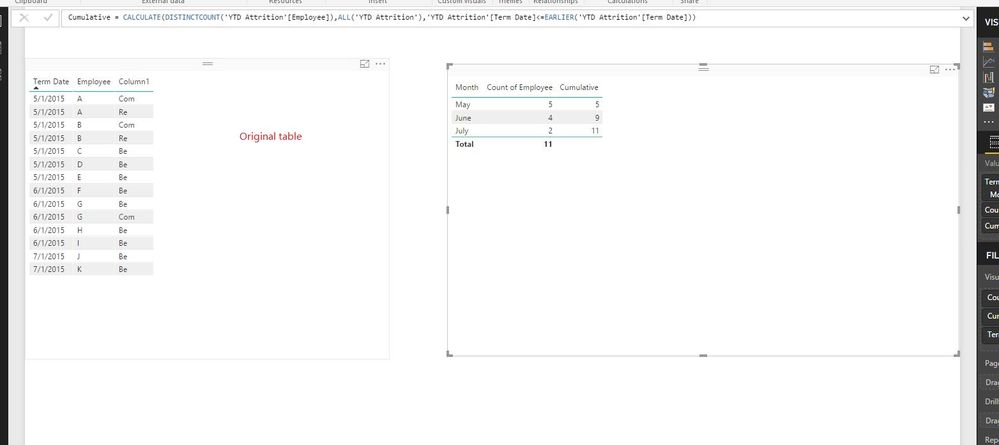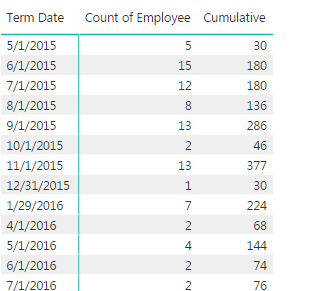FabCon is coming to Atlanta
Join us at FabCon Atlanta from March 16 - 20, 2026, for the ultimate Fabric, Power BI, AI and SQL community-led event. Save $200 with code FABCOMM.
Register now!- Power BI forums
- Get Help with Power BI
- Desktop
- Service
- Report Server
- Power Query
- Mobile Apps
- Developer
- DAX Commands and Tips
- Custom Visuals Development Discussion
- Health and Life Sciences
- Power BI Spanish forums
- Translated Spanish Desktop
- Training and Consulting
- Instructor Led Training
- Dashboard in a Day for Women, by Women
- Galleries
- Data Stories Gallery
- Themes Gallery
- Contests Gallery
- QuickViz Gallery
- Quick Measures Gallery
- Visual Calculations Gallery
- Notebook Gallery
- Translytical Task Flow Gallery
- TMDL Gallery
- R Script Showcase
- Webinars and Video Gallery
- Ideas
- Custom Visuals Ideas (read-only)
- Issues
- Issues
- Events
- Upcoming Events
Get Fabric Certified for FREE during Fabric Data Days. Don't miss your chance! Request now
- Power BI forums
- Forums
- Get Help with Power BI
- Desktop
- Re: Cumulative Distinct Count by Month
- Subscribe to RSS Feed
- Mark Topic as New
- Mark Topic as Read
- Float this Topic for Current User
- Bookmark
- Subscribe
- Printer Friendly Page
- Mark as New
- Bookmark
- Subscribe
- Mute
- Subscribe to RSS Feed
- Permalink
- Report Inappropriate Content
Cumulative Distinct Count by Month
Hello,
This is driving me crazy and is probably something simple that I'm overlooking..
Trying to create a calculated column that counts the distinct # of employees to date.
Curent Count Cumulative Count
Jan - 2 Employees 2
Feb - 2 Employees 4
Mar - 2 Employees 6
For some reason the cumulative numbers aren't working out.
Calculated Formula:
Cumulative =
CALCULATE (
DISTINCTCOUNT( [Employee] ),
FILTER (
ALL('YTD Attrition'),
[Term Date] <= MAX ( [Term Date] )
)
)
Here's what it looks like:
Thanks in advance!
- Mark as New
- Bookmark
- Subscribe
- Mute
- Subscribe to RSS Feed
- Permalink
- Report Inappropriate Content
I am trying to add a cumulative line graph for DISTINCT count by Document No over days / month / year. The Document No is repeated multiple times as it goes through various stages of review. I want to have a cumulative line graph for first stage and another cumulative line graph for final stage. Would appreciate your help.
- Mark as New
- Bookmark
- Subscribe
- Mute
- Subscribe to RSS Feed
- Permalink
- Report Inappropriate Content
Hi,
Share some data and show the expected result in a simple table format. Share data in a format that can be pasted in an MS Excel file.
Regards,
Ashish Mathur
http://www.ashishmathur.com
https://www.linkedin.com/in/excelenthusiasts/
- Mark as New
- Bookmark
- Subscribe
- Mute
- Subscribe to RSS Feed
- Permalink
- Report Inappropriate Content
- Mark as New
- Bookmark
- Subscribe
- Mute
- Subscribe to RSS Feed
- Permalink
- Report Inappropriate Content
@PowerBIzNess,
You can use the following DAX to calculate cumulative. Make sure that you choose "Don't summarize" for cumulative column in table visual.
Cumulative = CALCULATE(DISTINCTCOUNT('YTD Attrition'[Employee]),ALL('YTD Attrition'),'YTD Attrition'[Term Date]<=EARLIER('YTD Attrition'[Term Date]))
Regards,
Lydia
- Mark as New
- Bookmark
- Subscribe
- Mute
- Subscribe to RSS Feed
- Permalink
- Report Inappropriate Content
@Anonymous
thanks so much for the reply. I realized my issue was the summarization in the visual, which displayed correctly when I selected 'Average'. For some reason the 'Don't Summarize' option doesn't appear as an option - I think this is because in order to gather some additional metrics I unpivoted a list of columns detailing attrition reasons, which created multiple rows for the same individuals. So for example my data looks like:
John Doe 5/1/2017 Compensation
John Doe 5/1/2017 Relocation
John Doe 5/1/2017 Benefits
Any suggestions you have on improving this would be appreciated!
- Mark as New
- Bookmark
- Subscribe
- Mute
- Subscribe to RSS Feed
- Permalink
- Report Inappropriate Content
@PowerBIzNess,
The DAX also works in your scenario, please check the following screenshot.
Regards,
Lydia
- Mark as New
- Bookmark
- Subscribe
- Mute
- Subscribe to RSS Feed
- Permalink
- Report Inappropriate Content
Thanks Lydia
What is your default summarization for the column? I don't have a 'Don't Summarize' option so I'm left having to average the numbers.
- Mark as New
- Bookmark
- Subscribe
- Mute
- Subscribe to RSS Feed
- Permalink
- Report Inappropriate Content
Try replacing "MAX" with "EARLIER"
Regards
Zubair
Please try my custom visuals
- Mark as New
- Bookmark
- Subscribe
- Mute
- Subscribe to RSS Feed
- Permalink
- Report Inappropriate Content
Thanks for the reply. That made the number's a little less crazy but something is still throwing it off..
- Mark as New
- Bookmark
- Subscribe
- Mute
- Subscribe to RSS Feed
- Permalink
- Report Inappropriate Content
Please could you share your file via googledrive or onedrive or copy paste dataset
Regards
Zubair
Please try my custom visuals
Helpful resources

Power BI Monthly Update - November 2025
Check out the November 2025 Power BI update to learn about new features.

Fabric Data Days
Advance your Data & AI career with 50 days of live learning, contests, hands-on challenges, study groups & certifications and more!