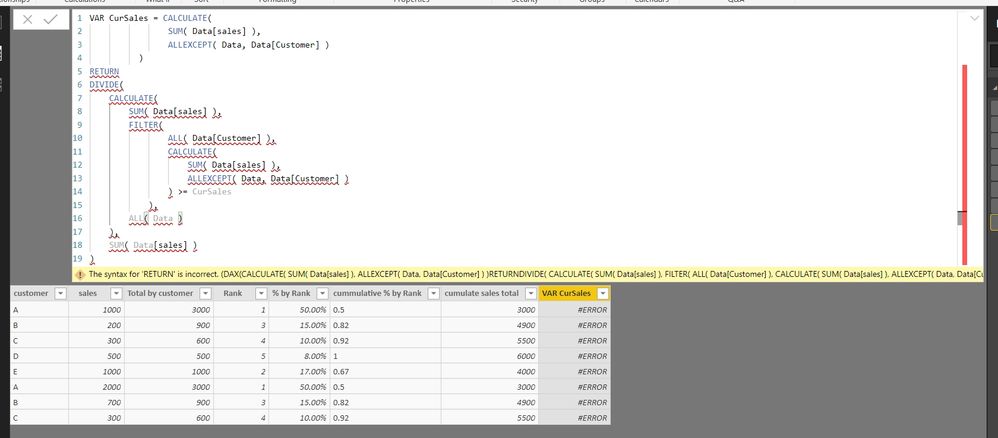Join us at FabCon Vienna from September 15-18, 2025
The ultimate Fabric, Power BI, SQL, and AI community-led learning event. Save €200 with code FABCOMM.
Get registered- Power BI forums
- Get Help with Power BI
- Desktop
- Service
- Report Server
- Power Query
- Mobile Apps
- Developer
- DAX Commands and Tips
- Custom Visuals Development Discussion
- Health and Life Sciences
- Power BI Spanish forums
- Translated Spanish Desktop
- Training and Consulting
- Instructor Led Training
- Dashboard in a Day for Women, by Women
- Galleries
- Data Stories Gallery
- Themes Gallery
- Contests Gallery
- Quick Measures Gallery
- Notebook Gallery
- Translytical Task Flow Gallery
- TMDL Gallery
- R Script Showcase
- Webinars and Video Gallery
- Ideas
- Custom Visuals Ideas (read-only)
- Issues
- Issues
- Events
- Upcoming Events
Enhance your career with this limited time 50% discount on Fabric and Power BI exams. Ends August 31st. Request your voucher.
- Power BI forums
- Forums
- Get Help with Power BI
- Desktop
- Re: Cummulative Percentage by group
- Subscribe to RSS Feed
- Mark Topic as New
- Mark Topic as Read
- Float this Topic for Current User
- Bookmark
- Subscribe
- Printer Friendly Page
- Mark as New
- Bookmark
- Subscribe
- Mute
- Subscribe to RSS Feed
- Permalink
- Report Inappropriate Content
Cummulative Percentage by group
Hello All,
I would like to get the result the same as tabel below:
I can get total by customer, rank and % by Rank. but I donlt know how to get "cummulative % by rank". Pls. instruct me how to get it. Thanks.
| Customer | sales | Total by customer | Rank | % by Rank | cummulative % by Rank |
| A | 1000 | 3000 | 1 | 50% | 50% |
| B | 200 | 900 | 3 | 15% | 82% |
| C | 300 | 600 | 4 | 10% | 92% |
| D | 500 | 500 | 5 | 8% | 100% |
| E | 1000 | 1000 | 2 | 17% | 67% |
| A | 2000 | 3000 | 1 | 50% | 50% |
| B | 700 | 900 | 3 | 15% | 82% |
| C | 300 | 600 | 4 | 10% | 92% |
| Total | 6000 |
Solved! Go to Solution.
- Mark as New
- Bookmark
- Subscribe
- Mute
- Subscribe to RSS Feed
- Permalink
- Report Inappropriate Content
You can do it like this:
VAR CurSales = CALCULATE(
SUM( Data[sales] ),
ALLEXCEPT( Data, Data[Customer] )
)
RETURN
DIVIDE(
CALCULATE(
SUM( Data[sales] ),
FILTER(
ALL( Data[Customer] ),
CALCULATE(
SUM( Data[sales] ),
ALLEXCEPT( Data, Data[Customer] )
) >= CurSales
),
ALL( Data )
),
SUM( Data[sales] )
)
Did I answer your question correctly? Mark my answer as a solution!
Proud to be a Datanaut!
- Mark as New
- Bookmark
- Subscribe
- Mute
- Subscribe to RSS Feed
- Permalink
- Report Inappropriate Content
You can do it like this:
VAR CurSales = CALCULATE(
SUM( Data[sales] ),
ALLEXCEPT( Data, Data[Customer] )
)
RETURN
DIVIDE(
CALCULATE(
SUM( Data[sales] ),
FILTER(
ALL( Data[Customer] ),
CALCULATE(
SUM( Data[sales] ),
ALLEXCEPT( Data, Data[Customer] )
) >= CurSales
),
ALL( Data )
),
SUM( Data[sales] )
)
Did I answer your question correctly? Mark my answer as a solution!
Proud to be a Datanaut!
- Mark as New
- Bookmark
- Subscribe
- Mute
- Subscribe to RSS Feed
- Permalink
- Report Inappropriate Content
Thank you for your feedback. I did the script but there is syntex error. Did I something wrong?
- Mark as New
- Bookmark
- Subscribe
- Mute
- Subscribe to RSS Feed
- Permalink
- Report Inappropriate Content
Hi bluetronics,
You should add a column name before the formula.(e.g.:
)
Regards,
Jimmy Tao
- Mark as New
- Bookmark
- Subscribe
- Mute
- Subscribe to RSS Feed
- Permalink
- Report Inappropriate Content
Thanks a lot! it works. 🙂
- Mark as New
- Bookmark
- Subscribe
- Mute
- Subscribe to RSS Feed
- Permalink
- Report Inappropriate Content
I found the queations what I would like to know. But I still don't understand how to do it.
Pls. help me someboy know the answer.
https://community.powerbi.com/t5/Desktop/Running-total-with-ranking/m-p/323103#M144010
Thanks in advance.
Helpful resources
| User | Count |
|---|---|
| 75 | |
| 70 | |
| 40 | |
| 30 | |
| 28 |
| User | Count |
|---|---|
| 104 | |
| 95 | |
| 51 | |
| 50 | |
| 46 |