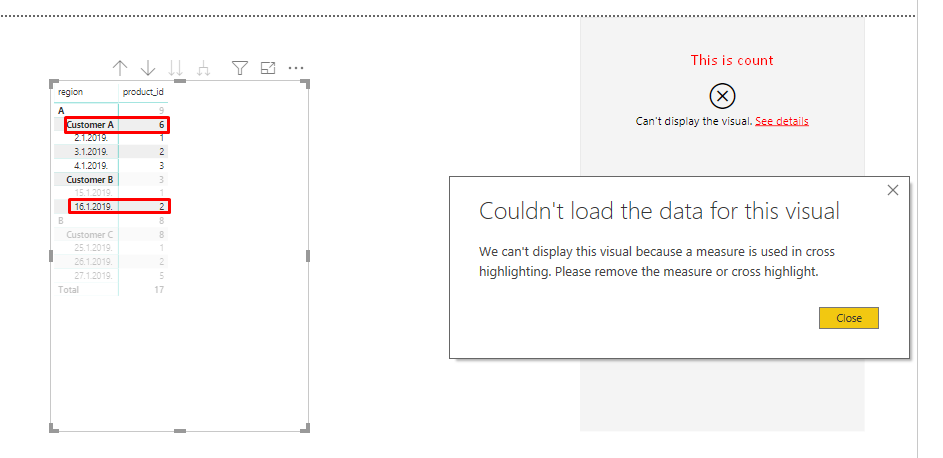FabCon is coming to Atlanta
Join us at FabCon Atlanta from March 16 - 20, 2026, for the ultimate Fabric, Power BI, AI and SQL community-led event. Save $200 with code FABCOMM.
Register now!- Power BI forums
- Get Help with Power BI
- Desktop
- Service
- Report Server
- Power Query
- Mobile Apps
- Developer
- DAX Commands and Tips
- Custom Visuals Development Discussion
- Health and Life Sciences
- Power BI Spanish forums
- Translated Spanish Desktop
- Training and Consulting
- Instructor Led Training
- Dashboard in a Day for Women, by Women
- Galleries
- Data Stories Gallery
- Themes Gallery
- Contests Gallery
- QuickViz Gallery
- Quick Measures Gallery
- Visual Calculations Gallery
- Notebook Gallery
- Translytical Task Flow Gallery
- TMDL Gallery
- R Script Showcase
- Webinars and Video Gallery
- Ideas
- Custom Visuals Ideas (read-only)
- Issues
- Issues
- Events
- Upcoming Events
The Power BI Data Visualization World Championships is back! Get ahead of the game and start preparing now! Learn more
- Power BI forums
- Forums
- Get Help with Power BI
- Desktop
- Re: Cross highlight issue
- Subscribe to RSS Feed
- Mark Topic as New
- Mark Topic as Read
- Float this Topic for Current User
- Bookmark
- Subscribe
- Printer Friendly Page
- Mark as New
- Bookmark
- Subscribe
- Mute
- Subscribe to RSS Feed
- Permalink
- Report Inappropriate Content
Cross highlight issue
Hi,
why I can not do something like this?
I selected Customer A and specific date from Customer B. And all I need is count. 6+2 = 8. Please find PBIX file.
https://drive.google.com/file/d/1Px02hlZxYssB9x1TKfz06Y-ayn5xVE7n/view
I get an error: We can't display this visual because a measure is used in cross highlighting. Please remove the measure or cross
highlight.
- Mark as New
- Bookmark
- Subscribe
- Mute
- Subscribe to RSS Feed
- Permalink
- Report Inappropriate Content
This issue still exists as of today in the May 2023 GA release of Power BI Report Server. I can also confirm that it affects both stacked column and ribbon charts displaying a total revenue number (measure) that is filtered by both the legend category in the visual (i.e. the stack categories) and the fiscal year on the X axis. These are two separate dimensions in the data model and do NOT represent two different levels of the same hierarchy.
If I select a legend value in one chart and a fiscal year value in another chart on the same page, it works fine, even though the fiscal year in both charts comes from the same dimension.
I can also add that I do not have this problem with a different stacked column/ribbon chart that uses a value from the fact table as the stacked category and the same fiscal year dimension as the chart with the problem.
I am reasonably certain that this was not an issue at some point in the past, as I have reports dating back to Fall 2017 that I have never seen this behavior in but are now experiencing the error.
- Mark as New
- Bookmark
- Subscribe
- Mute
- Subscribe to RSS Feed
- Permalink
- Report Inappropriate Content
Hi, It seems this issue still remains unresolved. I am getting the same error, with same text message in 2022. At first, it is itself confusing which measure and visual is troubling?
- Mark as New
- Bookmark
- Subscribe
- Mute
- Subscribe to RSS Feed
- Permalink
- Report Inappropriate Content
Following
- Mark as New
- Bookmark
- Subscribe
- Mute
- Subscribe to RSS Feed
- Permalink
- Report Inappropriate Content
Hi @v-piga-msft ,
Unfortunately, this error still exists when you choose two different levels from different tables.
Do you have any updates from PG?
Thank you in advance for the information.
 |
Proud to be a Super User. If I helped, please accept the solution and give kudos! |
- Mark as New
- Bookmark
- Subscribe
- Mute
- Subscribe to RSS Feed
- Permalink
- Report Inappropriate Content
Hi @difolt ,
Update:
By my tests, I'm afraid that your issue may caused by the row fileds are from different tables.
Confirmed by PG, this is by design. We currently do not support filtering of Measures using multiple fields from different tables. Error message is confusing and we'll look into ways of improving and better documenting this.
Best Regards,
Cherry
If this post helps, then please consider Accept it as the solution to help the other members find it more quickly.
- Mark as New
- Bookmark
- Subscribe
- Mute
- Subscribe to RSS Feed
- Permalink
- Report Inappropriate Content
that is odd if that is intentional, as reports that are built with proper dim/fact tables are not able to cross highlight?
- Mark as New
- Bookmark
- Subscribe
- Mute
- Subscribe to RSS Feed
- Permalink
- Report Inappropriate Content
HI ,
Do we have any updates on this behaviour or is it same. Moreover is there any way to disable include and exclude options when I right click on the visual.
- Mark as New
- Bookmark
- Subscribe
- Mute
- Subscribe to RSS Feed
- Permalink
- Report Inappropriate Content
Hi @difolt ,
By my tests, I could reproduce your issue.
I have reported this issue internally and will update here if I get any information.
Best Regards,
Cherry
If this post helps, then please consider Accept it as the solution to help the other members find it more quickly.
Helpful resources

Power BI Dataviz World Championships
The Power BI Data Visualization World Championships is back! Get ahead of the game and start preparing now!

| User | Count |
|---|---|
| 38 | |
| 36 | |
| 33 | |
| 32 | |
| 29 |
| User | Count |
|---|---|
| 129 | |
| 88 | |
| 79 | |
| 68 | |
| 63 |