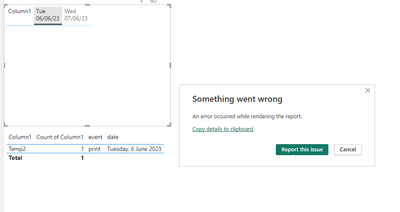- Power BI forums
- Updates
- News & Announcements
- Get Help with Power BI
- Desktop
- Service
- Report Server
- Power Query
- Mobile Apps
- Developer
- DAX Commands and Tips
- Custom Visuals Development Discussion
- Health and Life Sciences
- Power BI Spanish forums
- Translated Spanish Desktop
- Power Platform Integration - Better Together!
- Power Platform Integrations (Read-only)
- Power Platform and Dynamics 365 Integrations (Read-only)
- Training and Consulting
- Instructor Led Training
- Dashboard in a Day for Women, by Women
- Galleries
- Community Connections & How-To Videos
- COVID-19 Data Stories Gallery
- Themes Gallery
- Data Stories Gallery
- R Script Showcase
- Webinars and Video Gallery
- Quick Measures Gallery
- 2021 MSBizAppsSummit Gallery
- 2020 MSBizAppsSummit Gallery
- 2019 MSBizAppsSummit Gallery
- Events
- Ideas
- Custom Visuals Ideas
- Issues
- Issues
- Events
- Upcoming Events
- Community Blog
- Power BI Community Blog
- Custom Visuals Community Blog
- Community Support
- Community Accounts & Registration
- Using the Community
- Community Feedback
Register now to learn Fabric in free live sessions led by the best Microsoft experts. From Apr 16 to May 9, in English and Spanish.
- Power BI forums
- Forums
- Get Help with Power BI
- Desktop
- Cross Filtering Issue
- Subscribe to RSS Feed
- Mark Topic as New
- Mark Topic as Read
- Float this Topic for Current User
- Bookmark
- Subscribe
- Printer Friendly Page
- Mark as New
- Bookmark
- Subscribe
- Mute
- Subscribe to RSS Feed
- Permalink
- Report Inappropriate Content
Cross Filtering Issue
Hello,
I am having some issues with the cross-filtering function on my reports.
I have a small table:
| Date | event | user |
| 06/06/2023 | scan | Temp1 |
| 06/06/2023 | Temp2 | |
| 07/06/2023 | scan | Temp2 |
And a Date Table, generated with the CALENDARAUTO() function. I have also added two columns to this table:
Day of Week = SWITCH(WEEKDAY('Calendar'[Date]),
1, "Sunday",
2, "Monday",
3, "Tuesday",
4, "Wednesday",
5, "Thursday",
6, "Friday",
7, "Sunday"
)
Date Formatted = LEFT('Calendar'[Day of Week], 3) & UNICHAR(10) & FORMAT('Calendar'[Date], "DD/MM/YY")
So the Date Table is something like:
| Date | Day of Week | Date Formatted |
| 6/06/2023 | Tuesday | Tue 06/06/23 |
| 7/06/2023 | Wednesday | Wed 07/06/2023 |
| ... etc. |
The report works fine if I use the date column generated by the CALENDARAUTO() function. But if I try to use Date Formatted in a matrix, then i get the following error message:
The following is the Error Message:
Feedback Type:
Frown (Error)
Error Message:
An error occurred while rendering the report.
Stack Trace:
Javascript: TypeError
at ElementBuilder.attachEventHandlers (https://ms-pbi.pbi.microsoft.com/minerva/scripts/pivotTableVisuals.js:2760:62)
at ElementBuilder.attachEventHandlers (https://ms-pbi.pbi.microsoft.com/minerva/scripts/pivotTableVisuals.js:2761:134)
at ElementBuilder.attachEventHandlers (https://ms-pbi.pbi.microsoft.com/minerva/scripts/pivotTableVisuals.js:2761:134)
at ElementBuilder.attachEventHandlers (https://ms-pbi.pbi.microsoft.com/minerva/scripts/pivotTableVisuals.js:2761:134)
at ElementBuilder.attachEventHandlers (https://ms-pbi.pbi.microsoft.com/minerva/scripts/pivotTableVisuals.js:2761:134)
at ElementBuilder.attachEventHandlers (https://ms-pbi.pbi.microsoft.com/minerva/scripts/pivotTableVisuals.js:2761:134)
at https://ms-pbi.pbi.microsoft.com/minerva/scripts/pivotTableVisuals.js:2766:44
at Array.forEach (<anonymous>)
at ElementBuilder.attachEventHandlersMultiple (https://ms-pbi.pbi.microsoft.com/minerva/scripts/pivotTableVisuals.js:2765:34)
at TablixRendererFS.insertRowGroup (https://ms-pbi.pbi.microsoft.com/minerva/scripts/pivotTableVisuals.js:3611:51)
Stack Trace Message:
An error occurred while rendering the report.
Invocation Stack Trace:
at Microsoft.Mashup.Host.Document.ExceptionExtensions.GetCurrentInvocationStackTrace()
at Microsoft.Mashup.Client.UI.Shared.StackTraceInfo..ctor(String exceptionStackTrace, String invocationStackTrace, String exceptionMessage)
at Microsoft.PowerBI.Client.Windows.Telemetry.PowerBIUserFeedbackServices.GetStackTraceInfo(Exception e)
at Microsoft.PowerBI.Client.Windows.Telemetry.PowerBIUserFeedbackServices.ReportException(IWindowHandle activeWindow, IUIHost uiHost, FeedbackPackageInfo feedbackPackageInfo, Exception e, Boolean useGDICapture)
at Microsoft.Mashup.Client.UI.Shared.UnexpectedExceptionHandler.<>c__DisplayClass14_0.<HandleException>b__0()
at Microsoft.Mashup.Client.UI.Shared.UnexpectedExceptionHandler.HandleException(Exception e)
at Microsoft.PowerBI.Client.PowerBIUnexpectedExceptionHandler.HandleException(Exception e)
at Microsoft.PowerBI.Client.Windows.Utilities.PowerBIFormUnexpectedExceptionHandler.HandleException(Exception e)
at System.RuntimeMethodHandle.InvokeMethod(Object target, Object[] arguments, Signature sig, Boolean constructor)
at System.Reflection.RuntimeMethodInfo.UnsafeInvokeInternal(Object obj, Object[] parameters, Object[] arguments)
at System.Reflection.RuntimeMethodInfo.Invoke(Object obj, BindingFlags invokeAttr, Binder binder, Object[] parameters, CultureInfo culture)
at Microsoft.PowerBI.Client.Windows.WebView2.WebView2Interop.InvokeCs(InteropCall call)
at Microsoft.Mashup.Host.Document.ExceptionHandlerExtensions.HandleExceptions(IExceptionHandler exceptionHandler, Action action)
at System.EventHandler`1.Invoke(Object sender, TEventArgs e)
at System.Windows.Forms.UnsafeNativeMethods.DispatchMessageW(MSG& msg)
at System.Windows.Forms.UnsafeNativeMethods.DispatchMessageW(MSG& msg)
at System.Windows.Forms.Application.ComponentManager.System.Windows.Forms.UnsafeNativeMethods.IMsoComponentManager.FPushMessageLoop(IntPtr dwComponentID, Int32 reason, Int32 pvLoopData)
at System.Windows.Forms.Application.ThreadContext.RunMessageLoopInner(Int32 reason, ApplicationContext context)
at System.Windows.Forms.Application.ThreadContext.RunMessageLoop(Int32 reason, ApplicationContext context)
at System.Windows.Forms.Form.ShowDialog(IWin32Window owner)
at Microsoft.Mashup.Client.UI.Shared.WindowManager.ShowModal[T](T dialog, Func`1 showModalFunction)
at Microsoft.PowerBI.Client.Program.<>c__DisplayClass6_0.<RunApplication>b__0()
at Microsoft.PowerBI.Client.Windows.IExceptionHandlerExtensions.<>c__DisplayClass3_0.<HandleExceptionsWithNestedTasks>b__0()
at Microsoft.Mashup.Host.Document.ExceptionHandlerExtensions.HandleExceptions(IExceptionHandler exceptionHandler, Action action)
at Microsoft.PowerBI.Client.Program.RunApplication(String[] args)
at Microsoft.PowerBI.Client.Program.Main(String[] args)
JS Error Message:
Cannot read properties of undefined (reading 'childNodes')
Has anyone got any clue on what I can do here?
Solved! Go to Solution.
- Mark as New
- Bookmark
- Subscribe
- Mute
- Subscribe to RSS Feed
- Permalink
- Report Inappropriate Content
Hi @vicky_ ,
Which version of Power BI are you using?
Please try to update your Power BI Desktop to the latest version or rollback Desktop to the historical version and see if the issue still exists.
You can find the historical versions of Power BI Desktop here:
Previous monthly updates to Power BI Desktop and the Power BI service - Power BI | Microsoft Learn
Best Regards,
Jianbo Li
If this post helps, then please consider Accept it as the solution to help the other members find it more quickly.
- Mark as New
- Bookmark
- Subscribe
- Mute
- Subscribe to RSS Feed
- Permalink
- Report Inappropriate Content
Hi @vicky_ ,
Which version of Power BI are you using?
Please try to update your Power BI Desktop to the latest version or rollback Desktop to the historical version and see if the issue still exists.
You can find the historical versions of Power BI Desktop here:
Previous monthly updates to Power BI Desktop and the Power BI service - Power BI | Microsoft Learn
Best Regards,
Jianbo Li
If this post helps, then please consider Accept it as the solution to help the other members find it more quickly.
- Mark as New
- Bookmark
- Subscribe
- Mute
- Subscribe to RSS Feed
- Permalink
- Report Inappropriate Content
Hello,
thanks for getting back to me. I was using the May 2023 version previously. When I downgraded to the April 2023 version, the issue went away, so I guess it must be a bug with the newer version. Is there any way to get notified when this issue gets fixed?
Helpful resources

Microsoft Fabric Learn Together
Covering the world! 9:00-10:30 AM Sydney, 4:00-5:30 PM CET (Paris/Berlin), 7:00-8:30 PM Mexico City

Power BI Monthly Update - April 2024
Check out the April 2024 Power BI update to learn about new features.

| User | Count |
|---|---|
| 114 | |
| 100 | |
| 81 | |
| 70 | |
| 62 |
| User | Count |
|---|---|
| 148 | |
| 116 | |
| 104 | |
| 90 | |
| 65 |