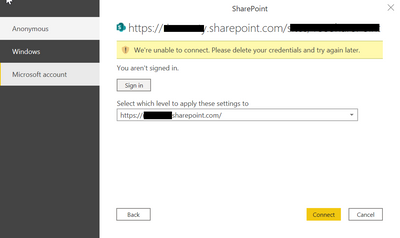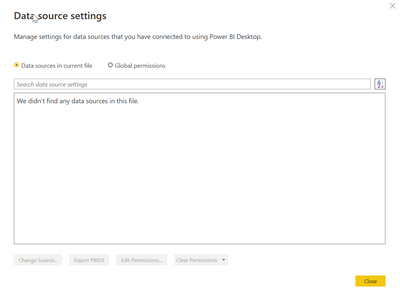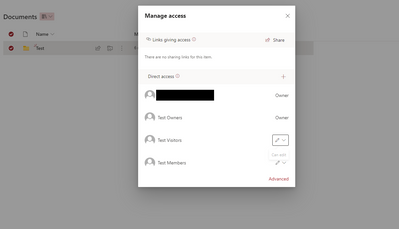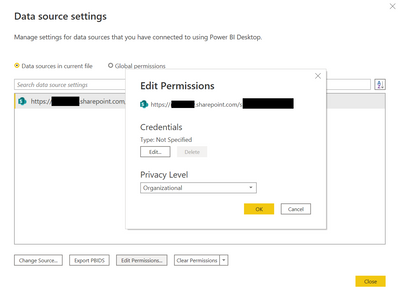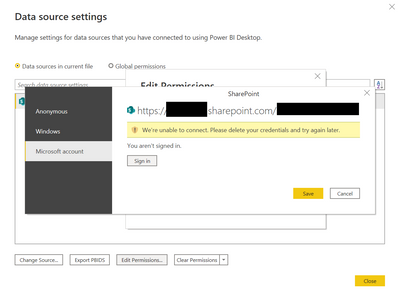Join us at FabCon Vienna from September 15-18, 2025
The ultimate Fabric, Power BI, SQL, and AI community-led learning event. Save €200 with code FABCOMM.
Get registered- Power BI forums
- Get Help with Power BI
- Desktop
- Service
- Report Server
- Power Query
- Mobile Apps
- Developer
- DAX Commands and Tips
- Custom Visuals Development Discussion
- Health and Life Sciences
- Power BI Spanish forums
- Translated Spanish Desktop
- Training and Consulting
- Instructor Led Training
- Dashboard in a Day for Women, by Women
- Galleries
- Data Stories Gallery
- Themes Gallery
- Contests Gallery
- Quick Measures Gallery
- Notebook Gallery
- Translytical Task Flow Gallery
- TMDL Gallery
- R Script Showcase
- Webinars and Video Gallery
- Ideas
- Custom Visuals Ideas (read-only)
- Issues
- Issues
- Events
- Upcoming Events
Compete to become Power BI Data Viz World Champion! First round ends August 18th. Get started.
- Power BI forums
- Forums
- Get Help with Power BI
- Desktop
- Re: Credential issues in Power BI connecting to Sh...
- Subscribe to RSS Feed
- Mark Topic as New
- Mark Topic as Read
- Float this Topic for Current User
- Bookmark
- Subscribe
- Printer Friendly Page
- Mark as New
- Bookmark
- Subscribe
- Mute
- Subscribe to RSS Feed
- Permalink
- Report Inappropriate Content
Credential issues in Power BI connecting to SharePoint based excel spreadsheet
Hello,
I've tried connecting to SharePoint as a data source from a SharePoint folder and also from the web as highlighted from the video tutorial here
Whenever I try to connect a datasource from SharePoint I receive this notfication:
I've tried all sorts of things to try and bypass this. I found a solution at a certain point but then after I reloaded the data on another day, it got disconnected and I began receivng this notification again.
Solved! Go to Solution.
- Mark as New
- Bookmark
- Subscribe
- Mute
- Subscribe to RSS Feed
- Permalink
- Report Inappropriate Content
If anyone is struggling with this same issue, I ended up figuring out a solution from within Power BI desktop:
1. Going to File > Options and settings > Options.
2. Under the GLOBAL menu, going to Security, and scrolling down to Authentication Brower and check the box for Use my default web browser.
Then I refreshed my data and was able to connect SharePoint as a data source.
- Mark as New
- Bookmark
- Subscribe
- Mute
- Subscribe to RSS Feed
- Permalink
- Report Inappropriate Content
I have the same credential issue. It happened when I tried to setup refresh schedules in the semantic model in Power BI Service.
My Excel file is in a folder in a Microsoft Teams.
I used Power BI Desktop to import the data from the file. It did not ask me my credential.
Published it to a workspace was fine.
It was at the semantic model schedule mentioned earlier that I encountered the credential problem.
I thought perhaps I needed to use a data gateway connection instead. When I tried to create a connection, I encountered the same credential error.
- Mark as New
- Bookmark
- Subscribe
- Mute
- Subscribe to RSS Feed
- Permalink
- Report Inappropriate Content
If anyone is struggling with this same issue, I ended up figuring out a solution from within Power BI desktop:
1. Going to File > Options and settings > Options.
2. Under the GLOBAL menu, going to Security, and scrolling down to Authentication Brower and check the box for Use my default web browser.
Then I refreshed my data and was able to connect SharePoint as a data source.
- Mark as New
- Bookmark
- Subscribe
- Mute
- Subscribe to RSS Feed
- Permalink
- Report Inappropriate Content
- Mark as New
- Bookmark
- Subscribe
- Mute
- Subscribe to RSS Feed
- Permalink
- Report Inappropriate Content
Hello @amitchandak ,
Thanks for reaching out!
I am unable to connect the data source to Power BI, so there are no data source files to clear permissions. Would I clear permissions from SharePoint?
Here is some additional background info, if it is helpful...
So I am trying to access a dataset from shared SharePoint folder were I was granted permission to edit. I'm not sure if I need special permissions to connect to Power BI, or how to access that option, if it exists.
To test this I created my own SharePoint page, folder, and then a test excel spread sheet. On this page I am the "owner" but when I attempted to connect the test excel spreadsheet to Power BI I received the same "We're unable to connect. Please delete your credentials and try again later" notification. Am I missing something?
- Mark as New
- Bookmark
- Subscribe
- Mute
- Subscribe to RSS Feed
- Permalink
- Report Inappropriate Content
Hello again @amitchandak ,
A quick follow-up,
There was another case I had last week and was experiencing the same issues. I was able to connect a data source from SharePoint to Power BI. It was refreshing the data and I had no problems. However, the next day, everything changed. I was unable to refresh the data an ran into the same error, "We're unable to connect. Please delete your credentials and try again later"
I just revisited this case to try and clear the permissions in the data source setting, nothing seems to happen:
And when I try to specify my credentials I receive this notification:
Any help at all would be much appreciated!
- Mark as New
- Bookmark
- Subscribe
- Mute
- Subscribe to RSS Feed
- Permalink
- Report Inappropriate Content