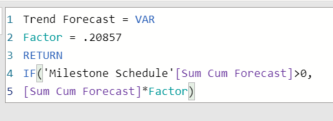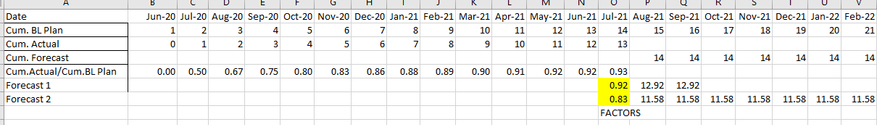Join us at FabCon Vienna from September 15-18, 2025
The ultimate Fabric, Power BI, SQL, and AI community-led learning event. Save €200 with code FABCOMM.
Get registered- Power BI forums
- Get Help with Power BI
- Desktop
- Service
- Report Server
- Power Query
- Mobile Apps
- Developer
- DAX Commands and Tips
- Custom Visuals Development Discussion
- Health and Life Sciences
- Power BI Spanish forums
- Translated Spanish Desktop
- Training and Consulting
- Instructor Led Training
- Dashboard in a Day for Women, by Women
- Galleries
- Data Stories Gallery
- Themes Gallery
- Contests Gallery
- Quick Measures Gallery
- Notebook Gallery
- Translytical Task Flow Gallery
- TMDL Gallery
- R Script Showcase
- Webinars and Video Gallery
- Ideas
- Custom Visuals Ideas (read-only)
- Issues
- Issues
- Events
- Upcoming Events
Compete to become Power BI Data Viz World Champion! First round ends August 18th. Get started.
- Power BI forums
- Forums
- Get Help with Power BI
- Desktop
- Creating forecasts by applying a factor to existin...
- Subscribe to RSS Feed
- Mark Topic as New
- Mark Topic as Read
- Float this Topic for Current User
- Bookmark
- Subscribe
- Printer Friendly Page
- Mark as New
- Bookmark
- Subscribe
- Mute
- Subscribe to RSS Feed
- Permalink
- Report Inappropriate Content
Creating forecasts by applying a factor to existing forecast.
I want to create different forecasts based on applying a factor to a 'given' forecast.
- The factor is based on the average of cumulative actuals/planned (milestones)
- Forecast 1 will go for 2 months (after actuals) and it is based on the 'given' forecast * the average of cumulative actuals/planned over last 3 months (factor)
- Forecast 2 will start after the Forecast 1 and is based on the 'given' forecast * the average of cumulative actuals/planed over last 12 months
I came up with the following measurement, but I have to calculate the 'factor' outside of Power BI. Also, I am not able to specify the months to apply the factor to. How can I do these forecasts without using a plug 'factor'?
This is an example spreadsheet of the problem:
Thank you
- Mark as New
- Bookmark
- Subscribe
- Mute
- Subscribe to RSS Feed
- Permalink
- Report Inappropriate Content
Hi, @StacyLL
I'm sorry, I don't quite understand what you mean by factor. How do you get factor=.20857 in your formula, and can you explain it specifically?
Best Regards,
Community Support Team _ Eason