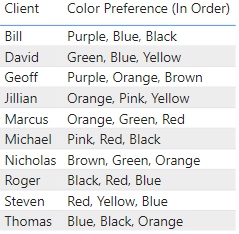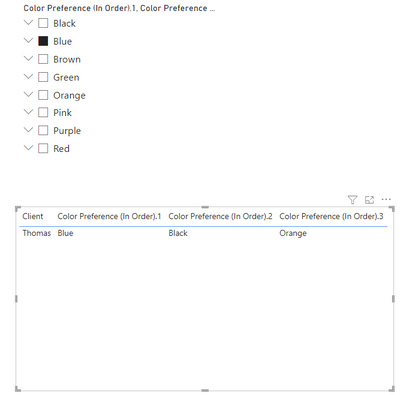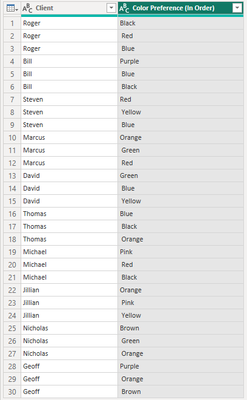Join the #PBI10 DataViz contest
Power BI is turning 10, and we’re marking the occasion with a special community challenge. Use your creativity to tell a story, uncover trends, or highlight something unexpected.
Get started- Power BI forums
- Get Help with Power BI
- Desktop
- Service
- Report Server
- Power Query
- Mobile Apps
- Developer
- DAX Commands and Tips
- Custom Visuals Development Discussion
- Health and Life Sciences
- Power BI Spanish forums
- Translated Spanish Desktop
- Training and Consulting
- Instructor Led Training
- Dashboard in a Day for Women, by Women
- Galleries
- Webinars and Video Gallery
- Data Stories Gallery
- Themes Gallery
- Contests Gallery
- Quick Measures Gallery
- Notebook Gallery
- Translytical Task Flow Gallery
- R Script Showcase
- Ideas
- Custom Visuals Ideas (read-only)
- Issues
- Issues
- Events
- Upcoming Events
Join us for an expert-led overview of the tools and concepts you'll need to become a Certified Power BI Data Analyst and pass exam PL-300. Register now.
- Power BI forums
- Forums
- Get Help with Power BI
- Desktop
- Re: Creating filter for multiple values in one col...
- Subscribe to RSS Feed
- Mark Topic as New
- Mark Topic as Read
- Float this Topic for Current User
- Bookmark
- Subscribe
- Printer Friendly Page
- Mark as New
- Bookmark
- Subscribe
- Mute
- Subscribe to RSS Feed
- Permalink
- Report Inappropriate Content
Creating filter for multiple values in one column
Hello,
I am having an issue creating a filter that will let me filter items with mulitple values in a column separated by commas. Here is an example of the table I am using:
I want this filter to be able to show names based on a color, with that color being in any of the three positions. For instance, If I were to click Blue I would want it to filter to Bill, David, Roger, Steven and Thomas as they all have blue somewhere in their color preference.
I have tried approaching this a few different ways. I have tried splitting the columns by delimeter into separate columns. The problem when I do that is the filter will only recognize the first entry so if I were to click Blue only Thomas would show up. Also I still only want one column for Color Preference and this splits Color Preference into 3 columns:
I have also tried using the delimeter to split them into multiple rows but then the issue becomes I have multiple rows repeating the same persons name:
Is there anyway to create the filter I need?
Solved! Go to Solution.
- Mark as New
- Bookmark
- Subscribe
- Mute
- Subscribe to RSS Feed
- Permalink
- Report Inappropriate Content
One way to approach it would be to create a second table with your colors, but do not relate it to the original table. Use this table as the filter.
Create a measure that looks for the selected value in the color table and and then looks in the color preference column for that value.
filteredNames =
var _selectedColor =
IF(
HASONEVALUE(colors[Color]),
SELECTEDVALUE(colors[Color])
)
var _nameCalc =
CALCULATE(
MIN('Table'[Name]),
FILTER('Table', CONTAINSSTRING('Table'[Color Preference], _selectedColor))
)
Return
_nameCalc
As long as you keep the color preference column in your table you will get the result you are looking for.
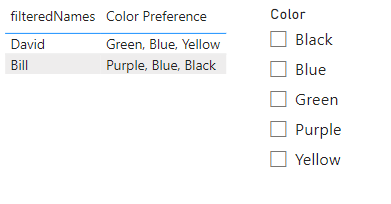
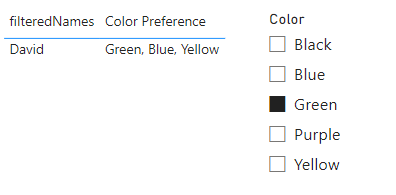
Proud to be a Super User! |  |
- Mark as New
- Bookmark
- Subscribe
- Mute
- Subscribe to RSS Feed
- Permalink
- Report Inappropriate Content
One way to approach it would be to create a second table with your colors, but do not relate it to the original table. Use this table as the filter.
Create a measure that looks for the selected value in the color table and and then looks in the color preference column for that value.
filteredNames =
var _selectedColor =
IF(
HASONEVALUE(colors[Color]),
SELECTEDVALUE(colors[Color])
)
var _nameCalc =
CALCULATE(
MIN('Table'[Name]),
FILTER('Table', CONTAINSSTRING('Table'[Color Preference], _selectedColor))
)
Return
_nameCalc
As long as you keep the color preference column in your table you will get the result you are looking for.
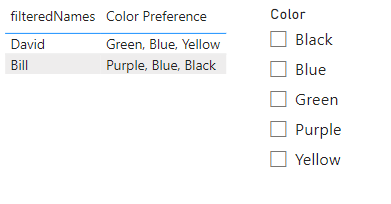
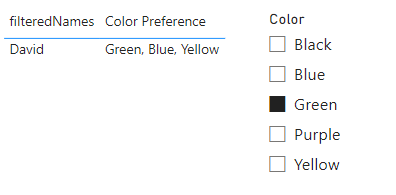
Proud to be a Super User! |  |
Helpful resources

Join our Fabric User Panel
This is your chance to engage directly with the engineering team behind Fabric and Power BI. Share your experiences and shape the future.

Power BI Monthly Update - June 2025
Check out the June 2025 Power BI update to learn about new features.

| User | Count |
|---|---|
| 58 | |
| 56 | |
| 56 | |
| 38 | |
| 29 |
| User | Count |
|---|---|
| 75 | |
| 62 | |
| 45 | |
| 40 | |
| 39 |