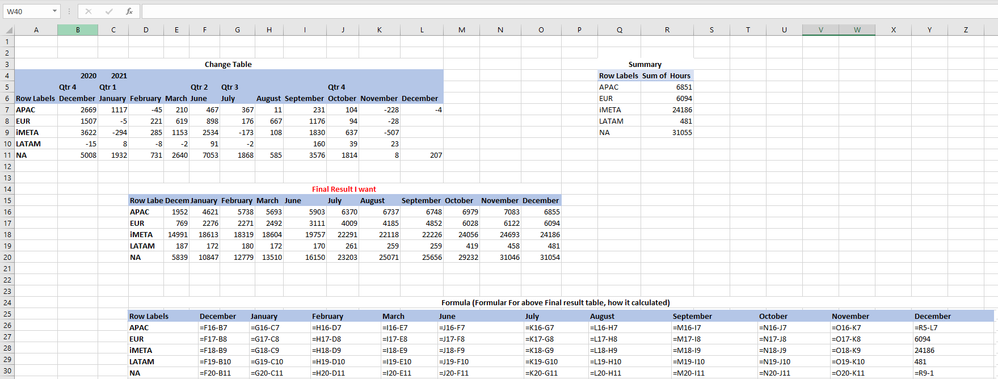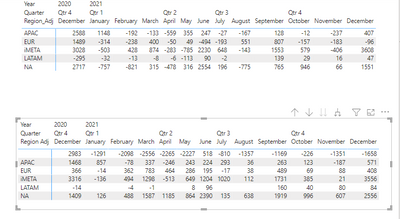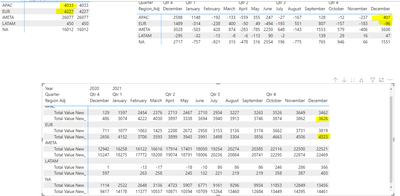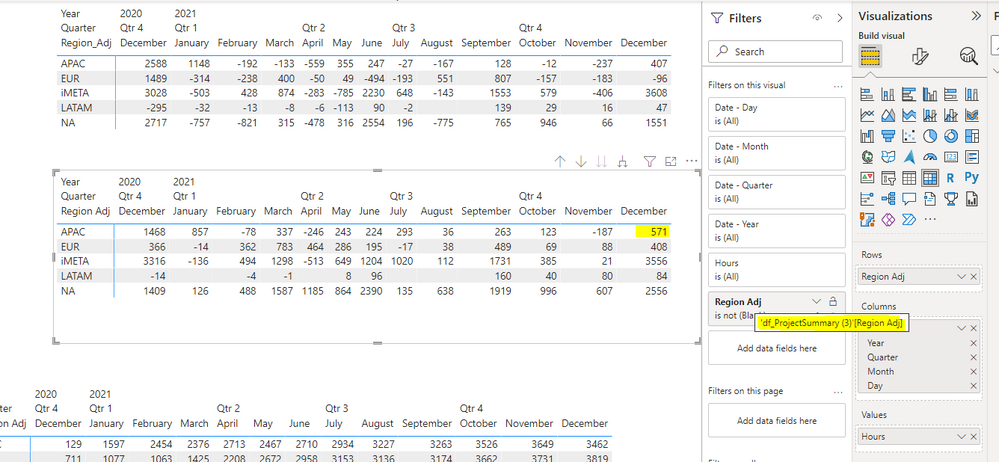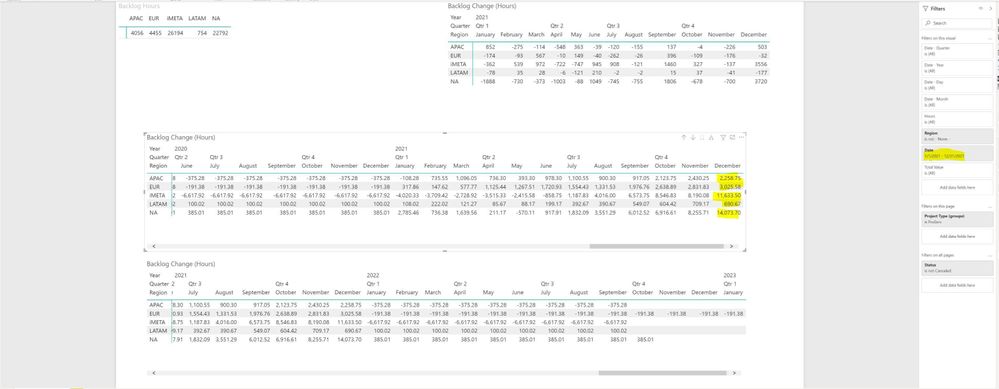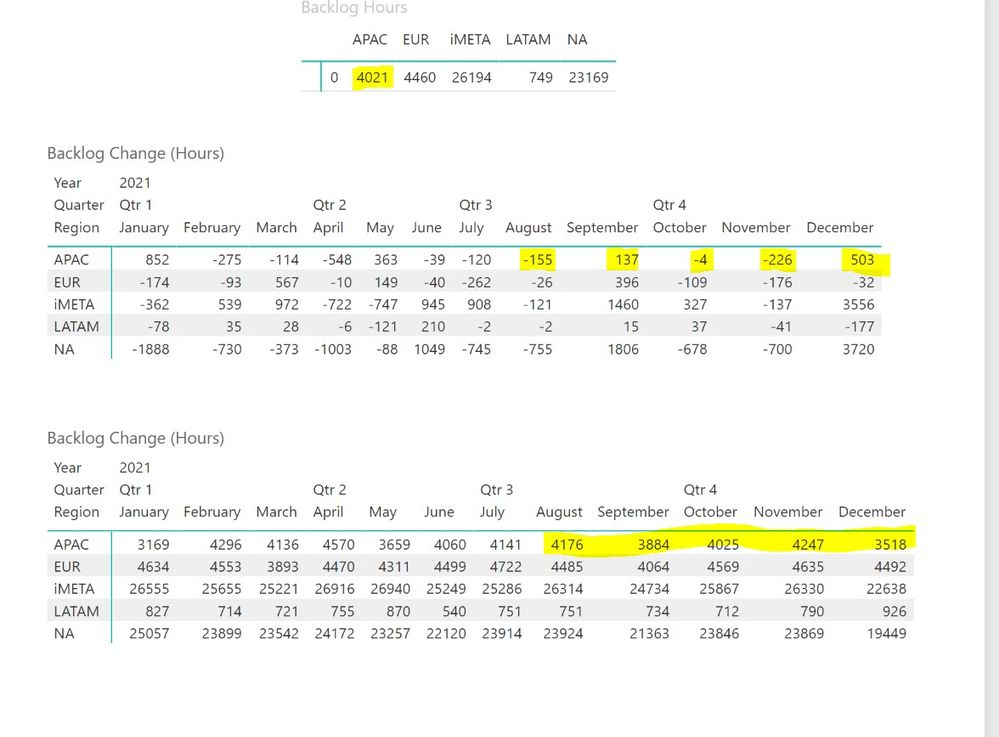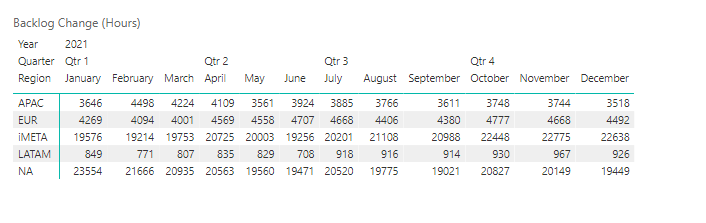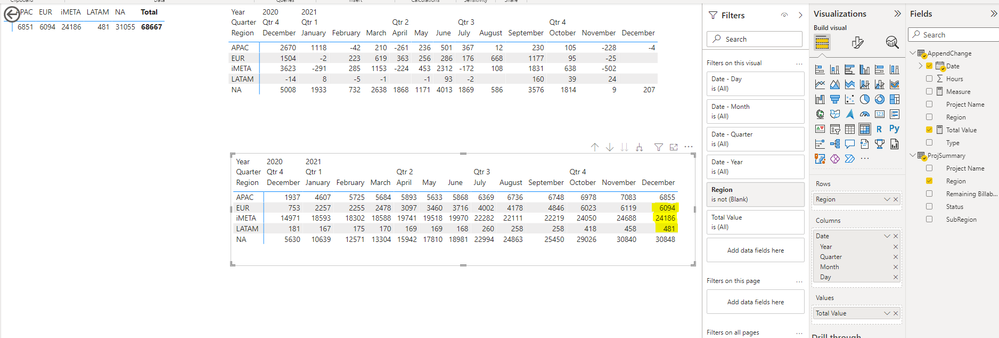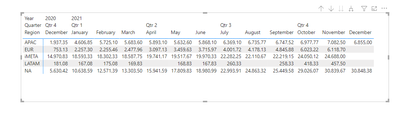Join us at FabCon Vienna from September 15-18, 2025
The ultimate Fabric, Power BI, SQL, and AI community-led learning event. Save €200 with code FABCOMM.
Get registered- Power BI forums
- Get Help with Power BI
- Desktop
- Service
- Report Server
- Power Query
- Mobile Apps
- Developer
- DAX Commands and Tips
- Custom Visuals Development Discussion
- Health and Life Sciences
- Power BI Spanish forums
- Translated Spanish Desktop
- Training and Consulting
- Instructor Led Training
- Dashboard in a Day for Women, by Women
- Galleries
- Data Stories Gallery
- Themes Gallery
- Contests Gallery
- Quick Measures Gallery
- Notebook Gallery
- Translytical Task Flow Gallery
- TMDL Gallery
- R Script Showcase
- Webinars and Video Gallery
- Ideas
- Custom Visuals Ideas (read-only)
- Issues
- Issues
- Events
- Upcoming Events
Compete to become Power BI Data Viz World Champion! First round ends August 18th. Get started.
- Power BI forums
- Forums
- Get Help with Power BI
- Desktop
- Re: Creating dynamic DAX formula for below scenar...
- Subscribe to RSS Feed
- Mark Topic as New
- Mark Topic as Read
- Float this Topic for Current User
- Bookmark
- Subscribe
- Printer Friendly Page
- Mark as New
- Bookmark
- Subscribe
- Mute
- Subscribe to RSS Feed
- Permalink
- Report Inappropriate Content
Creating dynamic DAX formula for below scenario
Hello,
I am trying to calculate the running sum by Month backward. All I trying to do is take whatever number from the summary for each raw lable and minus it from the "ChangeTable". Then use that result to minus whatever the value from "Change Table" for each month. You can see below my Excel sheet, I only use the value from "Change Table" once to start.
For a instance,
Summary
APAC 6851
Change Table
2021
Q4
APAC
December -4
November -228
October 104
Result Calculation
APAC Demcember [6581 - (-4) ] = 6855
APAC November [6855 - (-228) ] = 7083
APAC Octomber [7083 - (104) ] = 6979
Sample Power BI File
https://drive.google.com/file/d/1v3aD_AbKB1v1N3sFjDZnudjI8EnvKY7j/view?usp=sharing
Excel File with formular (See "Sample Data worksheet")
Thank you so much
Solved! Go to Solution.
- Mark as New
- Bookmark
- Subscribe
- Mute
- Subscribe to RSS Feed
- Permalink
- Report Inappropriate Content
Hi @bikelley ,
I have not answered this post because you have been working with the community support, but the problem in your calculation is the fact you are using two different region columns for the context of your measure so the calculation gets incorrect:
The top table is made with the region adj from the Appended combined table making the total hours different from the bottom table that is done using the projectsummary. Since you matrix is done with the summary table this will give you the incorrect results.
Instead of having (APAC DEcember) 4033 - 407 = 3.626 you get 4033 - 571 = 3.462
For this to give you the correct result redo your calculations to:
Total Value New_ =
VAR minimumdate =
CALCULATE (
MIN ( 'AppendCombined (2)'[Date] ),
ALL ( 'AppendCombined (2)'[Date] )
)
VAR totalhour =
CALCULATE (
CALCULATE (
SUM ( 'AppendCombined (2)'[Hours] ),
CROSSFILTER ( 'AppendCombined (2)'[Project Name], 'df_ProjectSummary (3)'[Project Name], NONE ),
'AppendCombined (2)'[Region_Adj]
= SELECTEDVALUE ( 'df_ProjectSummary (3)'[Region Adj] )
),
FILTER (
ALL ( 'AppendCombined (2)'[Date].[Date] ),
'AppendCombined (2)'[Date].[Date] >= MIN ( 'AppendCombined (2)'[Date] )
)
)
RETURN
IF (
MIN ( 'AppendCombined (2)'[Date].[Date] ) <= minimumdate,
SUM ( 'df_ProjectSummary (3)'[Remaining Billable Hours] ) - totalhour
)
Has you can see below there is a difference between both calculations believe that the last one (Total Value _) is the one you want.
Context is very important and in this case you changed the context of the calculation and you get the incorrect result, based on what I see from your data you should have dimensions for the regions and for the dates that way your calculations would be correct.
If you check the two tables below you can see the difference in values:
Regards
Miguel Félix
Did I answer your question? Mark my post as a solution!
Proud to be a Super User!
Check out my blog: Power BI em Português- Mark as New
- Bookmark
- Subscribe
- Mute
- Subscribe to RSS Feed
- Permalink
- Report Inappropriate Content
Hi @bikelley ,
Please check @MFelix 's reply. He finds your issue. This is indeed the problem.
but the problem in your calculation is the fact you are using two different region columns for the context of your measure so the calculation gets incorrect:
After changing this, both @MFelix's and my measures could give you the result you want.
Best Regards,
Icey
If this post helps, then please consider Accept it as the solution to help the other members find it more quickly.
- Mark as New
- Bookmark
- Subscribe
- Mute
- Subscribe to RSS Feed
- Permalink
- Report Inappropriate Content
I am really sorry to keep bothering you, I notice that on our final result table it only calculator the first value which is December correct. Then everything is not correct. Do you think we are deducting the wrong number?
For example, if we select APAC raw. Below should be the result. Any idea why it is giving us the wrong number?
Backlog Hours Table
APAC
4021
Backlog Change(Hours) Table
APAC raw
December = 503
November = -226
October = -4
September = 137
August = -155
Expected Result
December = 3518 ( 4021 - 503) This is correct
November = 3744 (3518 - (-226)) Our table show 4247 which is not good
October = 3748 (3744 - (-4)) Our table Value 4025, not good
September = 3611 (3748 - 137) Our table value 3884
August = 3766 (3611 - (-155)) Our table value 4176
Thank you so much for your help. I truly appreciate it.
- Mark as New
- Bookmark
- Subscribe
- Mute
- Subscribe to RSS Feed
- Permalink
- Report Inappropriate Content
As you can see, I created the same calculation but it's giving me the wrong number. I could not find anything wrong since I did the exact same way told me to. How do you filter this to the last 13 months? I add a date filter on the filter panel did not work tho.
I really appreciate your help on this.
- Mark as New
- Bookmark
- Subscribe
- Mute
- Subscribe to RSS Feed
- Permalink
- Report Inappropriate Content
Hi @bikelley ,
Please check if this could meet your requirements:
Total Value =
VAR FilterMaxDate_ =
CALCULATE ( MAX ( AppendCombined[Date] ), ALLSELECTED () )
VAR Last13Months_ =
DATESINPERIOD ( AppendCombined[Date], FilterMaxDate_, -13, MONTH )
VAR totalhour =
CALCULATE (
SUM ( AppendCombined[Hours] ),
FILTER (
ALLSELECTED ( AppendCombined[Date] ),
AppendCombined[Date] IN Last13Months_
)
)
RETURN
IF (
MIN ( AppendCombined[Date] ) IN Last13Months_,
SUM ( df_ProjectSummary[Remaining Billable Hours] ) - totalhour
)
Best Regards,
Icey
If this post helps, then please consider Accept it as the solution to help the other members find it more quickly.
- Mark as New
- Bookmark
- Subscribe
- Mute
- Subscribe to RSS Feed
- Permalink
- Report Inappropriate Content
I am really sorry to keep bothering you, I notice that our final result table numbers are wrong except for December month. Do you think we are deducting the wrong numbers?
For example, lets take APAC raw data,
December = 3518 (4021 - 503) This correct in the final table
November = 3744 (3518 - (-226)) Our final table shows 4274 which is not good
October = 3748 (3744 - (-4)) Our final table shows 4025
September = 3611 (3748 - 137) Our final table shows 3884
August = 3766 (3611 - (-155)) Our table shows 4176
Thank you so much. I truly appreciate it.
- Mark as New
- Bookmark
- Subscribe
- Mute
- Subscribe to RSS Feed
- Permalink
- Report Inappropriate Content
Hi @bikelley ,
Please check this:
Total Value =
VAR FilterMaxDate_ =
CALCULATE ( MAX ( AppendCombined[Date] ), ALLSELECTED () )
VAR Last13Months_ =
DATESINPERIOD ( AppendCombined[Date], FilterMaxDate_, -13, MONTH )
VAR totalhour =
CALCULATE (
SUM ( AppendCombined[Hours] ),
FILTER (
ALLSELECTED ( AppendCombined[Date].[Date] ),
AppendCombined[Date].[Date] >= MIN ( AppendCombined[Date].[Date] )
)
)
RETURN
IF (
MIN ( AppendCombined[Date] ) IN Last13Months_,
SUM ( df_ProjectSummary[Remaining Billable Hours] ) - totalhour
)
Best Regards,
Icey
If this post helps, then please consider Accept it as the solution to help the other members find it more quickly.
- Mark as New
- Bookmark
- Subscribe
- Mute
- Subscribe to RSS Feed
- Permalink
- Report Inappropriate Content
For the one very last time. Can you please check my file? I am not getting the same thing as you. This is the last time I will bug you. If you have few minutes of your free time, please take a look at my file and please let me know what is wrong. Sometimes "NA" is not giving the correct number. Now it not doing at all. If you get a time can you please double chekc the 5 raws. Again, This the last time I will bug you and no more.
https://drive.google.com/file/d/19WxnFZuyIQjGNjr9lNJ7CXvjRzgd6XsI/view?usp=sharing
Thank you so much and I really appreciate your help. i am not sure what is causing this to go wrong.
- Mark as New
- Bookmark
- Subscribe
- Mute
- Subscribe to RSS Feed
- Permalink
- Report Inappropriate Content
Hi @bikelley ,
I have not answered this post because you have been working with the community support, but the problem in your calculation is the fact you are using two different region columns for the context of your measure so the calculation gets incorrect:
The top table is made with the region adj from the Appended combined table making the total hours different from the bottom table that is done using the projectsummary. Since you matrix is done with the summary table this will give you the incorrect results.
Instead of having (APAC DEcember) 4033 - 407 = 3.626 you get 4033 - 571 = 3.462
For this to give you the correct result redo your calculations to:
Total Value New_ =
VAR minimumdate =
CALCULATE (
MIN ( 'AppendCombined (2)'[Date] ),
ALL ( 'AppendCombined (2)'[Date] )
)
VAR totalhour =
CALCULATE (
CALCULATE (
SUM ( 'AppendCombined (2)'[Hours] ),
CROSSFILTER ( 'AppendCombined (2)'[Project Name], 'df_ProjectSummary (3)'[Project Name], NONE ),
'AppendCombined (2)'[Region_Adj]
= SELECTEDVALUE ( 'df_ProjectSummary (3)'[Region Adj] )
),
FILTER (
ALL ( 'AppendCombined (2)'[Date].[Date] ),
'AppendCombined (2)'[Date].[Date] >= MIN ( 'AppendCombined (2)'[Date] )
)
)
RETURN
IF (
MIN ( 'AppendCombined (2)'[Date].[Date] ) <= minimumdate,
SUM ( 'df_ProjectSummary (3)'[Remaining Billable Hours] ) - totalhour
)
Has you can see below there is a difference between both calculations believe that the last one (Total Value _) is the one you want.
Context is very important and in this case you changed the context of the calculation and you get the incorrect result, based on what I see from your data you should have dimensions for the regions and for the dates that way your calculations would be correct.
If you check the two tables below you can see the difference in values:
Regards
Miguel Félix
Did I answer your question? Mark my post as a solution!
Proud to be a Super User!
Check out my blog: Power BI em Português- Mark as New
- Bookmark
- Subscribe
- Mute
- Subscribe to RSS Feed
- Permalink
- Report Inappropriate Content
Thank you so much for the help. I never thought about the region, because I had already joined the table and thought it should work fine. Again, thank you so much for catching it. Otherwise, I will go crazy.
- Mark as New
- Bookmark
- Subscribe
- Mute
- Subscribe to RSS Feed
- Permalink
- Report Inappropriate Content
Hi @bikelley ,
Please check @MFelix 's reply. He finds your issue. This is indeed the problem.
but the problem in your calculation is the fact you are using two different region columns for the context of your measure so the calculation gets incorrect:
After changing this, both @MFelix's and my measures could give you the result you want.
Best Regards,
Icey
If this post helps, then please consider Accept it as the solution to help the other members find it more quickly.
- Mark as New
- Bookmark
- Subscribe
- Mute
- Subscribe to RSS Feed
- Permalink
- Report Inappropriate Content
@Icey thank you so much for your help as well. I really appreciate your help on this.
- Mark as New
- Bookmark
- Subscribe
- Mute
- Subscribe to RSS Feed
- Permalink
- Report Inappropriate Content
Hi @bikelley ,
A little modification based on @MFelix 's measure.
Total Value =
VAR minimumdate =
CALCULATE (
MIN ( AppendChange[Date] ),
ALL ( AppendChange[Date] ),
ALL ( ProjSummary[Region] ) --------------added
)
VAR totalhour =
CALCULATE (
SUM ( AppendChange[Hours] ),
FILTER (
ALL ( AppendChange[Date].[Date] ),
AppendChange[Date].[Date] >= MIN ( AppendChange[Date].[Date] ) ---------modified
)
)
RETURN
IF (
MIN ( AppendChange[Date].[Date] ) <= minimumdate,
SUM ( ProjSummary[Remaining Billable Hours] ) - totalhour
)
Best Regards,
Icey
If this post helps, then please consider Accept it as the solution to help the other members find it more quickly.
- Mark as New
- Bookmark
- Subscribe
- Mute
- Subscribe to RSS Feed
- Permalink
- Report Inappropriate Content
Hello @Icey
Thank you so much for helping and your time. This is exactly what I want with filled spaces. As I mentioned with @MFelix I could not get the correct number like you guys. I tried changing the date and the region did not work. Can you please take a look at my file one last time? I am really stuck and could not find the error, but did the same thing you all did.
https://drive.google.com/file/d/19WxnFZuyIQjGNjr9lNJ7CXvjRzgd6XsI/view
Again, Thank you so much for your help and time.
- Mark as New
- Bookmark
- Subscribe
- Mute
- Subscribe to RSS Feed
- Permalink
- Report Inappropriate Content
Hi @bikelley
Add the following measure:
Total Value =
VAR minimumdate =
CALCULATE ( MIN ( AppendChange[Date] ), ALL ( AppendChange[Date] ) )
VAR totalhour =
CALCULATE (
SUM ( AppendChange[Hours] ),
FILTER (
ALL ( AppendChange[Date].[Date] ),
AppendChange[Date].[Date] >= MIN ( AppendChange[Date] )
)
)
RETURN
IF (
MIN ( AppendChange[Date].[Date] ) <= minimumdate,
SUM ( ProjSummary[Remaining Billable Hours] ) - totalhour
)
Regards
Miguel Félix
Did I answer your question? Mark my post as a solution!
Proud to be a Super User!
Check out my blog: Power BI em Português- Mark as New
- Bookmark
- Subscribe
- Mute
- Subscribe to RSS Feed
- Permalink
- Report Inappropriate Content
Hello @MFelix
Thank you so much for helping and your time.
Really like your idea but I am running into 2 issues tho. My numbers are wrong and When I filter it last 13 months it will not work.
The main issue is my number are wrong somehow. I did the exact same way you did, I could not find the issue. it should be something simple but no luck finding it. Could you please take a look at my below file?
https://drive.google.com/file/d/1T6yFIWIzRJASF5uoJ2kIl0zp46-udmST/view?usp=sharing
Again, Thank you so much for your help and time.