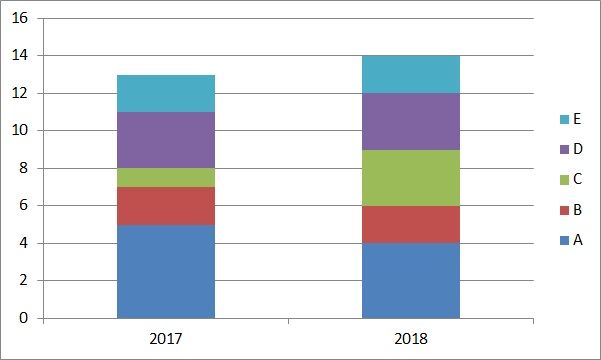FabCon is coming to Atlanta
Join us at FabCon Atlanta from March 16 - 20, 2026, for the ultimate Fabric, Power BI, AI and SQL community-led event. Save $200 with code FABCOMM.
Register now!- Power BI forums
- Get Help with Power BI
- Desktop
- Service
- Report Server
- Power Query
- Mobile Apps
- Developer
- DAX Commands and Tips
- Custom Visuals Development Discussion
- Health and Life Sciences
- Power BI Spanish forums
- Translated Spanish Desktop
- Training and Consulting
- Instructor Led Training
- Dashboard in a Day for Women, by Women
- Galleries
- Data Stories Gallery
- Themes Gallery
- Contests Gallery
- QuickViz Gallery
- Quick Measures Gallery
- Visual Calculations Gallery
- Notebook Gallery
- Translytical Task Flow Gallery
- TMDL Gallery
- R Script Showcase
- Webinars and Video Gallery
- Ideas
- Custom Visuals Ideas (read-only)
- Issues
- Issues
- Events
- Upcoming Events
The Power BI Data Visualization World Championships is back! It's time to submit your entry. Live now!
- Power BI forums
- Forums
- Get Help with Power BI
- Desktop
- Creating a table based on two tables
- Subscribe to RSS Feed
- Mark Topic as New
- Mark Topic as Read
- Float this Topic for Current User
- Bookmark
- Subscribe
- Printer Friendly Page
- Mark as New
- Bookmark
- Subscribe
- Mute
- Subscribe to RSS Feed
- Permalink
- Report Inappropriate Content
Creating a table based on two tables
Hi,
I have two tables: PREVIOUS and CURRENT
I need to make this visualisation:
How do I put those two tables PREVIOUS and CURRENT together (if necessary) and how do I make this visualisation?
Thanks,
R.W.
Solved! Go to Solution.
- Mark as New
- Bookmark
- Subscribe
- Mute
- Subscribe to RSS Feed
- Permalink
- Report Inappropriate Content
Thanks Dobregon for your reply.
The two tables are imported from two Excel files
I solved the problem in the end using a DAX expression
COMPARE = UNION(CURRENT;PREVIOUS)
R.W.
- Mark as New
- Bookmark
- Subscribe
- Mute
- Subscribe to RSS Feed
- Permalink
- Report Inappropriate Content
Hi,
I have 2 options to you.
- Info comming from SQL
If the info is comming from SQL you can do a union of tables likeSELECT ID, CODE, YEAR FROM PREVIOUS UNION SELECT ID, CODE, YEAR FROM CURRENT
Then you will have everthing in the same "table". Then you need to take a visual of columns
X axis year
Values Count of difernet codes. - If you have both tables in the PowerBI desktop you can select in the Edit querys the option of append queries like this link
http://radacad.com/append-vs-merge-in-power-bi-and-power-query
After that you will have everthing in one "table" and then you need to do the same than point 1
Hope this help you
Did I answer your question? Mark my post as a solution! Appreciate with a Kudos!! (Click the Thumbs Up Button)
- Mark as New
- Bookmark
- Subscribe
- Mute
- Subscribe to RSS Feed
- Permalink
- Report Inappropriate Content
Thanks Dobregon for your reply.
The two tables are imported from two Excel files
I solved the problem in the end using a DAX expression
COMPARE = UNION(CURRENT;PREVIOUS)
R.W.
Helpful resources
| User | Count |
|---|---|
| 51 | |
| 38 | |
| 33 | |
| 22 | |
| 19 |
| User | Count |
|---|---|
| 136 | |
| 101 | |
| 58 | |
| 36 | |
| 35 |