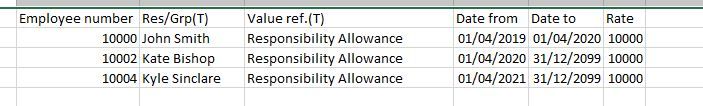Join us at FabCon Vienna from September 15-18, 2025
The ultimate Fabric, Power BI, SQL, and AI community-led learning event. Save €200 with code FABCOMM.
Get registered- Power BI forums
- Get Help with Power BI
- Desktop
- Service
- Report Server
- Power Query
- Mobile Apps
- Developer
- DAX Commands and Tips
- Custom Visuals Development Discussion
- Health and Life Sciences
- Power BI Spanish forums
- Translated Spanish Desktop
- Training and Consulting
- Instructor Led Training
- Dashboard in a Day for Women, by Women
- Galleries
- Data Stories Gallery
- Themes Gallery
- Contests Gallery
- Quick Measures Gallery
- Notebook Gallery
- Translytical Task Flow Gallery
- TMDL Gallery
- R Script Showcase
- Webinars and Video Gallery
- Ideas
- Custom Visuals Ideas (read-only)
- Issues
- Issues
- Events
- Upcoming Events
Enhance your career with this limited time 50% discount on Fabric and Power BI exams. Ends August 31st. Request your voucher.
- Power BI forums
- Forums
- Get Help with Power BI
- Desktop
- Re: Creating a measure that looks at two date colu...
- Subscribe to RSS Feed
- Mark Topic as New
- Mark Topic as Read
- Float this Topic for Current User
- Bookmark
- Subscribe
- Printer Friendly Page
- Mark as New
- Bookmark
- Subscribe
- Mute
- Subscribe to RSS Feed
- Permalink
- Report Inappropriate Content
Creating a measure that looks at two date columns
Hello,
I hope someone can help.
I have a list of employees who have allowances. It essenstially shows the start date and the end date. If the end date if open ended it shows as 31/12/2099. What i would liek to know is how many employees had an allowances at a specific point in time. Looking at the raw data below:
I expect to see the following:
Year Number employees who had allowance
2021 2 (kate bishop & kyle sinclare as both allowances were active in 2021)
2020 2 (Kate Bishop & John Smith as both allowances were active in 2020)
2019 1 (only john smith has an active allowance in 2019)
Please see link below for .pbix file with raw data and calendar table.
Any help would be much appeciated.
Thanks,
Brendan
Solved! Go to Solution.
- Mark as New
- Bookmark
- Subscribe
- Mute
- Subscribe to RSS Feed
- Permalink
- Report Inappropriate Content
The latest date in your calendar table is 19-May-2020. The visual uses Year from the date hierarchy of Date. It's best practice to mark your calendar table as a date table (see link below). This will remove the automatic date hierarchy for each date field. You can create a calculated column for Year using the YEAR function.
https://www.sqlbi.com/articles/creating-a-simple-date-table-in-dax/
Did I answer your question? Mark my post as a solution!
Proud to be a Super User!
- Mark as New
- Bookmark
- Subscribe
- Mute
- Subscribe to RSS Feed
- Permalink
- Report Inappropriate Content
- Mark as New
- Bookmark
- Subscribe
- Mute
- Subscribe to RSS Feed
- Permalink
- Report Inappropriate Content
Try these measures. I created the table SlicerYear since the example Calendar table doesn't contain 2021.
Employees with Allowance Calc =
VAR vYear =
MAX ( SlicerYear[Year] )
VAR vResult =
SUMX (
Allowances,
VAR vYearFrom =
YEAR ( Allowances[Date from] )
VAR vYearTo =
YEAR ( Allowances[Date to] )
RETURN
IF ( vYear >= vYearFrom && vYear <= vYearTo, 1 )
)
RETURN
vResult
Employees with Allowance =
// Calculates totals
SUMX ( VALUES ( SlicerYear[Year] ), [Employees with Allowance Calc])
Use SlicerYear[Year] in a visual:
Did I answer your question? Mark my post as a solution!
Proud to be a Super User!
- Mark as New
- Bookmark
- Subscribe
- Mute
- Subscribe to RSS Feed
- Permalink
- Report Inappropriate Content
Many thanks for this - its looks like it could solve my issue (and many others). Unfortunately I cant replicate it exactly. I think the issue is I can`t create your Year Slicer. I have updated my calendar table to include 2021, however, when doing this the data for 2021 is not showing - although 2021 is now present in the table.
I`d really appreciate it if you could have a look for me.
Many thanks.
- Mark as New
- Bookmark
- Subscribe
- Mute
- Subscribe to RSS Feed
- Permalink
- Report Inappropriate Content
The latest date in your calendar table is 19-May-2020. The visual uses Year from the date hierarchy of Date. It's best practice to mark your calendar table as a date table (see link below). This will remove the automatic date hierarchy for each date field. You can create a calculated column for Year using the YEAR function.
https://www.sqlbi.com/articles/creating-a-simple-date-table-in-dax/
Did I answer your question? Mark my post as a solution!
Proud to be a Super User!