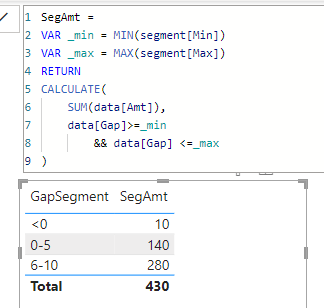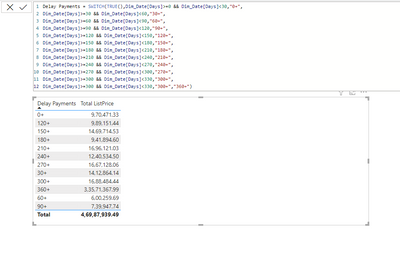FabCon is coming to Atlanta
Join us at FabCon Atlanta from March 16 - 20, 2026, for the ultimate Fabric, Power BI, AI and SQL community-led event. Save $200 with code FABCOMM.
Register now!- Power BI forums
- Get Help with Power BI
- Desktop
- Service
- Report Server
- Power Query
- Mobile Apps
- Developer
- DAX Commands and Tips
- Custom Visuals Development Discussion
- Health and Life Sciences
- Power BI Spanish forums
- Translated Spanish Desktop
- Training and Consulting
- Instructor Led Training
- Dashboard in a Day for Women, by Women
- Galleries
- Data Stories Gallery
- Themes Gallery
- Contests Gallery
- QuickViz Gallery
- Quick Measures Gallery
- Visual Calculations Gallery
- Notebook Gallery
- Translytical Task Flow Gallery
- TMDL Gallery
- R Script Showcase
- Webinars and Video Gallery
- Ideas
- Custom Visuals Ideas (read-only)
- Issues
- Issues
- Events
- Upcoming Events
The Power BI Data Visualization World Championships is back! Get ahead of the game and start preparing now! Learn more
- Power BI forums
- Forums
- Get Help with Power BI
- Desktop
- Re: Creating a Table visual in Power Bi
- Subscribe to RSS Feed
- Mark Topic as New
- Mark Topic as Read
- Float this Topic for Current User
- Bookmark
- Subscribe
- Printer Friendly Page
- Mark as New
- Bookmark
- Subscribe
- Mute
- Subscribe to RSS Feed
- Permalink
- Report Inappropriate Content
Creating a Table visual in Power Bi
I want to create a table visual in Power Bi like no. of accounts and Delay Payments(in no. of days).
What if I want something like.
Delay Payments(in days) No. of Accounts
0+ 5000
30+ 3800
60+ 2700
90+ 2300
So on... Is it possible in Power Bi
Solved! Go to Solution.
- Mark as New
- Bookmark
- Subscribe
- Mute
- Subscribe to RSS Feed
- Permalink
- Report Inappropriate Content
Hi @Anonymous
just noticed you wanted a cummulative total, then
Supposing you have the following data:
| ActualDate | DueDate | Gap | Amt |
| 10/5/2022 | 10/1/2022 | -4 | 10 |
| 10/28/2022 | 11/1/2022 | 4 | 50 |
| 11/30/2022 | 12/1/2022 | 1 | 70 |
| 12/26/2022 | 1/1/2023 | 6 | 100 |
| 1/31/2023 | 2/1/2023 | 1 | 10 |
| 2/20/2023 | 3/1/2023 | 9 | 90 |
| 3/22/2023 | 4/1/2023 | 10 | 90 |
| 4/27/2023 | 5/1/2023 | 4 | 10 |
To get what you expect, you would need to:
1) create another segmentation table named segment2 from Exel or with DAX, like this:
| GapSegment | Min | Max |
| <0 | -5 | -1 |
| <5 | -5 | 5 |
| <10 | -5 | 10 |
(Note: no need to relate the tables.)
2) Write a measure like this:
Seg2Amt =
VAR _min = MIN(segment2[Min])
VAR _max = MAX(segment2[Max])
RETURN
CALCULATE(
SUM(data[Amt]),
data[Gap]>=_min
&& data[Gap] <=_max
)
3) plot the measure with the [GapSegment] column in a table visual.
I tried and it worked like this:
So you see, the point is to create an independent segmentation table.
- Mark as New
- Bookmark
- Subscribe
- Mute
- Subscribe to RSS Feed
- Permalink
- Report Inappropriate Content
hi @Anonymous
Supposing you have the following data:
| ActualDate | DueDate | Gap | Amt |
| 10/5/2022 | 10/1/2022 | -4 | 10 |
| 10/28/2022 | 11/1/2022 | 4 | 50 |
| 11/30/2022 | 12/1/2022 | 1 | 70 |
| 12/26/2022 | 1/1/2023 | 6 | 100 |
| 1/31/2023 | 2/1/2023 | 1 | 10 |
| 2/20/2023 | 3/1/2023 | 9 | 90 |
| 3/22/2023 | 4/1/2023 | 10 | 90 |
| 4/27/2023 | 5/1/2023 | 4 | 10 |
To get what you expect, you would need to:
1) create another segmentation table from Exel or with DAX, like this:
| GapSegment | Min | Max |
| <0 | -5 | -1 |
| 0-5 | 0 | 5 |
| 6-10 | 6 | 10 |
(Note: no need to relate the tables.)
2) Write a measure like this:
SegAmt =
VAR _min = MIN(segment[Min])
VAR _max = MAX(segment[Max])
RETURN
CALCULATE(
SUM(data[Amt]),
data[Gap]>=_min
&& data[Gap] <=_max
)
3) plot the measure with the [GapSegment] column in a table visual.
I tried and it worked like this:
- Mark as New
- Bookmark
- Subscribe
- Mute
- Subscribe to RSS Feed
- Permalink
- Report Inappropriate Content
Hi @Anonymous
just noticed you wanted a cummulative total, then
Supposing you have the following data:
| ActualDate | DueDate | Gap | Amt |
| 10/5/2022 | 10/1/2022 | -4 | 10 |
| 10/28/2022 | 11/1/2022 | 4 | 50 |
| 11/30/2022 | 12/1/2022 | 1 | 70 |
| 12/26/2022 | 1/1/2023 | 6 | 100 |
| 1/31/2023 | 2/1/2023 | 1 | 10 |
| 2/20/2023 | 3/1/2023 | 9 | 90 |
| 3/22/2023 | 4/1/2023 | 10 | 90 |
| 4/27/2023 | 5/1/2023 | 4 | 10 |
To get what you expect, you would need to:
1) create another segmentation table named segment2 from Exel or with DAX, like this:
| GapSegment | Min | Max |
| <0 | -5 | -1 |
| <5 | -5 | 5 |
| <10 | -5 | 10 |
(Note: no need to relate the tables.)
2) Write a measure like this:
Seg2Amt =
VAR _min = MIN(segment2[Min])
VAR _max = MAX(segment2[Max])
RETURN
CALCULATE(
SUM(data[Amt]),
data[Gap]>=_min
&& data[Gap] <=_max
)
3) plot the measure with the [GapSegment] column in a table visual.
I tried and it worked like this:
So you see, the point is to create an independent segmentation table.
- Mark as New
- Bookmark
- Subscribe
- Mute
- Subscribe to RSS Feed
- Permalink
- Report Inappropriate Content
Thanks a Lot. Worked Flawlessly and Amazing Explaination.
- Mark as New
- Bookmark
- Subscribe
- Mute
- Subscribe to RSS Feed
- Permalink
- Report Inappropriate Content
@Anonymous Create Calculated Column Days.
If this post helps, please consider accept as solution to help other members find it more quickly.
- Mark as New
- Bookmark
- Subscribe
- Mute
- Subscribe to RSS Feed
- Permalink
- Report Inappropriate Content
Hello Mahesh, Thanks for replying. But this isn't what I was looking for. This will just create slabs/bins/groups. The particular value is part of a single group.
But in the case I am looking for...
0+ All the values except 0 will be considered.
30+ All the values greater than 30 will be considered
But in the case you have mentioned. 0-30 will be considered and 31-60 will be considered.
- Mark as New
- Bookmark
- Subscribe
- Mute
- Subscribe to RSS Feed
- Permalink
- Report Inappropriate Content
@Anonymous Can you share sample data and sample output in table format? Or a sample pbix after removing sensitive data.
- Mark as New
- Bookmark
- Subscribe
- Mute
- Subscribe to RSS Feed
- Permalink
- Report Inappropriate Content
@Anonymous , if days is in column you can create a new column
Switch(True() ,
[Days] <30 , " 0+",
[Days] <60 , " 30+",
[Days] <90 , " 60+",
"90+"
)
And use this new column in visual along with other measures
if days is measure, then you need Dynamic Segmentation
Dynamic Segmentation Bucketing Binning
https://community.powerbi.com/t5/Quick-Measures-Gallery/Dynamic-Segmentation-Bucketing-Binning/m-p/1387187#M626
Dynamic Segmentation, Bucketing or Binning: https://youtu.be/CuczXPj0N-k
- Mark as New
- Bookmark
- Subscribe
- Mute
- Subscribe to RSS Feed
- Permalink
- Report Inappropriate Content
Hello amitchandak, Thanks for replying. But this isn't what I was looking for. This will just create slabs/bins/groups. The particular value is part of a single group.
But in the case I am looking for...
0+ All the values except 0 will be considered.
30+ All the values greater than 30 will be considered
But in the case you have mentioned. 0-30 will be considered and 31-60 will be considered.
- Mark as New
- Bookmark
- Subscribe
- Mute
- Subscribe to RSS Feed
- Permalink
- Report Inappropriate Content
@Anonymous, As these value, are not mutually exclusive, first create a measure for all of them and then create a calculation group or use Switch values on row in matrix
0+ = calculate([Meausre], filter(Table, Table[Age] >0))
30+ = calculate([Meausre], filter(Table, Table[Age] >30))
Matrix option
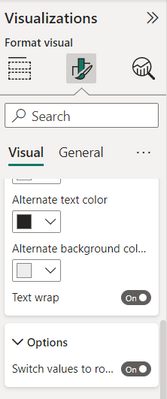
Calculation Groups- Measure Slicer, Measure Header Grouping, Measure to dimension conversion. Complex Table display : https://youtu.be/qMNv67P8Go0
Helpful resources

Power BI Dataviz World Championships
The Power BI Data Visualization World Championships is back! Get ahead of the game and start preparing now!

| User | Count |
|---|---|
| 38 | |
| 36 | |
| 33 | |
| 33 | |
| 29 |
| User | Count |
|---|---|
| 132 | |
| 90 | |
| 81 | |
| 66 | |
| 65 |