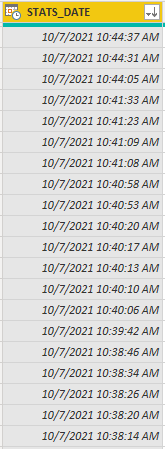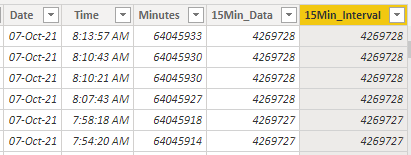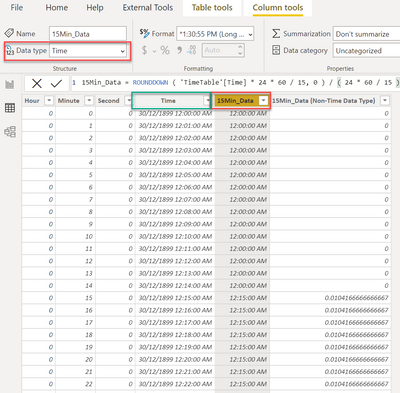FabCon is coming to Atlanta
Join us at FabCon Atlanta from March 16 - 20, 2026, for the ultimate Fabric, Power BI, AI and SQL community-led event. Save $200 with code FABCOMM.
Register now!- Power BI forums
- Get Help with Power BI
- Desktop
- Service
- Report Server
- Power Query
- Mobile Apps
- Developer
- DAX Commands and Tips
- Custom Visuals Development Discussion
- Health and Life Sciences
- Power BI Spanish forums
- Translated Spanish Desktop
- Training and Consulting
- Instructor Led Training
- Dashboard in a Day for Women, by Women
- Galleries
- Data Stories Gallery
- Themes Gallery
- Contests Gallery
- QuickViz Gallery
- Quick Measures Gallery
- Visual Calculations Gallery
- Notebook Gallery
- Translytical Task Flow Gallery
- TMDL Gallery
- R Script Showcase
- Webinars and Video Gallery
- Ideas
- Custom Visuals Ideas (read-only)
- Issues
- Issues
- Events
- Upcoming Events
Get Fabric Certified for FREE during Fabric Data Days. Don't miss your chance! Request now
- Power BI forums
- Forums
- Get Help with Power BI
- Desktop
- Re: Creating 15 Minute intervals from Date and Tim...
- Subscribe to RSS Feed
- Mark Topic as New
- Mark Topic as Read
- Float this Topic for Current User
- Bookmark
- Subscribe
- Printer Friendly Page
- Mark as New
- Bookmark
- Subscribe
- Mute
- Subscribe to RSS Feed
- Permalink
- Report Inappropriate Content
Creating 15 Minute intervals from Date and Time Column
1. I have a column named,"STATS_DATE" which contains dates and time
2. Made a new column named, "Date" which contains only date from STATS_DATE
3. Made a new column named, "Time" which contains only time from STATS_DATE
4. Made a new column named, "Minutes"
5. Made a new column named, "15Min_Data"
How do I convert it into intervals @amitchandak ?
Solved! Go to Solution.
- Mark as New
- Bookmark
- Subscribe
- Mute
- Subscribe to RSS Feed
- Permalink
- Report Inappropriate Content
Try formatting this as Time data type:
15Min_Data = ROUNDDOWN ( 'Table'[Time] * 24 * 60 / 15, 0 ) / ( 24 * 60 / 15 )
You can just use 96 instead of 24 * 60 / 15 since there are 96 fifteen-minute intervals in one day.
- Mark as New
- Bookmark
- Subscribe
- Mute
- Subscribe to RSS Feed
- Permalink
- Report Inappropriate Content
What is the end result that you want? What should the column look like?
- Mark as New
- Bookmark
- Subscribe
- Mute
- Subscribe to RSS Feed
- Permalink
- Report Inappropriate Content
The end result could be the start of the 15 minute interval like so
12:00 AM
12:15 AM
12:30 AM
- Mark as New
- Bookmark
- Subscribe
- Mute
- Subscribe to RSS Feed
- Permalink
- Report Inappropriate Content
Try formatting this as Time data type:
15Min_Data = ROUNDDOWN ( 'Table'[Time] * 24 * 60 / 15, 0 ) / ( 24 * 60 / 15 )
You can just use 96 instead of 24 * 60 / 15 since there are 96 fifteen-minute intervals in one day.
- Mark as New
- Bookmark
- Subscribe
- Mute
- Subscribe to RSS Feed
- Permalink
- Report Inappropriate Content
How do I display the intervals?
- Mark as New
- Bookmark
- Subscribe
- Mute
- Subscribe to RSS Feed
- Permalink
- Report Inappropriate Content
I'd suggest trying what I posted. Those big integers you have don't look very useful to me.
- Mark as New
- Bookmark
- Subscribe
- Mute
- Subscribe to RSS Feed
- Permalink
- Report Inappropriate Content
The column named, "15Min_Data" uses the formula you posted above.
- Mark as New
- Bookmark
- Subscribe
- Mute
- Subscribe to RSS Feed
- Permalink
- Report Inappropriate Content
Hmm. Then I suspect your Time column is not a time data type. If you convert that column to a decimal number, it should show values between 0 and 1 not big integers like that.
- Mark as New
- Bookmark
- Subscribe
- Mute
- Subscribe to RSS Feed
- Permalink
- Report Inappropriate Content
@reportuser, from what I can see, @AlexisOlson has provided the right solution. He mentioned that the values for a column that does not have the Data Type set to Time will be between 0 and 1 like that in the 15Min_Data (Non-Time Data Type) column. Yours appear to be >1. Have you set the Time column to Data Type = Time? If not, this might be the issue. Alternatively, you may have not copied his Calculated Column formula correctly? Either way, hope it works out as the solution provided by @AlexisOlson is really sweet! (Cheers @AlexisOlson!!).
If I have posted a response that resolves your question, please accept it as a solution to formally close the post.
Also, if you are as passionate about Power BI, DAX and data as I am, please feel free to reach out if you have any questions, queries, or if you simply want to connect and talk to another data geek!
Want to connect?www.linkedin.com/in/theoconias
- Mark as New
- Bookmark
- Subscribe
- Mute
- Subscribe to RSS Feed
- Permalink
- Report Inappropriate Content
@TheoC , the screenshot helped. @AlexisOlson - thank you so much for providing the solution 🙂
Helpful resources

Power BI Monthly Update - November 2025
Check out the November 2025 Power BI update to learn about new features.

Fabric Data Days
Advance your Data & AI career with 50 days of live learning, contests, hands-on challenges, study groups & certifications and more!