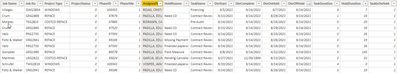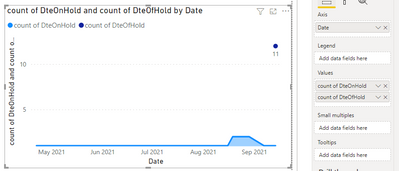Join us at FabCon Vienna from September 15-18, 2025
The ultimate Fabric, Power BI, SQL, and AI community-led learning event. Save €200 with code FABCOMM.
Get registered- Power BI forums
- Get Help with Power BI
- Desktop
- Service
- Report Server
- Power Query
- Mobile Apps
- Developer
- DAX Commands and Tips
- Custom Visuals Development Discussion
- Health and Life Sciences
- Power BI Spanish forums
- Translated Spanish Desktop
- Training and Consulting
- Instructor Led Training
- Dashboard in a Day for Women, by Women
- Galleries
- Data Stories Gallery
- Themes Gallery
- Contests Gallery
- Quick Measures Gallery
- Notebook Gallery
- Translytical Task Flow Gallery
- TMDL Gallery
- R Script Showcase
- Webinars and Video Gallery
- Ideas
- Custom Visuals Ideas (read-only)
- Issues
- Issues
- Events
- Upcoming Events
Enhance your career with this limited time 50% discount on Fabric and Power BI exams. Ends September 15. Request your voucher.
- Power BI forums
- Forums
- Get Help with Power BI
- Desktop
- Re: Create line chart that counts dates from two c...
- Subscribe to RSS Feed
- Mark Topic as New
- Mark Topic as Read
- Float this Topic for Current User
- Bookmark
- Subscribe
- Printer Friendly Page
- Mark as New
- Bookmark
- Subscribe
- Mute
- Subscribe to RSS Feed
- Permalink
- Report Inappropriate Content
Create line chart that counts dates from two columns in data set and displays count by date
In my data set, I have two columns with dates. DteOnHold & DteOffHold
I want to create a line chart that counts the the number of dates for each column (DteOnHold & DateOffHold) by day.
I created a Stacked Area Chart and placed the DteOnHold and DteOffHold in the AXIS and Count of DteOnHold & Count DteOffHold in the Values - but this is not giving the correct results in the line chart.
Any suggestions?
Solved! Go to Solution.
- Mark as New
- Bookmark
- Subscribe
- Mute
- Subscribe to RSS Feed
- Permalink
- Report Inappropriate Content
Hi, @vincenardo ;
You could create two measures as follows:
count of DteOnHold = CALCULATE(COUNT([DteOnHold]),FILTER(ALL('Table'),[DteOnHold]=MAX('Calendar Relative'[Date])))count of DteOnHold = CALCULATE(COUNT([DteOnHold]),FILTER(ALL('Table'),[DteOnHold]=MAX('Calendar Relative'[Date])))In addition , two tables don't have relationship.
The final output is shown below:
If not right ,can you share the output and more details you want to achieve?
Best Regards,
Community Support Team_ Yalan Wu
If this post helps, then please consider Accept it as the solution to help the other members find it more quickly.
- Mark as New
- Bookmark
- Subscribe
- Mute
- Subscribe to RSS Feed
- Permalink
- Report Inappropriate Content
Hi, @vincenardo ;
You could create two measures as follows:
count of DteOnHold = CALCULATE(COUNT([DteOnHold]),FILTER(ALL('Table'),[DteOnHold]=MAX('Calendar Relative'[Date])))count of DteOnHold = CALCULATE(COUNT([DteOnHold]),FILTER(ALL('Table'),[DteOnHold]=MAX('Calendar Relative'[Date])))In addition , two tables don't have relationship.
The final output is shown below:
If not right ,can you share the output and more details you want to achieve?
Best Regards,
Community Support Team_ Yalan Wu
If this post helps, then please consider Accept it as the solution to help the other members find it more quickly.
- Mark as New
- Bookmark
- Subscribe
- Mute
- Subscribe to RSS Feed
- Permalink
- Report Inappropriate Content
For additional filtering, how can I modify the COUNT formulas so that I can use a slicer to filter the chart based on the Task Name?
- Mark as New
- Bookmark
- Subscribe
- Mute
- Subscribe to RSS Feed
- Permalink
- Report Inappropriate Content
Hi, @vincenardo ;
If you have slicer, you could modify it.
count of DteOnHold = CALCULATE(COUNT([DteOnHold]),FILTER(ALLSELECTED('Table'),[DteOnHold]=MAX('Calendar Relative'[Date])))change ALL() to ALLSELECTED().
Best Regards,
Community Support Team_ Yalan Wu
- Mark as New
- Bookmark
- Subscribe
- Mute
- Subscribe to RSS Feed
- Permalink
- Report Inappropriate Content
This works perfectly! Thanks!
- Mark as New
- Bookmark
- Subscribe
- Mute
- Subscribe to RSS Feed
- Permalink
- Report Inappropriate Content
@vincenardo , You can create a common date table, Join both dates with date of date table . One join will be inactive, that can be activated using userelationship
refer if this can help
- Mark as New
- Bookmark
- Subscribe
- Mute
- Subscribe to RSS Feed
- Permalink
- Report Inappropriate Content
Thanks @amitchandak -- I need some additional help, I am still a bit confused.
I created a date table using this formula -
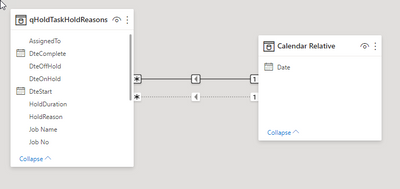
I am confused on what calculations I need to create next.
Thanks!
Helpful resources
| User | Count |
|---|---|
| 69 | |
| 68 | |
| 65 | |
| 54 | |
| 28 |
| User | Count |
|---|---|
| 112 | |
| 82 | |
| 65 | |
| 48 | |
| 43 |