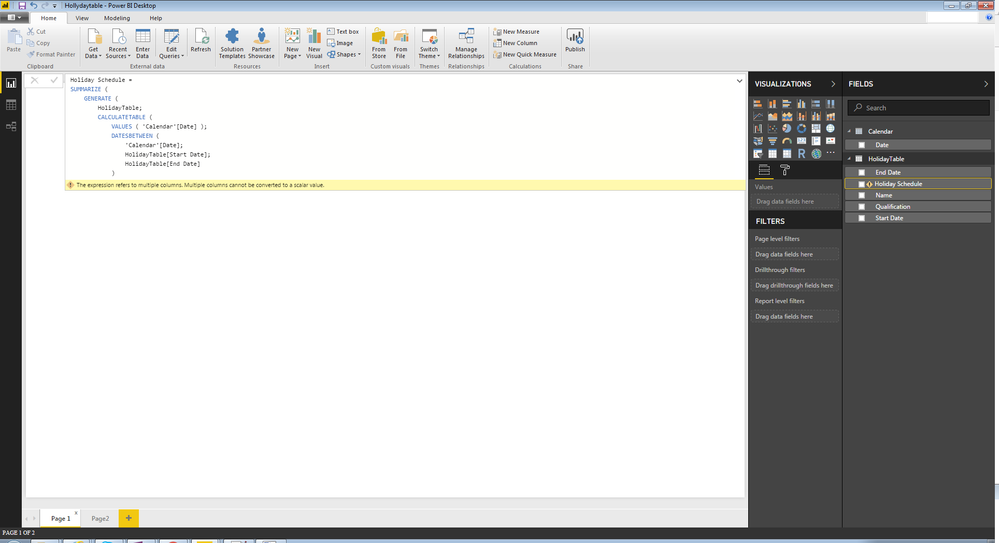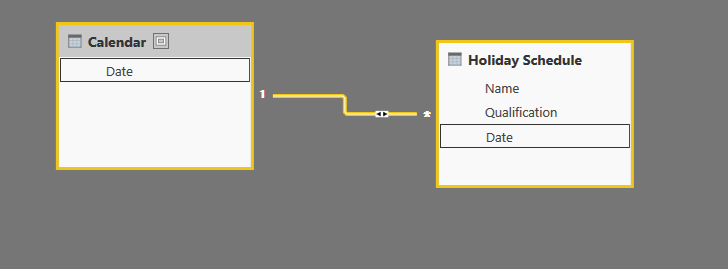FabCon is coming to Atlanta
Join us at FabCon Atlanta from March 16 - 20, 2026, for the ultimate Fabric, Power BI, AI and SQL community-led event. Save $200 with code FABCOMM.
Register now!- Power BI forums
- Get Help with Power BI
- Desktop
- Service
- Report Server
- Power Query
- Mobile Apps
- Developer
- DAX Commands and Tips
- Custom Visuals Development Discussion
- Health and Life Sciences
- Power BI Spanish forums
- Translated Spanish Desktop
- Training and Consulting
- Instructor Led Training
- Dashboard in a Day for Women, by Women
- Galleries
- Data Stories Gallery
- Themes Gallery
- Contests Gallery
- QuickViz Gallery
- Quick Measures Gallery
- Visual Calculations Gallery
- Notebook Gallery
- Translytical Task Flow Gallery
- TMDL Gallery
- R Script Showcase
- Webinars and Video Gallery
- Ideas
- Custom Visuals Ideas (read-only)
- Issues
- Issues
- Events
- Upcoming Events
The Power BI Data Visualization World Championships is back! Get ahead of the game and start preparing now! Learn more
- Power BI forums
- Forums
- Get Help with Power BI
- Desktop
- Create holiday chart - The expression refers to mu...
- Subscribe to RSS Feed
- Mark Topic as New
- Mark Topic as Read
- Float this Topic for Current User
- Bookmark
- Subscribe
- Printer Friendly Page
- Mark as New
- Bookmark
- Subscribe
- Mute
- Subscribe to RSS Feed
- Permalink
- Report Inappropriate Content
Create holiday chart - The expression refers to multiple columns...
Hello DAX-people!
I want to create a report that show who(how many) is on holiday in a "Clustred column chart".
The problem: I keep getting "The expression refers to multiple columns. Multiple columns cannot be converted to a scalar value".
I have tried(done the exact same thing) some similar examples that seems to work but I must be doing something wrong.
One of the examples i tried: https://community.powerbi.com/t5/Desktop/Holiday-Calculation-From-Start-and-End-Date-to-quot-Aggrega...
I have two tables:
1. Date-table "Calendar = CALENDAR (DATE(2017;1;1); DATE(2017;12;1))"
2. Holiday Schedule-table
Name (ex David)
Qualification (ex A)
Start Date (ex 2017-11-01)
End Date (ex 2017-11-15)
There is no relation between the tables.
Tried this Calculated column(and Meassure but I think Calculated Column is the way to go, right?)
Holiday Schedule =
SUMMARIZE (
GENERATE (
HolidayTable;
CALCULATETABLE (
VALUES ( 'Calendar'[Date] );
DATESBETWEEN (
'Calendar'[Date];
HolidayTable[Start Date];
HolidayTable[End Date]
)
)
);
HolidayTable[Name];
'Calendar'[Date];
HolidayTable[Qualification]
)
I would really appreciate some guidance.
What i hope to accomplish.
Solved! Go to Solution.
- Mark as New
- Bookmark
- Subscribe
- Mute
- Subscribe to RSS Feed
- Permalink
- Report Inappropriate Content
Hi @PowerBIsv,
SUMMARIZE function will generate a table, you can't direct use this function in calculated column.
Returns a summary table for the requested totals over a set of groups.
For your requirement, I'd like to suggest you to create the expand table to stored the detail holiday range, then create relationship with calendar table and build visual on these columns.
Table formula:
Holiday Schedule =
SUMMARIZE (
FILTER (
CROSSJOIN ( HolidayTable, 'Calendar' ),
[Date] >= [Start Date]
&& [Date] <= [End Date]
),
[Name],
[Date],
[Qualification]
)
Result:
Regards,
Xiaoxin Sheng
- Mark as New
- Bookmark
- Subscribe
- Mute
- Subscribe to RSS Feed
- Permalink
- Report Inappropriate Content
Hi @PowerBIsv,
SUMMARIZE function will generate a table, you can't direct use this function in calculated column.
Returns a summary table for the requested totals over a set of groups.
For your requirement, I'd like to suggest you to create the expand table to stored the detail holiday range, then create relationship with calendar table and build visual on these columns.
Table formula:
Holiday Schedule =
SUMMARIZE (
FILTER (
CROSSJOIN ( HolidayTable, 'Calendar' ),
[Date] >= [Start Date]
&& [Date] <= [End Date]
),
[Name],
[Date],
[Qualification]
)
Result:
Regards,
Xiaoxin Sheng
- Mark as New
- Bookmark
- Subscribe
- Mute
- Subscribe to RSS Feed
- Permalink
- Report Inappropriate Content
Absolutely perfect!
Thank you so much!
Helpful resources

Power BI Dataviz World Championships
The Power BI Data Visualization World Championships is back! Get ahead of the game and start preparing now!

| User | Count |
|---|---|
| 39 | |
| 38 | |
| 38 | |
| 28 | |
| 27 |
| User | Count |
|---|---|
| 124 | |
| 88 | |
| 73 | |
| 66 | |
| 65 |