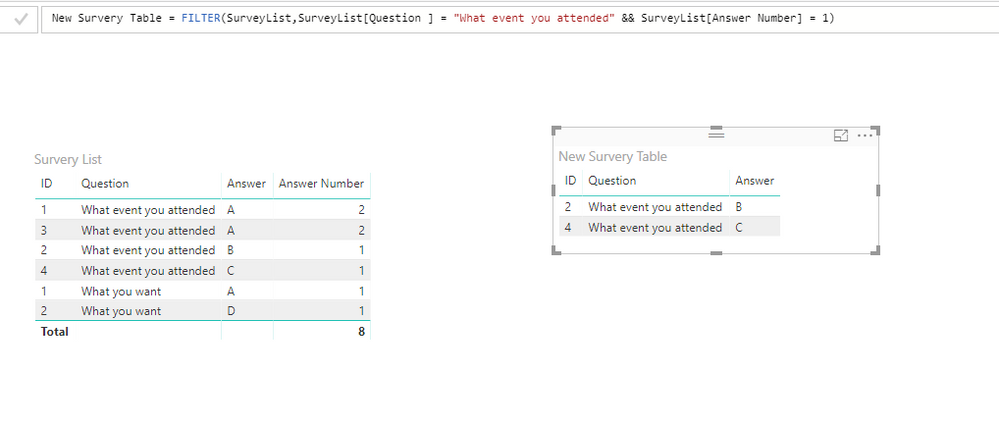Fabric Data Days starts November 4th!
Advance your Data & AI career with 50 days of live learning, dataviz contests, hands-on challenges, study groups & certifications and more!
Get registered- Power BI forums
- Get Help with Power BI
- Desktop
- Service
- Report Server
- Power Query
- Mobile Apps
- Developer
- DAX Commands and Tips
- Custom Visuals Development Discussion
- Health and Life Sciences
- Power BI Spanish forums
- Translated Spanish Desktop
- Training and Consulting
- Instructor Led Training
- Dashboard in a Day for Women, by Women
- Galleries
- Data Stories Gallery
- Themes Gallery
- Contests Gallery
- Quick Measures Gallery
- Visual Calculations Gallery
- Notebook Gallery
- Translytical Task Flow Gallery
- TMDL Gallery
- R Script Showcase
- Webinars and Video Gallery
- Ideas
- Custom Visuals Ideas (read-only)
- Issues
- Issues
- Events
- Upcoming Events
Join us at FabCon Atlanta from March 16 - 20, 2026, for the ultimate Fabric, Power BI, AI and SQL community-led event. Save $200 with code FABCOMM. Register now.
- Power BI forums
- Forums
- Get Help with Power BI
- Desktop
- Re: Create dynamic DAX table filtered by slicer fr...
- Subscribe to RSS Feed
- Mark Topic as New
- Mark Topic as Read
- Float this Topic for Current User
- Bookmark
- Subscribe
- Printer Friendly Page
- Mark as New
- Bookmark
- Subscribe
- Mute
- Subscribe to RSS Feed
- Permalink
- Report Inappropriate Content
Create dynamic DAX table filtered by slicer from another table
Good Day everyone,
Requesting some help with this issue after searching for over few hour. I have a table with surver responses for events called SurveyList. it has 2 columns Question and Answer. One question is "What event you attended". The table has other questions related to events.
My requirement is to create a new dynamic table with a column that will store unique (Distinct) values from column Answer where the question is "What event you attended". Effectively, I want to use the new table column as a slicer to filter specific event's feedback/report.
I checked and to the best of my understanding unfortunately a slicer does not support visual filter.
Thanks in advance
Solved! Go to Solution.
- Mark as New
- Bookmark
- Subscribe
- Mute
- Subscribe to RSS Feed
- Permalink
- Report Inappropriate Content
Hi @yatinpurohit,
Check this:
First create a new calculated column to calculate the number of Answers for each Question to find out the Distinct values. Something like:
Answer Number =
CALCULATE (
COUNT ( SurveyList[Answer] ),
ALLEXCEPT ( SurveyList, SurveyList[Question ], SurveyList[Answer] )
)
Then create a new calculated table:
New Survery Table =
FILTER (
SurveyList,
SurveyList[Question ] = "What event you attended"
&& SurveyList[Answer Number] = 1
)
If above method doesn't satisfy your requirement. Please share us more detailed information like some sample data and its corresponding expected result. So that we can know your actual situation and provide more accurate suggestions.
Thanks,
Xi Jin.
- Mark as New
- Bookmark
- Subscribe
- Mute
- Subscribe to RSS Feed
- Permalink
- Report Inappropriate Content
You cannot create a dynamic table based on a slicer. I suggest you read this article. https://www.daxpatterns.com/survey/
* Matt is an 8 times Microsoft MVP (Power BI) and author of the Power BI Book Supercharge Power BI.
I will not give you bad advice, even if you unknowingly ask for it.
- Mark as New
- Bookmark
- Subscribe
- Mute
- Subscribe to RSS Feed
- Permalink
- Report Inappropriate Content
Hi @MattAllington ,
do you know why I can create dynamic measure using IN ALLSELECTED as filter
- Mark as New
- Bookmark
- Subscribe
- Mute
- Subscribe to RSS Feed
- Permalink
- Report Inappropriate Content
Sorry, may be I was not clear. I am not trying to create a table from slicer. I m trying to create a table from another table's column with a condition .
- Mark as New
- Bookmark
- Subscribe
- Mute
- Subscribe to RSS Feed
- Permalink
- Report Inappropriate Content
Hi @yatinpurohit,
Check this:
First create a new calculated column to calculate the number of Answers for each Question to find out the Distinct values. Something like:
Answer Number =
CALCULATE (
COUNT ( SurveyList[Answer] ),
ALLEXCEPT ( SurveyList, SurveyList[Question ], SurveyList[Answer] )
)
Then create a new calculated table:
New Survery Table =
FILTER (
SurveyList,
SurveyList[Question ] = "What event you attended"
&& SurveyList[Answer Number] = 1
)
If above method doesn't satisfy your requirement. Please share us more detailed information like some sample data and its corresponding expected result. So that we can know your actual situation and provide more accurate suggestions.
Thanks,
Xi Jin.
Helpful resources

FabCon Global Hackathon
Join the Fabric FabCon Global Hackathon—running virtually through Nov 3. Open to all skill levels. $10,000 in prizes!

Power BI Monthly Update - October 2025
Check out the October 2025 Power BI update to learn about new features.

| User | Count |
|---|---|
| 79 | |
| 38 | |
| 31 | |
| 27 | |
| 27 |