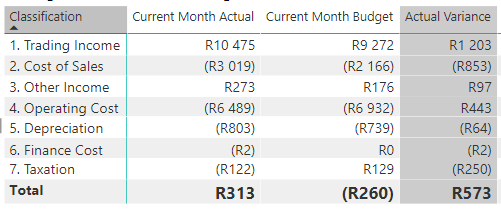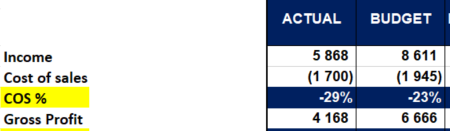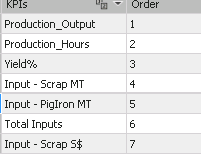Join the Fabric User Panel to shape the future of Fabric.
Share feedback directly with Fabric product managers, participate in targeted research studies and influence the Fabric roadmap.
Sign up now- Power BI forums
- Get Help with Power BI
- Desktop
- Service
- Report Server
- Power Query
- Mobile Apps
- Developer
- DAX Commands and Tips
- Custom Visuals Development Discussion
- Health and Life Sciences
- Power BI Spanish forums
- Translated Spanish Desktop
- Training and Consulting
- Instructor Led Training
- Dashboard in a Day for Women, by Women
- Galleries
- Data Stories Gallery
- Themes Gallery
- Contests Gallery
- QuickViz Gallery
- Quick Measures Gallery
- Visual Calculations Gallery
- Notebook Gallery
- Translytical Task Flow Gallery
- TMDL Gallery
- R Script Showcase
- Webinars and Video Gallery
- Ideas
- Custom Visuals Ideas (read-only)
- Issues
- Issues
- Events
- Upcoming Events
Get Fabric certified for FREE! Don't miss your chance! Learn more
- Power BI forums
- Forums
- Get Help with Power BI
- Desktop
- Re: Create calculated row
- Subscribe to RSS Feed
- Mark Topic as New
- Mark Topic as Read
- Float this Topic for Current User
- Bookmark
- Subscribe
- Printer Friendly Page
- Mark as New
- Bookmark
- Subscribe
- Mute
- Subscribe to RSS Feed
- Permalink
- Report Inappropriate Content
Create calculated row
Good Day,
I have a two-part request.
I have a table with data in grouped in the "Classification" row, that has Current Month, YTD etc calculations done on the columns. I would like to add a COS% which is [Trading Income] / [Cost of Sales]. However I don't know how to do it without creating the measure for Current Month, YTD etc. I want to create it once and then slot it in, same way as the Trading Income interacts with the measures.
Secondly, is it possible to add the new calculated row "COS%" to display in the Classification row with the other predetermined values (i.e. Trading Income, Cost of Sales etc)
See images below for the requirements.
and it should slot in between as below:
Thanks!
Solved! Go to Solution.
- Mark as New
- Bookmark
- Subscribe
- Mute
- Subscribe to RSS Feed
- Permalink
- Report Inappropriate Content
try this
EDIT - removed inactive link, uploaded the sample file
Thank you for the kudos 🙂
- Mark as New
- Bookmark
- Subscribe
- Mute
- Subscribe to RSS Feed
- Permalink
- Report Inappropriate Content
assuming there is Tax% in classification table
you create a new measure defining the new ratio
RatioTax :=
DIVIDE (
CALCULATE (
[RegularSum],
ALL ( 'Classification'[Classification] ),
'Classification'[Classification] = "Trading Income"
),
CALCULATE (
[RegularSum],
ALL ( 'Classification'[Classification] ),
'Classification'[Classification] = "Taxation"
)
)and adjust the final measure
SumAndRatio:= VAR varClassification = UPPER(IF(HASONEVALUE(Classification[Classification]),VALUES(Classification[Classification]),BLANK())) RETURN SWITCH(varClassification, "COS%",[RatioCoS], "Tax%",[RatioTax], [RegularSum] )
etc.
you could also consider extending the classification table with the definions of ratios, and use that as more general pattern, e.g.
| RatioFlag | Classification | Nominator | Denominator |
| FALSE | Trading Income | NA | NA |
| FALSE | Cost of Sales | NA | NA |
| FALSE | Taxation | NA | NA |
| TRUE | CoS% | Trading Income | Cost of Sales |
| TRUE | Tax% | Trading Income | Taxation |
Ratio =
VAR Nom = SELECTEDVALUE(Classification[Nominator])
VAR Denom = SELECTEDVALUE(Classification[Denominator])
RETURN
DIVIDE (
CALCULATE (
[RegularSum],
ALL ( 'Classification'[Classification] ),
'Classification'[Classification] = Nom
),
CALCULATE (
[RegularSum],
ALL ( 'Classification'[Classification] ),
'Classification'[Classification] = Denom
)
)SumAndRatio = VAR varRatioFlag = IF(HASONEVALUE(Classification[RatioFlag]),VALUES(Classification[RatioFlag]),BLANK()) RETURN IF(varRatioFlag,[Ratio],[RegularSum])
Thank you for the kudos 🙂
- Mark as New
- Bookmark
- Subscribe
- Mute
- Subscribe to RSS Feed
- Permalink
- Report Inappropriate Content
Good day,
I have one problem with the calculated row.
When I added a special column (rank 1,2,3,4 ...) and tried to sort the classification by this column, the lines added earlier rows(COS%, and others) disappear from the report.
How to fix this problem?
- Mark as New
- Bookmark
- Subscribe
- Mute
- Subscribe to RSS Feed
- Permalink
- Report Inappropriate Content
- Mark as New
- Bookmark
- Subscribe
- Mute
- Subscribe to RSS Feed
- Permalink
- Report Inappropriate Content
Good Day @v-jiascu-msft,
No the example @Stachu did not work. Perhaps I am making a mistake. Is it possible to create a example of the above request with simple set of data so I can see how it's done?
Thanks!
- Mark as New
- Bookmark
- Subscribe
- Mute
- Subscribe to RSS Feed
- Permalink
- Report Inappropriate Content
- Mark as New
- Bookmark
- Subscribe
- Mute
- Subscribe to RSS Feed
- Permalink
- Report Inappropriate Content
Hi @Stachu
This is brilliant.
What if you have a matrix and want to control two different variables/colomns, for example a column with target group and a column with product types and want a table that could look like this?
| Target group | Product type | Jan | Feb | Mar | Apr |
| TG1 | PT1 | 100 | 110 | ||
| TG1 | PT2 | 200 | 180 | ||
| TG2 | PT1 | 300 | 330 | ||
| TG2 | PT3 | 400 | 360 | ||
| Total | 1000 | 980 | |||
| PT1% | 40% | 44% | |||
| PT2% | 20% | 18% | |||
| PT3% | 40% | 36% | |||
| GT1% | 30% | 31% | |||
| GT2% | 70% | 69% |
- Mark as New
- Bookmark
- Subscribe
- Mute
- Subscribe to RSS Feed
- Permalink
- Report Inappropriate Content
Thanks for the solution and this solution works! Can you please reshare the sample pbix file as the one drive link is broken!
- Mark as New
- Bookmark
- Subscribe
- Mute
- Subscribe to RSS Feed
- Permalink
- Report Inappropriate Content
Hey @Stachu,
Your solution works, thanks so much!!
I have one more questions in terms of scalability:
How do I add a second or third custom calculation (For example Tax% -Using your data just Trading Income / Taxation) so that it is included in the table? Thus:
CoS% 0.75 etc
Cost of sales 1.20 etc
Taxation 0.2 etc
Tax% 6.0 etc
...and so forth.
I attempted to add it but to no avail. Table displays only the one or the other.
Thanks in advance!
- Mark as New
- Bookmark
- Subscribe
- Mute
- Subscribe to RSS Feed
- Permalink
- Report Inappropriate Content
assuming there is Tax% in classification table
you create a new measure defining the new ratio
RatioTax :=
DIVIDE (
CALCULATE (
[RegularSum],
ALL ( 'Classification'[Classification] ),
'Classification'[Classification] = "Trading Income"
),
CALCULATE (
[RegularSum],
ALL ( 'Classification'[Classification] ),
'Classification'[Classification] = "Taxation"
)
)and adjust the final measure
SumAndRatio:= VAR varClassification = UPPER(IF(HASONEVALUE(Classification[Classification]),VALUES(Classification[Classification]),BLANK())) RETURN SWITCH(varClassification, "COS%",[RatioCoS], "Tax%",[RatioTax], [RegularSum] )
etc.
you could also consider extending the classification table with the definions of ratios, and use that as more general pattern, e.g.
| RatioFlag | Classification | Nominator | Denominator |
| FALSE | Trading Income | NA | NA |
| FALSE | Cost of Sales | NA | NA |
| FALSE | Taxation | NA | NA |
| TRUE | CoS% | Trading Income | Cost of Sales |
| TRUE | Tax% | Trading Income | Taxation |
Ratio =
VAR Nom = SELECTEDVALUE(Classification[Nominator])
VAR Denom = SELECTEDVALUE(Classification[Denominator])
RETURN
DIVIDE (
CALCULATE (
[RegularSum],
ALL ( 'Classification'[Classification] ),
'Classification'[Classification] = Nom
),
CALCULATE (
[RegularSum],
ALL ( 'Classification'[Classification] ),
'Classification'[Classification] = Denom
)
)SumAndRatio = VAR varRatioFlag = IF(HASONEVALUE(Classification[RatioFlag]),VALUES(Classification[RatioFlag]),BLANK()) RETURN IF(varRatioFlag,[Ratio],[RegularSum])
Thank you for the kudos 🙂
- Mark as New
- Bookmark
- Subscribe
- Mute
- Subscribe to RSS Feed
- Permalink
- Report Inappropriate Content
Hello, I want to build the same report, but the ratio did not display... It's the same dax formulas... Is it possible to analyse my file ? Tks...fichier source pbix
- Mark as New
- Bookmark
- Subscribe
- Mute
- Subscribe to RSS Feed
- Permalink
- Report Inappropriate Content
- Mark as New
- Bookmark
- Subscribe
- Mute
- Subscribe to RSS Feed
- Permalink
- Report Inappropriate Content
Thanks for sharing the information.
I've copied the approach in my dashboard and the ratios are really calculating automatically.
However, when I am trying to visualize in Matrix, the row of the ratios still empty.
Like in snapshot1 (left side is MTD, the right side is YTD), the ratios are blank.
But when I click "Gross Margin%" in YTD matrix, the ratio pops up in MTD matrix at the total level
Below are the DAX I built in my dashboard:
1. Simply sum up dollar value
*SignedData_USD_Sum = Sum(BUCONSOL_Combined[*SignedData_USD])
2. Calculate ratios
Do you happen to know any error I might make?
Thanks!
- Mark as New
- Bookmark
- Subscribe
- Mute
- Subscribe to RSS Feed
- Permalink
- Report Inappropriate Content
Perfect!
Thanks so much!!
- Mark as New
- Bookmark
- Subscribe
- Mute
- Subscribe to RSS Feed
- Permalink
- Report Inappropriate Content
it's a bit complex but doable
as they are no calculated rows, you will need to create a new table such as this
Classification
| Trading Income |
| Cost of Sales |
| ... |
| Taxation |
| COS% |
and create a join to your original table Classification column
Now the measures - I assume the current Actual/Budget measures are something like this:
Current Month Budget:=CALCULATE(SUM('Table'[Value]),'Table'[Scenario]="Current Month Budget")we will need to modify the blue part for this, and create a separate measure for it (whatever is your equivalent would suffice)
RegularSum:=SUM('Table'[Value])then define the ratio (join must be in place for it to work)
RatioCos :=
DIVIDE (
CALCULATE (
[RegularSum],
ALL ( 'Classification'[Classification] ),
'Classification'[Classification] = "Trading Income"
),
CALCULATE (
[RegularSum],
ALL ( 'Classification'[Classification] ),
'Classification'[Classification] = "Cost of Sales"
)
)then we merge the two
SumAndRatio:= VAR varClassification = UPPER(IF(HASONEVALUE(Classification[Classification]),VALUES(Classification[Classification]),BLANK())) RETURN SWITCH(varClassification,"COS%",[RatioCoS],[RegularSum])
with this in place the original Budget measure would look like this
Current Month Budget:=CALCULATE([SumAndRatio],'Table'[Scenario]="Current Month Budget")
Assuming Variance measure is just Actuals - Budget it should work as intended without any change
Thank you for the kudos 🙂
- Mark as New
- Bookmark
- Subscribe
- Mute
- Subscribe to RSS Feed
- Permalink
- Report Inappropriate Content
Hi ,
I have created classification table want sorting of classification but when i sort classification by order then calculated rows are not showing values ,
How to sort classification column with all Values.
Below is my classification table with order :
In this kpis column yield% and Total input are mesure or insrted rows :
when I try to sort kpis by order then yield% and Total input becomes null, why ?how to resolve this issue ?
Regards ,
Pooja
- Mark as New
- Bookmark
- Subscribe
- Mute
- Subscribe to RSS Feed
- Permalink
- Report Inappropriate Content
when custom sort order is used the order column is treated as if it was added to the visual, you need to account for that in the code
basically instead of
ALL ( 'Classification'[Classification] )
you need to use
ALL ( 'Classification'[Classification], 'Classification'[Order] )
or
ALL('Classification')
Thank you for the kudos 🙂
- Mark as New
- Bookmark
- Subscribe
- Mute
- Subscribe to RSS Feed
- Permalink
- Report Inappropriate Content
Hi, the empty calculated rows are addressed by this post (lol, I just saw it after I posted the question to you)
Just wondering why it happens to happen to be empty if I sort the classification by another column?
Thanks!
- Mark as New
- Bookmark
- Subscribe
- Mute
- Subscribe to RSS Feed
- Permalink
- Report Inappropriate Content
- Mark as New
- Bookmark
- Subscribe
- Mute
- Subscribe to RSS Feed
- Permalink
- Report Inappropriate Content
@Anonymous you're welcome ![]()
Thank you for the kudos 🙂
- Mark as New
- Bookmark
- Subscribe
- Mute
- Subscribe to RSS Feed
- Permalink
- Report Inappropriate Content
Hi ,
How to sort classfiction by perticular order , becouse of switch case ,can not sort by classification order.
Regards
PD
- Mark as New
- Bookmark
- Subscribe
- Mute
- Subscribe to RSS Feed
- Permalink
- Report Inappropriate Content
Hi @Stachu,
How can i add 2 rows in my table in which one row shows sum all values as 'T' and other row will shows sum of only values in bottom 4 rows as 'F'.
Here stage is coming from a table and 'current','previous','%change' are measures
Helpful resources

Join our Community Sticker Challenge 2026
If you love stickers, then you will definitely want to check out our Community Sticker Challenge!

Power BI Monthly Update - January 2026
Check out the January 2026 Power BI update to learn about new features.

| User | Count |
|---|---|
| 62 | |
| 58 | |
| 45 | |
| 21 | |
| 18 |
| User | Count |
|---|---|
| 121 | |
| 116 | |
| 37 | |
| 34 | |
| 30 |