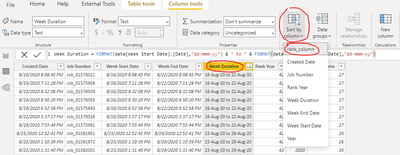FabCon is coming to Atlanta
Join us at FabCon Atlanta from March 16 - 20, 2026, for the ultimate Fabric, Power BI, AI and SQL community-led event. Save $200 with code FABCOMM.
Register now!- Power BI forums
- Get Help with Power BI
- Desktop
- Service
- Report Server
- Power Query
- Mobile Apps
- Developer
- DAX Commands and Tips
- Custom Visuals Development Discussion
- Health and Life Sciences
- Power BI Spanish forums
- Translated Spanish Desktop
- Training and Consulting
- Instructor Led Training
- Dashboard in a Day for Women, by Women
- Galleries
- Data Stories Gallery
- Themes Gallery
- Contests Gallery
- Quick Measures Gallery
- Notebook Gallery
- Translytical Task Flow Gallery
- TMDL Gallery
- R Script Showcase
- Webinars and Video Gallery
- Ideas
- Custom Visuals Ideas (read-only)
- Issues
- Issues
- Events
- Upcoming Events
To celebrate FabCon Vienna, we are offering 50% off select exams. Ends October 3rd. Request your discount now.
- Power BI forums
- Forums
- Get Help with Power BI
- Desktop
- Re: Create and sort Week Duration by descending or...
- Subscribe to RSS Feed
- Mark Topic as New
- Mark Topic as Read
- Float this Topic for Current User
- Bookmark
- Subscribe
- Printer Friendly Page
- Mark as New
- Bookmark
- Subscribe
- Mute
- Subscribe to RSS Feed
- Permalink
- Report Inappropriate Content
Create and sort Week Duration by descending order
Hi,
I would like to create a column "Week Duration" start from Sunday to Saturday.
For example:
23-Aug-20 to 29-Aug-20
30-Aug-20 to 05-Sep-20
06-Sep-20 to 12-Sep-20
After "Week Duration" column is created, how to sort it by descending order in line chart?
Expected Output:
Solved! Go to Solution.
- Mark as New
- Bookmark
- Subscribe
- Mute
- Subscribe to RSS Feed
- Permalink
- Report Inappropriate Content
Hi, @PBI_newuser
You can try the following steps.
1 Create a Calculated column
rank_column = RANKX(data,INT(data[Week Start Date]),,DESC,Dense)
2 Sort ‘Week Duration’ column by this column
The result looks like this:
Here is the pbix.
Best Regards,
Caiyun Zheng
- Mark as New
- Bookmark
- Subscribe
- Mute
- Subscribe to RSS Feed
- Permalink
- Report Inappropriate Content
Hi, @PBI_newuser
You can create a column with whole number as its value and then sort your “Week Duration” column with this column. You can refer this article Sort a Column with a Custom Order in Power BI.
Best Regards,
Caiyun Zheng
If this post helps, then please consider Accept it as the solution to help the other members find it more quickly.
- Mark as New
- Bookmark
- Subscribe
- Mute
- Subscribe to RSS Feed
- Permalink
- Report Inappropriate Content
Hi @v-cazheng-msft , thanks for your suggestion. But the week duration is continous and updating everyday. How can I create a column with whole number for that? Sample data here.
- Mark as New
- Bookmark
- Subscribe
- Mute
- Subscribe to RSS Feed
- Permalink
- Report Inappropriate Content
Hi, @PBI_newuser
You can try the following steps.
1 Create a Calculated column
rank_column = RANKX(data,INT(data[Week Start Date]),,DESC,Dense)
2 Sort ‘Week Duration’ column by this column
The result looks like this:
Here is the pbix.
Best Regards,
Caiyun Zheng
- Mark as New
- Bookmark
- Subscribe
- Mute
- Subscribe to RSS Feed
- Permalink
- Report Inappropriate Content
- Mark as New
- Bookmark
- Subscribe
- Mute
- Subscribe to RSS Feed
- Permalink
- Report Inappropriate Content
if the format is sortable then from three dots you can choose week and Sort descending.
Otherwise, create a sort column and mark that as the sort column
refer my video : https://youtu.be/KK1zu4MBb-c
or https://docs.microsoft.com/en-us/power-bi/desktop-sort-by-column
- Mark as New
- Bookmark
- Subscribe
- Mute
- Subscribe to RSS Feed
- Permalink
- Report Inappropriate Content
Hi @amitchandak , it doesn't work for my case.
Could you please take a look at my file?