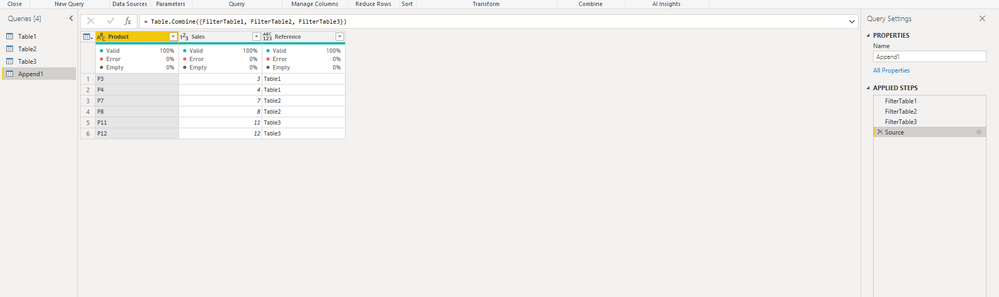FabCon is coming to Atlanta
Join us at FabCon Atlanta from March 16 - 20, 2026, for the ultimate Fabric, Power BI, AI and SQL community-led event. Save $200 with code FABCOMM.
Register now!- Power BI forums
- Get Help with Power BI
- Desktop
- Service
- Report Server
- Power Query
- Mobile Apps
- Developer
- DAX Commands and Tips
- Custom Visuals Development Discussion
- Health and Life Sciences
- Power BI Spanish forums
- Translated Spanish Desktop
- Training and Consulting
- Instructor Led Training
- Dashboard in a Day for Women, by Women
- Galleries
- Data Stories Gallery
- Themes Gallery
- Contests Gallery
- Quick Measures Gallery
- Notebook Gallery
- Translytical Task Flow Gallery
- TMDL Gallery
- R Script Showcase
- Webinars and Video Gallery
- Ideas
- Custom Visuals Ideas (read-only)
- Issues
- Issues
- Events
- Upcoming Events
To celebrate FabCon Vienna, we are offering 50% off select exams. Ends October 3rd. Request your discount now.
- Power BI forums
- Forums
- Get Help with Power BI
- Desktop
- Create a table composed of the last x rows of 3 ot...
- Subscribe to RSS Feed
- Mark Topic as New
- Mark Topic as Read
- Float this Topic for Current User
- Bookmark
- Subscribe
- Printer Friendly Page
- Mark as New
- Bookmark
- Subscribe
- Mute
- Subscribe to RSS Feed
- Permalink
- Report Inappropriate Content
Create a table composed of the last x rows of 3 other tables
Hi everyone,
I'm looking to create a table which is made up of the last few (e.g. 1000) rows of several other similar tables (all with the same column names), and was wondering if anyone knew how to do this as I'm very inexperienced in Power BI.
As an extra requirement I'd also like to add an extra column to my formed table which could be called 'Reference', and each line of this column would have the table name that the corresponding line came from. E.g.
| Reference |
| Table1 |
| Table1 |
| Table1 |
| Table2 |
| Table3 |
This reference column would exist so that I could perform filtering and and only show data on some visuals from specific tables.
If anybody could provide any insight on how to achieve this I'd greatly appreciate it.
Many thanks.
Solved! Go to Solution.
- Mark as New
- Bookmark
- Subscribe
- Mute
- Subscribe to RSS Feed
- Permalink
- Report Inappropriate Content
Hi @boddydan ,
Before you create the table from other similar tables, add a custom column and call it as Reference. And you can indicate the reference you need. Then create the table.
Hope this helps.
- Mark as New
- Bookmark
- Subscribe
- Mute
- Subscribe to RSS Feed
- Permalink
- Report Inappropriate Content
Hi @boddydan ,
Please check if this is what you want:
let
FilterTable1 = Table.AddColumn(Table.LastN(#"Table1",2),"Reference",each "Table1"),
FilterTable2 = Table.AddColumn(Table.LastN(#"Table2",2),"Reference",each "Table2"),
FilterTable3 = Table.AddColumn(Table.LastN(#"Table3",2),"Reference",each "Table3"),
Source = Table.Combine({FilterTable1, FilterTable2, FilterTable3})
in
Source
Best Regards,
Icey
If this post helps, then please consider Accept it as the solution to help the other members find it more quickly.
- Mark as New
- Bookmark
- Subscribe
- Mute
- Subscribe to RSS Feed
- Permalink
- Report Inappropriate Content
Hi @boddydan ,
Please check if this is what you want:
let
FilterTable1 = Table.AddColumn(Table.LastN(#"Table1",2),"Reference",each "Table1"),
FilterTable2 = Table.AddColumn(Table.LastN(#"Table2",2),"Reference",each "Table2"),
FilterTable3 = Table.AddColumn(Table.LastN(#"Table3",2),"Reference",each "Table3"),
Source = Table.Combine({FilterTable1, FilterTable2, FilterTable3})
in
Source
Best Regards,
Icey
If this post helps, then please consider Accept it as the solution to help the other members find it more quickly.
- Mark as New
- Bookmark
- Subscribe
- Mute
- Subscribe to RSS Feed
- Permalink
- Report Inappropriate Content
Hi @boddydan ,
Before you create the table from other similar tables, add a custom column and call it as Reference. And you can indicate the reference you need. Then create the table.
Hope this helps.