FabCon is coming to Atlanta
Join us at FabCon Atlanta from March 16 - 20, 2026, for the ultimate Fabric, Power BI, AI and SQL community-led event. Save $200 with code FABCOMM.
Register now!- Power BI forums
- Get Help with Power BI
- Desktop
- Service
- Report Server
- Power Query
- Mobile Apps
- Developer
- DAX Commands and Tips
- Custom Visuals Development Discussion
- Health and Life Sciences
- Power BI Spanish forums
- Translated Spanish Desktop
- Training and Consulting
- Instructor Led Training
- Dashboard in a Day for Women, by Women
- Galleries
- Data Stories Gallery
- Themes Gallery
- Contests Gallery
- QuickViz Gallery
- Quick Measures Gallery
- Visual Calculations Gallery
- Notebook Gallery
- Translytical Task Flow Gallery
- TMDL Gallery
- R Script Showcase
- Webinars and Video Gallery
- Ideas
- Custom Visuals Ideas (read-only)
- Issues
- Issues
- Events
- Upcoming Events
The Power BI Data Visualization World Championships is back! Get ahead of the game and start preparing now! Learn more
- Power BI forums
- Forums
- Get Help with Power BI
- Desktop
- Create a new table from existing table (Using DAX ...
- Subscribe to RSS Feed
- Mark Topic as New
- Mark Topic as Read
- Float this Topic for Current User
- Bookmark
- Subscribe
- Printer Friendly Page
- Mark as New
- Bookmark
- Subscribe
- Mute
- Subscribe to RSS Feed
- Permalink
- Report Inappropriate Content
Create a new table from existing table (Using DAX Commands)
Hello my saviours,
Hope you are all good. I need to create a new table based on calculation from Table 1 My table looks like this
Table 1:
| IDNO | Store_Number | Slow |
| AA1 | S1 | y |
| AA1 | S2 | n |
| AA1 | S3 | y |
| AA1 | S4 | y |
| AA1 | S5 | n |
| AA1 | S6 | y |
Because of slow offloading at stores other stores get affected and hence a new coulmn needs to be created as below showing the problem causing stores .For example : S4 is affected because of slow offloading at s1 and s3 as both these storesd are marked as "y"
Table 1 (Updated)
| IDNO | Store_Number | Slow | Affected by |
| AA1 | S1 | y | |
| AA1 | S2 | n | S1 |
| AA1 | S3 | y | S1 |
| AA1 | S4 | y | S1,S3 |
| AA1 | S5 | n | S1,S3,S4 |
| AA1 | S6 | y | S1,S3,S4 |
Now i need to code for Affected by Column to display the stores and also create a new table (Like below) that records each store affected by in a row such as this
Table 2:
| IDNO | Store_Number | Affected by |
| AA1 | S2 | S1 |
| AA1 | S3 | S1 |
| AA1 | S4 | S1 |
| AA1 | S4 | S3 |
| AA1 | S5 | S1 |
| AA1 | S5 | S3 |
| AA1 | S5 | S4 |
| AA1 | S6 | S1 |
| AA1 | S6 | S3 |
| AA1 | S6 | S4 |
By creating this new table i m trying to establish a one to many relationship from which i can then pull up data for visulaization purpose. Thanks a ton 🙂
Solved! Go to Solution.
- Mark as New
- Bookmark
- Subscribe
- Mute
- Subscribe to RSS Feed
- Permalink
- Report Inappropriate Content
@Anonymous
It can actually be done in a far, far easier way if you have a column that specifies order in Table1 (or add an index as suggested by @nandic). In my previous take, I somehow (must have been asleep) assumed you wanted a solution that would use the "Affected by" column in "Table1 (updated)". This only overcomplicates things unnecessarily
Table2 =
GENERATE (
Table1,
SELECTCOLUMNS (
CALCULATETABLE (
DISTINCT ( Table1[Store_Number] ),
Table1[Index] < EARLIER ( Table1[Index] ),
Table1[Slow] = "y",
ALLEXCEPT ( Table1, Table1[IDNO] )
),
"Affected by", Table1[Store_Number]
)
)
Please mark the question solved when done and consider giving kudos if posts are helpful.
Contact me privately for support with any larger-scale BI needs, tutoring, etc.
Cheers
- Mark as New
- Bookmark
- Subscribe
- Mute
- Subscribe to RSS Feed
- Permalink
- Report Inappropriate Content
A follow up question here: in PowerBI I have a (complex) DAX query that works great within the DAX query view, and returns a table .
Now I want to use the (complex) query definition to define a table.... yet it fails. Is there any smart way?
| SERIES | ACTIVITY | TCO | SERIES_VALUE |
| SpecCost | Clean Energy | 48.5 | 0 |
| SpecCost | Increase Recycling | 683 | 0 |
| SpecCost | Convert PDD | 84.5 | 1.77 |
// DAX Query
DEFINE
COLUMN '__SQDS0VisualCalcs'[Percent of grand total] = ( BLANK() )
COLUMN '__SQDS0VisualCalcs'[Percent of grand total 1] = ( BLANK() )
VAR __SQDS0FilterTable = TREATAS({"2030"}, 'Q6_i6b_ABAT_sort'[YEAR_STREAM])
VAR __SQDS0FilterTable2 = TREATAS({"Ghirardelli Chocolate Company"}, 'Q6_i6b_ABAT_sort'[SITE])
VAR __SQDS0FilterTable3 =
FILTER(
KEEPFILTERS(VALUES('Q6_i6b_ABAT_sort'[SCOPE_SBT_GROUP_FLAG_TYPE])),
NOT('Q6_i6b_ABAT_sort'[SCOPE_SBT_GROUP_FLAG_TYPE] IN {"Scope ALL"})
)
VAR __ValueFilterDM2 =
FILTER(
KEEPFILTERS(
SUMMARIZECOLUMNS(
'Q6_i6b_ABAT_sort'[Index],
'Q6_i6b_ABAT_sort'[Action name],
__SQDS0FilterTable,
__SQDS0FilterTable2,
__SQDS0FilterTable3,
"SumSpecCost_kCHF_tCO2e", CALCULATE(SUM('Q6_i6b_ABAT_sort'[SpecCost_kCHF_tCO2e])),
"SumtCO2e", CALCULATE(SUM('Q6_i6b_ABAT_sort'[tCO2e])),
"meas_MAX", 'Q6_i6b_ABAT_sort'[meas_MAX],
"meas_COMPL", 'Q6_i6b_ABAT_sort'[meas_COMPL]
)
),
[SumSpecCost_kCHF_tCO2e] >= 0
)
VAR __SQDS0Core =
SUMMARIZECOLUMNS(
ROLLUPADDISSUBTOTAL(
'Q6_i6b_ABAT_sort'[Index], "IsSQDS0GrandTotalRowTotal",
'Q6_i6b_ABAT_sort'[Action name], "IsDM0Total"
),
__SQDS0FilterTable,
__SQDS0FilterTable2,
__SQDS0FilterTable3,
__ValueFilterDM2,
"SumSpecCost_kCHF_tCO2e", CALCULATE(SUM('Q6_i6b_ABAT_sort'[SpecCost_kCHF_tCO2e])),
"SumtCO2e", CALCULATE(SUM('Q6_i6b_ABAT_sort'[tCO2e])),
"meas_MAX", 'Q6_i6b_ABAT_sort'[meas_MAX],
"meas_COMPL", 'Q6_i6b_ABAT_sort'[meas_COMPL]
)
VAR __SQDS0VisualCalcsInput =
SELECTCOLUMNS(
KEEPFILTERS(
SELECTCOLUMNS(
__SQDS0Core,
"Index", 'Q6_i6b_ABAT_sort'[Index],
"IsSQDS0GrandTotalRowTotal", [IsSQDS0GrandTotalRowTotal],
"Action_name", 'Q6_i6b_ABAT_sort'[Action name],
"IsDM0Total", [IsDM0Total],
"SumSpecCost_kCHF_tCO2e", [SumSpecCost_kCHF_tCO2e],
"SumtCO2e", [SumtCO2e],
"meas_MAX", [meas_MAX],
"meas_COMPL", [meas_COMPL]
)
),
"Sum of Index", [Index],
"Action name", [Action_name],
"IsSQDS0GrandTotalRowTotal", [IsSQDS0GrandTotalRowTotal],
"IsDM0Total", [IsDM0Total],
"SpecCost_kCHF_tCO2e", [SumSpecCost_kCHF_tCO2e],
"tCO2e", [SumtCO2e],
"meas_MAX", [meas_MAX],
"meas_COMPL", [meas_COMPL]
)
TABLE '__SQDS0VisualCalcs' =
__SQDS0VisualCalcsInput
WITH VISUAL SHAPE
AXIS rows
GROUP [Sum of Index] TOTAL [IsSQDS0GrandTotalRowTotal]
GROUP [Action name] TOTAL [IsDM0Total]
ORDER BY [Sum of Index] ASC, [Action name] ASC DENSIFY "IsDensifiedRow"
VAR __SQDS0RemoveEmptyDensified =
FILTER(
KEEPFILTERS('__SQDS0VisualCalcs'),
OR( NOT('__SQDS0VisualCalcs'[IsDensifiedRow]), NOT(ISBLANK('__SQDS0VisualCalcs'[Percent of grand total])) )
)
VAR __DS0Core =
SELECTCOLUMNS(
KEEPFILTERS(
FILTER(
KEEPFILTERS(__SQDS0RemoveEmptyDensified),
AND(
'__SQDS0VisualCalcs'[IsSQDS0GrandTotalRowTotal] = FALSE,
'__SQDS0VisualCalcs'[IsDM0Total] = FALSE
)
)
),
"'__SQDS0VisualCalcs'[Sum of Index]", '__SQDS0VisualCalcs'[Sum of Index],
"'__SQDS0VisualCalcs'[Action name]", '__SQDS0VisualCalcs'[Action name],
"'__SQDS0VisualCalcs'[SpecCost_kCHF_tCO2e]", '__SQDS0VisualCalcs'[SpecCost_kCHF_tCO2e],
"'__SQDS0VisualCalcs'[tCO2e]", '__SQDS0VisualCalcs'[tCO2e],
"'__SQDS0VisualCalcs'[Percent of grand total]", '__SQDS0VisualCalcs'[Percent of grand total],
"'__SQDS0VisualCalcs'[Percent of grand total 1]", '__SQDS0VisualCalcs'[Percent of grand total 1],
"'__SQDS0VisualCalcs'[meas_MAX]", '__SQDS0VisualCalcs'[meas_MAX],
"'__SQDS0VisualCalcs'[meas_COMPL]", '__SQDS0VisualCalcs'[meas_COMPL]
)
VAR __DS0RemoveContextOnlyColumns = UNION(
SELECTCOLUMNS(
KEEPFILTERS(__DS0Core),
"Series","SpecCost",
"Action name", '__SQDS0VisualCalcs'[Action name],
"tCO2e", '__SQDS0VisualCalcs'[tCO2e],
"SeriesVALUE", '__SQDS0VisualCalcs'[SpecCost_kCHF_tCO2e]
),
SELECTCOLUMNS(
KEEPFILTERS(__DS0Core),
"Series","SpecCost_COMPL",
"Action name", '__SQDS0VisualCalcs'[Action name],
"tCO2e", '__SQDS0VisualCalcs'[tCO2e],
"SeriesVALUE", '__SQDS0VisualCalcs'[meas_COMPL]
)
)
VAR OUTPUT = TOPN(501, __DS0RemoveContextOnlyColumns, 1 )
EVALUATE
OUTPUT
- Mark as New
- Bookmark
- Subscribe
- Mute
- Subscribe to RSS Feed
- Permalink
- Report Inappropriate Content
@Anonymous
It can actually be done in a far, far easier way if you have a column that specifies order in Table1 (or add an index as suggested by @nandic). In my previous take, I somehow (must have been asleep) assumed you wanted a solution that would use the "Affected by" column in "Table1 (updated)". This only overcomplicates things unnecessarily
Table2 =
GENERATE (
Table1,
SELECTCOLUMNS (
CALCULATETABLE (
DISTINCT ( Table1[Store_Number] ),
Table1[Index] < EARLIER ( Table1[Index] ),
Table1[Slow] = "y",
ALLEXCEPT ( Table1, Table1[IDNO] )
),
"Affected by", Table1[Store_Number]
)
)
Please mark the question solved when done and consider giving kudos if posts are helpful.
Contact me privately for support with any larger-scale BI needs, tutoring, etc.
Cheers
- Mark as New
- Bookmark
- Subscribe
- Mute
- Subscribe to RSS Feed
- Permalink
- Report Inappropriate Content
NewTable = OriginalTable
I just found out...
- Mark as New
- Bookmark
- Subscribe
- Mute
- Subscribe to RSS Feed
- Permalink
- Report Inappropriate Content
@Anonymous ,
First table can be updated with new column "Affected by". In Power Query just add index for this table.
After that add this calculated column:
CONCATENATEX (
SELECTCOLUMNS (
FILTER (
Table_Stores,
Table_Stores[Slow ] = "y"
&& Table_Stores[Index] < EARLIER ( Table_Stores[Index] )
),
"Store", Table_Stores[Store_Number]
),
[Store],
","
)
Screenshot below:
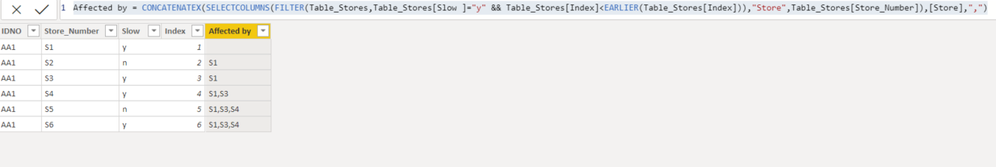
I just didn't understand if that is final result or you need also last table for making relationship?
Cheers,
Nemanja
- Mark as New
- Bookmark
- Subscribe
- Mute
- Subscribe to RSS Feed
- Permalink
- Report Inappropriate Content
Hi nandic,
The affecetd_by column solution u gave is running for 30 mins since my dataset is huge ( in millions) is there a way to not use the filter() that i belive is increasing the running time
thanks again for your time
- Mark as New
- Bookmark
- Subscribe
- Mute
- Subscribe to RSS Feed
- Permalink
- Report Inappropriate Content
hey nandic,
Sorry for not making the question clearly, I need the table 2 part where each faulty stores is stored as a record..For example since Store S4 was affected by S1 and S3 and new table having that in individual lines has to be created like this
| AA1 | S4 | S1 |
| AA1 | S4 | S3 |
But thanks a lot for the calculated column code that i desgined using some other logic .Your logic is simple and elegant
Thanks again
- Mark as New
- Bookmark
- Subscribe
- Mute
- Subscribe to RSS Feed
- Permalink
- Report Inappropriate Content
Hi @Anonymous
This would be faaar easier in PQ but if you want it in DAX, you can create a calulated table. Table1 in the code is actually what you show as Table1 updated:
Table1B =
GENERATE (
SUMMARIZE ( Table1, Table1[IDNO], Table1[Store_Number] ),
VAR affectedBy_ =
CALCULATE ( DISTINCT ( Table1[Affected by] ) )
VAR numItems_ =
IF (
LEN ( affectedBy_ ) = 0,
0,
LEN ( affectedBy_ ) - LEN ( SUBSTITUTE ( affectedBy_, ",", "" ) ) + 1
)
VAR baseT_ =
GENERATESERIES ( 1, numItems_ )
VAR resT_ =
ADDCOLUMNS (
baseT_,
"NewColumn",
VAR itemNum_ = [Value]
VAR pos1_ =
IF (
itemNum_ = 1,
0,
FIND (
UNICHAR ( 160 ),
SUBSTITUTE ( affectedBy_, ",", UNICHAR ( 160 ), itemNum_ - 1 ),
1,
0
)
)
VAR pos2_ =
VAR foundAt_ =
FIND (
UNICHAR ( 160 ),
SUBSTITUTE ( affectedBy_, ",", UNICHAR ( 160 ), itemNum_ ),
1,
0
)
RETURN
IF ( foundAt_ = 0, LEN ( affectedBy_ ) + 1, foundAt_ )
VAR extracted_ =
MID ( affectedBy_, pos1_ + 1, pos2_ - pos1_ - 1 )
RETURN
extracted_
)
RETURN
SELECTCOLUMNS ( resT_, "NewColumn", [NewColumn] )
)
Please mark the question solved when done and consider giving kudos if posts are helpful.
Contact me privately for support with any larger-scale BI needs, tutoring, etc.
Cheers
- Mark as New
- Bookmark
- Subscribe
- Mute
- Subscribe to RSS Feed
- Permalink
- Report Inappropriate Content
Just wow :O... My affected_by Column code by @nandic hasnt finished running yet will update and try this once it is done...
Again just wow and thanks..You guys are legends
- Mark as New
- Bookmark
- Subscribe
- Mute
- Subscribe to RSS Feed
- Permalink
- Report Inappropriate Content
@Anonymous
And the same in PQ (much simpler). Copy the M code below in an empty query to see the steps. #"Changed Type" is your Table1, the processing starts at #"Added Custom"
let
Source = Table.FromRows(Json.Document(Binary.Decompress(Binary.FromText("i45WcnQ0VNJRCgYRlUCsFKsDFzMCEnkQSSRRY6hKVFETuKgOUAWShCncEKCEDlAdkpwZsiawXCwA", BinaryEncoding.Base64), Compression.Deflate)), let _t = ((type nullable text) meta [Serialized.Text = true]) in type table [IDNO = _t, Store_Number = _t, #"Slow " = _t, #"Affected by" = _t]),
#"Changed Type" = Table.TransformColumnTypes(Source,{{"IDNO", type text}, {"Store_Number", type text}, {"Slow ", type text}, {"Affected by", type text}}),
#"Added Custom" = Table.AddColumn(#"Changed Type", "NewColumn", each Text.Split([Affected by],",")),
#"Expanded Custom" = Table.ExpandListColumn(#"Added Custom", "NewColumn"),
#"Removed Columns" = Table.RemoveColumns(#"Expanded Custom",{"Slow ", "Affected by"}),
#"Filtered Rows" = Table.SelectRows(#"Removed Columns", each ([NewColumn] <> ""))
in
#"Filtered Rows"
Please mark the question solved when done and consider giving kudos if posts are helpful.
Contact me privately for support with any larger-scale BI needs, tutoring, etc.
Cheers
- Mark as New
- Bookmark
- Subscribe
- Mute
- Subscribe to RSS Feed
- Permalink
- Report Inappropriate Content
@AlB , 🙌🙌🙌, well done for dax solution!
If there was no "Affected by" column (created using dax), would it be possible to create full solution only based in Power Query (M language)?
In other words, would it be possible to create "Affected by" column using Power Query?
Thanks
- Mark as New
- Bookmark
- Subscribe
- Mute
- Subscribe to RSS Feed
- Permalink
- Report Inappropriate Content
Sure, PQ can do a whole lot of stuff. Copy this in a blank query to see the steps. It would probably be slow for large tables though
let
Source = Table.FromRows(Json.Document(Binary.Decompress(Binary.FromText("i45WcnQ0VNJRCgYRlUqxOnABIyCRhyxgjK7CBF3AFF2LGURFLAA=", BinaryEncoding.Base64), Compression.Deflate)), let _t = ((type nullable text) meta [Serialized.Text = true]) in type table [IDNO = _t, Store_Number = _t, Slow = _t]),
#"Changed Type" = Table.TransformColumnTypes(Source,{{"IDNO", type text}, {"Store_Number", type text}, {"Slow", type text}}),
#"Added Index" = Table.AddIndexColumn(#"Changed Type", "Index", 0, 1, Int64.Type),
#"Added Custom" = Table.AddColumn(#"Added Index", "Affected by", each Text.Combine(Table.SelectRows(#"Added Index", (inner)=>inner[IDNO]=[IDNO] and inner[Slow]="y" and inner[Index]<[Index])[Store_Number], ",")),
#"Removed Columns" = Table.RemoveColumns(#"Added Custom",{"Index"})
in
#"Removed Columns"
Please mark the question solved when done and consider giving kudos if posts are helpful.
Contact me privately for support with any larger-scale BI needs, tutoring, etc.
Cheers
- Mark as New
- Bookmark
- Subscribe
- Mute
- Subscribe to RSS Feed
- Permalink
- Report Inappropriate Content
@Anonymous , from the perspective of Power Query, Table 1 (Updated) and Table 2 is identical but only by different transformations.
I'm having difficulty understanding what you want.🤔
| Thanks to the great efforts by MS engineers to simplify syntax of DAX! Most beginners are SUCCESSFULLY MISLED to think that they could easily master DAX; but it turns out that the intricacy of the most frequently used RANKX() is still way beyond their comprehension! |
DAX is simple, but NOT EASY! |
Helpful resources

Power BI Dataviz World Championships
The Power BI Data Visualization World Championships is back! Get ahead of the game and start preparing now!

| User | Count |
|---|---|
| 40 | |
| 35 | |
| 34 | |
| 31 | |
| 28 |
| User | Count |
|---|---|
| 136 | |
| 102 | |
| 68 | |
| 66 | |
| 58 |


