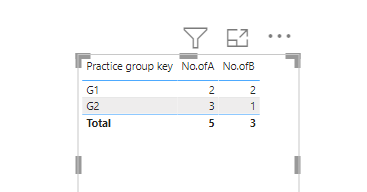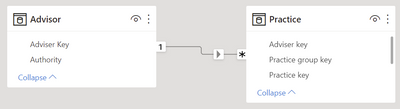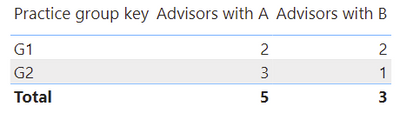FabCon is coming to Atlanta
Join us at FabCon Atlanta from March 16 - 20, 2026, for the ultimate Fabric, Power BI, AI and SQL community-led event. Save $200 with code FABCOMM.
Register now!- Power BI forums
- Get Help with Power BI
- Desktop
- Service
- Report Server
- Power Query
- Mobile Apps
- Developer
- DAX Commands and Tips
- Custom Visuals Development Discussion
- Health and Life Sciences
- Power BI Spanish forums
- Translated Spanish Desktop
- Training and Consulting
- Instructor Led Training
- Dashboard in a Day for Women, by Women
- Galleries
- Data Stories Gallery
- Themes Gallery
- Contests Gallery
- QuickViz Gallery
- Quick Measures Gallery
- Visual Calculations Gallery
- Notebook Gallery
- Translytical Task Flow Gallery
- TMDL Gallery
- R Script Showcase
- Webinars and Video Gallery
- Ideas
- Custom Visuals Ideas (read-only)
- Issues
- Issues
- Events
- Upcoming Events
The Power BI Data Visualization World Championships is back! Get ahead of the game and start preparing now! Learn more
- Power BI forums
- Forums
- Get Help with Power BI
- Desktop
- Power Bi Dax create table from other tables and me...
- Subscribe to RSS Feed
- Mark Topic as New
- Mark Topic as Read
- Float this Topic for Current User
- Bookmark
- Subscribe
- Printer Friendly Page
- Mark as New
- Bookmark
- Subscribe
- Mute
- Subscribe to RSS Feed
- Permalink
- Report Inappropriate Content
Power Bi Dax create table from other tables and measure
Hi I'm pretty new to Power Bi, and am wondering if anyone can help on the issue below? I'm struggled for more than 2 weeks and still couldn't figure out how to do it. Thanks
Table "Adviser"
| Adviser Key | Authority |
| 1 | A |
| 2 | B |
| 3 | C |
| 4 | B |
| 5 | A |
Table "Practice"
| Adviser key | Practice key | Practice group key | Practice group name |
How can I use Dax to create a table like below
| Practice group name | No. of advisers with Authority "A" | No. of advisers with Authority "B" |
The relationship between table "practice" and table "adviser" is Many to One, linked by adviser key
Solved! Go to Solution.
- Mark as New
- Bookmark
- Subscribe
- Mute
- Subscribe to RSS Feed
- Permalink
- Report Inappropriate Content
@Anonymous
you can create two measures.
No.ofA = CALCULATE(DISTINCTCOUNT(Adviser[Adviser Key]),FILTER(Adviser,Adviser[Authority]="A"))
No.ofB = CALCULATE(DISTINCTCOUNT(Adviser[Adviser Key]),FILTER(Adviser,Adviser[Authority]="B"))if you want to create a table, you can try this
Table = SUMMARIZE('Practice',Practice[Practice group key],"NO. of A",CALCULATE(DISTINCTCOUNT(Adviser[Adviser Key]),FILTER(Adviser,Adviser[Authority]="A")),"NO.of B",CALCULATE(DISTINCTCOUNT(Adviser[Adviser Key]),FILTER(Adviser,Adviser[Authority]="B")))pls see the attachment below.
Did I answer your question? Mark my post as a solution!
Proud to be a Super User!
- Mark as New
- Bookmark
- Subscribe
- Mute
- Subscribe to RSS Feed
- Permalink
- Report Inappropriate Content
A follow up question here: in PowerBI I have a (complex) DAX query that works great within the DAX query view, and returns a table .
Now I want to use the (complex) query definition to define a table.... yet it fails. Is there any smart way?
| SERIES | ACTIVITY | TCO | SERIES_VALUE |
| SpecCost | Clean Energy | 48.5 | 0 |
| SpecCost | Increase Recycling | 683 | 0 |
| SpecCost | Convert PDD | 84.5 | 1.77 |
// DAX Query
DEFINE
COLUMN '__SQDS0VisualCalcs'[Percent of grand total] = ( BLANK() )
COLUMN '__SQDS0VisualCalcs'[Percent of grand total 1] = ( BLANK() )
VAR __SQDS0FilterTable = TREATAS({"2030"}, 'Q6_i6b_ABAT_sort'[YEAR_STREAM])
VAR __SQDS0FilterTable2 = TREATAS({"Ghirardelli Chocolate Company"}, 'Q6_i6b_ABAT_sort'[SITE])
VAR __SQDS0FilterTable3 =
FILTER(
KEEPFILTERS(VALUES('Q6_i6b_ABAT_sort'[SCOPE_SBT_GROUP_FLAG_TYPE])),
NOT('Q6_i6b_ABAT_sort'[SCOPE_SBT_GROUP_FLAG_TYPE] IN {"Scope ALL"})
)
VAR __ValueFilterDM2 =
FILTER(
KEEPFILTERS(
SUMMARIZECOLUMNS(
'Q6_i6b_ABAT_sort'[Index],
'Q6_i6b_ABAT_sort'[Action name],
__SQDS0FilterTable,
__SQDS0FilterTable2,
__SQDS0FilterTable3,
"SumSpecCost_kCHF_tCO2e", CALCULATE(SUM('Q6_i6b_ABAT_sort'[SpecCost_kCHF_tCO2e])),
"SumtCO2e", CALCULATE(SUM('Q6_i6b_ABAT_sort'[tCO2e])),
"meas_MAX", 'Q6_i6b_ABAT_sort'[meas_MAX],
"meas_COMPL", 'Q6_i6b_ABAT_sort'[meas_COMPL]
)
),
[SumSpecCost_kCHF_tCO2e] >= 0
)
VAR __SQDS0Core =
SUMMARIZECOLUMNS(
ROLLUPADDISSUBTOTAL(
'Q6_i6b_ABAT_sort'[Index], "IsSQDS0GrandTotalRowTotal",
'Q6_i6b_ABAT_sort'[Action name], "IsDM0Total"
),
__SQDS0FilterTable,
__SQDS0FilterTable2,
__SQDS0FilterTable3,
__ValueFilterDM2,
"SumSpecCost_kCHF_tCO2e", CALCULATE(SUM('Q6_i6b_ABAT_sort'[SpecCost_kCHF_tCO2e])),
"SumtCO2e", CALCULATE(SUM('Q6_i6b_ABAT_sort'[tCO2e])),
"meas_MAX", 'Q6_i6b_ABAT_sort'[meas_MAX],
"meas_COMPL", 'Q6_i6b_ABAT_sort'[meas_COMPL]
)
VAR __SQDS0VisualCalcsInput =
SELECTCOLUMNS(
KEEPFILTERS(
SELECTCOLUMNS(
__SQDS0Core,
"Index", 'Q6_i6b_ABAT_sort'[Index],
"IsSQDS0GrandTotalRowTotal", [IsSQDS0GrandTotalRowTotal],
"Action_name", 'Q6_i6b_ABAT_sort'[Action name],
"IsDM0Total", [IsDM0Total],
"SumSpecCost_kCHF_tCO2e", [SumSpecCost_kCHF_tCO2e],
"SumtCO2e", [SumtCO2e],
"meas_MAX", [meas_MAX],
"meas_COMPL", [meas_COMPL]
)
),
"Sum of Index", [Index],
"Action name", [Action_name],
"IsSQDS0GrandTotalRowTotal", [IsSQDS0GrandTotalRowTotal],
"IsDM0Total", [IsDM0Total],
"SpecCost_kCHF_tCO2e", [SumSpecCost_kCHF_tCO2e],
"tCO2e", [SumtCO2e],
"meas_MAX", [meas_MAX],
"meas_COMPL", [meas_COMPL]
)
TABLE '__SQDS0VisualCalcs' =
__SQDS0VisualCalcsInput
WITH VISUAL SHAPE
AXIS rows
GROUP [Sum of Index] TOTAL [IsSQDS0GrandTotalRowTotal]
GROUP [Action name] TOTAL [IsDM0Total]
ORDER BY [Sum of Index] ASC, [Action name] ASC DENSIFY "IsDensifiedRow"
VAR __SQDS0RemoveEmptyDensified =
FILTER(
KEEPFILTERS('__SQDS0VisualCalcs'),
OR( NOT('__SQDS0VisualCalcs'[IsDensifiedRow]), NOT(ISBLANK('__SQDS0VisualCalcs'[Percent of grand total])) )
)
VAR __DS0Core =
SELECTCOLUMNS(
KEEPFILTERS(
FILTER(
KEEPFILTERS(__SQDS0RemoveEmptyDensified),
AND(
'__SQDS0VisualCalcs'[IsSQDS0GrandTotalRowTotal] = FALSE,
'__SQDS0VisualCalcs'[IsDM0Total] = FALSE
)
)
),
"'__SQDS0VisualCalcs'[Sum of Index]", '__SQDS0VisualCalcs'[Sum of Index],
"'__SQDS0VisualCalcs'[Action name]", '__SQDS0VisualCalcs'[Action name],
"'__SQDS0VisualCalcs'[SpecCost_kCHF_tCO2e]", '__SQDS0VisualCalcs'[SpecCost_kCHF_tCO2e],
"'__SQDS0VisualCalcs'[tCO2e]", '__SQDS0VisualCalcs'[tCO2e],
"'__SQDS0VisualCalcs'[Percent of grand total]", '__SQDS0VisualCalcs'[Percent of grand total],
"'__SQDS0VisualCalcs'[Percent of grand total 1]", '__SQDS0VisualCalcs'[Percent of grand total 1],
"'__SQDS0VisualCalcs'[meas_MAX]", '__SQDS0VisualCalcs'[meas_MAX],
"'__SQDS0VisualCalcs'[meas_COMPL]", '__SQDS0VisualCalcs'[meas_COMPL]
)
VAR __DS0RemoveContextOnlyColumns = UNION(
SELECTCOLUMNS(
KEEPFILTERS(__DS0Core),
"Series","SpecCost",
"Action name", '__SQDS0VisualCalcs'[Action name],
"tCO2e", '__SQDS0VisualCalcs'[tCO2e],
"SeriesVALUE", '__SQDS0VisualCalcs'[SpecCost_kCHF_tCO2e]
),
SELECTCOLUMNS(
KEEPFILTERS(__DS0Core),
"Series","SpecCost_COMPL",
"Action name", '__SQDS0VisualCalcs'[Action name],
"tCO2e", '__SQDS0VisualCalcs'[tCO2e],
"SeriesVALUE", '__SQDS0VisualCalcs'[meas_COMPL]
)
)
VAR OUTPUT = TOPN(501, __DS0RemoveContextOnlyColumns, 1 )
EVALUATE
OUTPUT
- Mark as New
- Bookmark
- Subscribe
- Mute
- Subscribe to RSS Feed
- Permalink
- Report Inappropriate Content
Hey @Anonymous,
I'm not recommending to create a 3rd table, from my understanding of your requirement it will be sufficient to create two measures.
Assuming the relationships between your two tables looks like this:
Then you can create two measures like so:
Advisors with A =
COUNTROWS(
FILTER(
CALCULATETABLE(
'Advisor'
, CROSSFILTER( 'Advisor'[Adviser Key] ,Practice[Adviser key] , Both )
)
, 'Advisor'[Authority] = "A"
)
)and so
Advisors with B =
COUNTROWS(
FILTER(
CALCULATETABLE(
'Advisor'
, CROSSFILTER( 'Advisor'[Adviser Key] ,Practice[Adviser key] , Both )
)
, 'Advisor'[Authority] = "B"
)
)This lets you create a visual using the Table visual like so
I highly recommend reading through this tutorial about data modeling in Power BI: https://docs.microsoft.com/en-us/learn/paths/model-power-bi/?WT.mc_id=DP-MVP-5003068
This article explains how you can create a measure: https://docs.microsoft.com/en-us/power-bi/transform-model/desktop-measures?WT.mc_id=DP-MVP-5003068
Hopefully, this helps to tackle your challenge.
Regards,
Tom
P.S.: Enjoy your Power BI journey, from my personal experience i can tell that there is more joy than tears 🙂
Did I answer your question? Mark my post as a solution, this will help others!
Proud to be a Super User!
I accept Kudos 😉
Hamburg, Germany
- Mark as New
- Bookmark
- Subscribe
- Mute
- Subscribe to RSS Feed
- Permalink
- Report Inappropriate Content
Hi Tom, I have to create a table for the further calculation, but your measures worked on my report. Thanks anyway.
- Mark as New
- Bookmark
- Subscribe
- Mute
- Subscribe to RSS Feed
- Permalink
- Report Inappropriate Content
@Anonymous
could you pls provide the sample data of table practice and the expected output?
Did I answer your question? Mark my post as a solution!
Proud to be a Super User!
- Mark as New
- Bookmark
- Subscribe
- Mute
- Subscribe to RSS Feed
- Permalink
- Report Inappropriate Content
Hi Ryan,
Please find my tables below
Table"Adviser"
| Adviser Key | Authority |
| A01 | A |
| A02 | B |
| A03 | A |
| A04 | B |
| A05 | A |
| A06 | B |
| A07 | A |
| A08 | A |
Table "Practice"
| Adviser key | Practice key | Practice group key |
| A01 | P001 | G1 |
| A02 | P002 | G1 |
| A03 | P003 | G2 |
| A04 | P004 | G2 |
| A05 | P001 | G1 |
| A06 | P002 | G1 |
| A07 | P003 | G2 |
| A08 | P004 | G2 |
Expected Output
| Practice group name | No. of advisers with Authority "A" | No. of advisers with Authority "B |
| G1 | 2 | 2 |
| G2 | 3 | 1 |
- Mark as New
- Bookmark
- Subscribe
- Mute
- Subscribe to RSS Feed
- Permalink
- Report Inappropriate Content
@Anonymous
you can create two measures.
No.ofA = CALCULATE(DISTINCTCOUNT(Adviser[Adviser Key]),FILTER(Adviser,Adviser[Authority]="A"))
No.ofB = CALCULATE(DISTINCTCOUNT(Adviser[Adviser Key]),FILTER(Adviser,Adviser[Authority]="B"))if you want to create a table, you can try this
Table = SUMMARIZE('Practice',Practice[Practice group key],"NO. of A",CALCULATE(DISTINCTCOUNT(Adviser[Adviser Key]),FILTER(Adviser,Adviser[Authority]="A")),"NO.of B",CALCULATE(DISTINCTCOUNT(Adviser[Adviser Key]),FILTER(Adviser,Adviser[Authority]="B")))pls see the attachment below.
Did I answer your question? Mark my post as a solution!
Proud to be a Super User!
- Mark as New
- Bookmark
- Subscribe
- Mute
- Subscribe to RSS Feed
- Permalink
- Report Inappropriate Content
Thanks so much Ryan, this is exactly what I want. You solved my 2 weeks nightmare.
- Mark as New
- Bookmark
- Subscribe
- Mute
- Subscribe to RSS Feed
- Permalink
- Report Inappropriate Content
you are welcome
Did I answer your question? Mark my post as a solution!
Proud to be a Super User!
- Mark as New
- Bookmark
- Subscribe
- Mute
- Subscribe to RSS Feed
- Permalink
- Report Inappropriate Content
@amitchandak Thanks for your advise. I'm pretty new to PowerBI, could you please give me an example about how to write the Dax?
- Mark as New
- Bookmark
- Subscribe
- Mute
- Subscribe to RSS Feed
- Permalink
- Report Inappropriate Content
@Anonymous , Merge in power query.
Summarize in DAX can work as these are joined tables you can select many table in table and then can use another table.
Or you can also check Natural joins
https://www.sqlbi.com/articles/from-sql-to-dax-joining-tables/
Helpful resources

Power BI Monthly Update - November 2025
Check out the November 2025 Power BI update to learn about new features.

Fabric Data Days
Advance your Data & AI career with 50 days of live learning, contests, hands-on challenges, study groups & certifications and more!

| User | Count |
|---|---|
| 57 | |
| 43 | |
| 41 | |
| 22 | |
| 17 |
| User | Count |
|---|---|
| 183 | |
| 114 | |
| 93 | |
| 62 | |
| 45 |