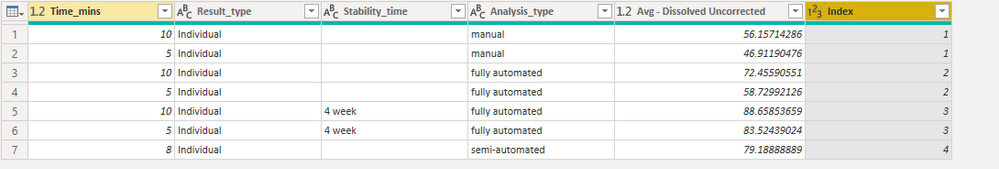Huge last-minute discounts for FabCon Vienna from September 15-18, 2025
Supplies are limited. Contact info@espc.tech right away to save your spot before the conference sells out.
Get your discount- Power BI forums
- Get Help with Power BI
- Desktop
- Service
- Report Server
- Power Query
- Mobile Apps
- Developer
- DAX Commands and Tips
- Custom Visuals Development Discussion
- Health and Life Sciences
- Power BI Spanish forums
- Translated Spanish Desktop
- Training and Consulting
- Instructor Led Training
- Dashboard in a Day for Women, by Women
- Galleries
- Data Stories Gallery
- Themes Gallery
- Contests Gallery
- Quick Measures Gallery
- Notebook Gallery
- Translytical Task Flow Gallery
- TMDL Gallery
- R Script Showcase
- Webinars and Video Gallery
- Ideas
- Custom Visuals Ideas (read-only)
- Issues
- Issues
- Events
- Upcoming Events
Score big with last-minute savings on the final tickets to FabCon Vienna. Secure your discount
- Power BI forums
- Forums
- Get Help with Power BI
- Desktop
- Re: Create a new column based on distinct Columns
- Subscribe to RSS Feed
- Mark Topic as New
- Mark Topic as Read
- Float this Topic for Current User
- Bookmark
- Subscribe
- Printer Friendly Page
- Mark as New
- Bookmark
- Subscribe
- Mute
- Subscribe to RSS Feed
- Permalink
- Report Inappropriate Content
Create a new column based on distinct Columns
My basic idea is to bring up a line chart by grouping by multiple columns. Below I have given a simple table.
| Time_mins | Result_type | Stability_time | Analysis_type | Avg - Dissolved Uncorrected |
| 10 | Individual | manual | 56.15714286 | |
| 5 | Individual | manual | 46.91190476 | |
| 10 | Individual | fully automated | 72.45590551 | |
| 5 | Individual | fully automated | 58.72992126 | |
| 10 | Individual | 4 week | fully automated | 88.65853659 |
| 5 | Individual | 4 week | fully automated | 83.52439024 |
| 8 | Individual | semi-automated | 79.18888889 |
Now I need to create a index column based on distinct values of Stability_time and Analysis_type, just like below.
| Time_mins | Result_type | Stability_time | Analysis_type | Avg - Dissolved Uncorrected | Custom |
| 10 | Individual | manual | 56.15714286 | 1 | |
| 5 | Individual | manual | 46.91190476 | 1 | |
| 10 | Individual | fully automated | 72.45590551 | 2 | |
| 5 | Individual | fully automated | 58.72992126 | 2 | |
| 10 | Individual | 4 week | fully automated | 88.65853659 | 3 |
| 5 | Individual | 4 week | fully automated | 83.52439024 | 3 |
| 8 | Individual | semi-automated | 79.18888889 | 4 |
Please help me here. Thanks in Advance.
Solved! Go to Solution.
- Mark as New
- Bookmark
- Subscribe
- Mute
- Subscribe to RSS Feed
- Permalink
- Report Inappropriate Content
@Anonymous
Paste below code ina blank query in the ADvanced Editor and follow steps:
let
Source = Table.FromRows(Json.Document(Binary.Decompress(Binary.FromText("fY/BCoMwDIZfRXp2oYlJ2zzCnkE8FOxApu4w3djbr+hprBrI4Q//ny9pW4PW1OY698Nr6Nc4ZlHlnuK8C3GA4pEpONPVrZFTNztQRLXsd3d5+W0dx08V1+UxxSX1eeIJWEStCB5T/mMSwJMqIR3huHqndC+GQwAnQRonWmaeZRsQ4kYt8ZYNpXufaRouP18qYNgqE7sv", BinaryEncoding.Base64), Compression.Deflate)), let _t = ((type nullable text) meta [Serialized.Text = true]) in type table [Time_mins = _t, Result_type = _t, Stability_time = _t, Analysis_type = _t, #"Avg - Dissolved Uncorrected" = _t]),
#"Changed Type" = Table.TransformColumnTypes(Source,{{"Time_mins", Int64.Type}, {"Avg - Dissolved Uncorrected", type number}}),
#"Inserted Merged Column" = Table.AddColumn(#"Changed Type", "Merged", each Text.Combine({[Stability_time], [Analysis_type]}, "|"), type text),
#"Grouped Rows" = Table.Group(#"Inserted Merged Column", {"Merged"}, {{"Count", each _, type table [Time_mins=nullable number, Result_type=nullable text, Stability_time=nullable text, Analysis_type=nullable text, #"Avg - Dissolved Uncorrected"=nullable number, Merged=text]}}),
#"Added Index" = Table.AddIndexColumn(#"Grouped Rows", "Index", 1, 1, Int64.Type),
#"Removed Columns" = Table.RemoveColumns(#"Added Index",{"Merged"}),
#"Expanded Count" = Table.ExpandTableColumn(#"Removed Columns", "Count", {"Time_mins", "Result_type", "Stability_time", "Analysis_type", "Avg - Dissolved Uncorrected"}, {"Time_mins", "Result_type", "Stability_time", "Analysis_type", "Avg - Dissolved Uncorrected"})
in
#"Expanded Count"________________________
Did I answer your question? Mark this post as a solution, this will help others!.
Click on the Thumbs-Up icon if you like this reply 🙂
⭕ Subscribe and learn Power BI from these videos
⚪ Website ⚪ LinkedIn ⚪ PBI User Group
- Mark as New
- Bookmark
- Subscribe
- Mute
- Subscribe to RSS Feed
- Permalink
- Report Inappropriate Content
@Anonymous
Paste below code ina blank query in the ADvanced Editor and follow steps:
let
Source = Table.FromRows(Json.Document(Binary.Decompress(Binary.FromText("fY/BCoMwDIZfRXp2oYlJ2zzCnkE8FOxApu4w3djbr+hprBrI4Q//ny9pW4PW1OY698Nr6Nc4ZlHlnuK8C3GA4pEpONPVrZFTNztQRLXsd3d5+W0dx08V1+UxxSX1eeIJWEStCB5T/mMSwJMqIR3huHqndC+GQwAnQRonWmaeZRsQ4kYt8ZYNpXufaRouP18qYNgqE7sv", BinaryEncoding.Base64), Compression.Deflate)), let _t = ((type nullable text) meta [Serialized.Text = true]) in type table [Time_mins = _t, Result_type = _t, Stability_time = _t, Analysis_type = _t, #"Avg - Dissolved Uncorrected" = _t]),
#"Changed Type" = Table.TransformColumnTypes(Source,{{"Time_mins", Int64.Type}, {"Avg - Dissolved Uncorrected", type number}}),
#"Inserted Merged Column" = Table.AddColumn(#"Changed Type", "Merged", each Text.Combine({[Stability_time], [Analysis_type]}, "|"), type text),
#"Grouped Rows" = Table.Group(#"Inserted Merged Column", {"Merged"}, {{"Count", each _, type table [Time_mins=nullable number, Result_type=nullable text, Stability_time=nullable text, Analysis_type=nullable text, #"Avg - Dissolved Uncorrected"=nullable number, Merged=text]}}),
#"Added Index" = Table.AddIndexColumn(#"Grouped Rows", "Index", 1, 1, Int64.Type),
#"Removed Columns" = Table.RemoveColumns(#"Added Index",{"Merged"}),
#"Expanded Count" = Table.ExpandTableColumn(#"Removed Columns", "Count", {"Time_mins", "Result_type", "Stability_time", "Analysis_type", "Avg - Dissolved Uncorrected"}, {"Time_mins", "Result_type", "Stability_time", "Analysis_type", "Avg - Dissolved Uncorrected"})
in
#"Expanded Count"________________________
Did I answer your question? Mark this post as a solution, this will help others!.
Click on the Thumbs-Up icon if you like this reply 🙂
⭕ Subscribe and learn Power BI from these videos
⚪ Website ⚪ LinkedIn ⚪ PBI User Group
- Mark as New
- Bookmark
- Subscribe
- Mute
- Subscribe to RSS Feed
- Permalink
- Report Inappropriate Content
Thanks for your help, Works exactly as expected. 😊
- Mark as New
- Bookmark
- Subscribe
- Mute
- Subscribe to RSS Feed
- Permalink
- Report Inappropriate Content
in power query you can duplicate the data set, then do a group by on the relevant columns, and then add an identity column. like this, see attached.
If I took the time to answer your question and I came up with a solution, please mark my post as a solution and /or give kudos freely for the effort 🙂 Thank you!
Proud to be a Super User!
- Mark as New
- Bookmark
- Subscribe
- Mute
- Subscribe to RSS Feed
- Permalink
- Report Inappropriate Content
Thanks for the reply, But I need it exactly as the table I mentioned above. From the example you gave the table again got shrunk on grouping by rows, which will not be helpful for my manipulations.
Helpful resources
| User | Count |
|---|---|
| 65 | |
| 60 | |
| 47 | |
| 33 | |
| 32 |
| User | Count |
|---|---|
| 86 | |
| 75 | |
| 56 | |
| 50 | |
| 45 |