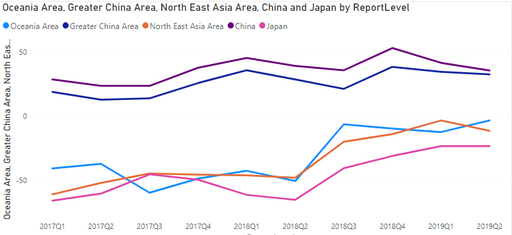Fabric Data Days starts November 4th!
Advance your Data & AI career with 50 days of live learning, dataviz contests, hands-on challenges, study groups & certifications and more!
Get registered- Power BI forums
- Get Help with Power BI
- Desktop
- Service
- Report Server
- Power Query
- Mobile Apps
- Developer
- DAX Commands and Tips
- Custom Visuals Development Discussion
- Health and Life Sciences
- Power BI Spanish forums
- Translated Spanish Desktop
- Training and Consulting
- Instructor Led Training
- Dashboard in a Day for Women, by Women
- Galleries
- Data Stories Gallery
- Themes Gallery
- Contests Gallery
- Quick Measures Gallery
- Visual Calculations Gallery
- Notebook Gallery
- Translytical Task Flow Gallery
- TMDL Gallery
- R Script Showcase
- Webinars and Video Gallery
- Ideas
- Custom Visuals Ideas (read-only)
- Issues
- Issues
- Events
- Upcoming Events
Get Fabric Certified for FREE during Fabric Data Days. Don't miss your chance! Learn more
- Power BI forums
- Forums
- Get Help with Power BI
- Desktop
- Create a multiple line chart per Country level
- Subscribe to RSS Feed
- Mark Topic as New
- Mark Topic as Read
- Float this Topic for Current User
- Bookmark
- Subscribe
- Printer Friendly Page
- Mark as New
- Bookmark
- Subscribe
- Mute
- Subscribe to RSS Feed
- Permalink
- Report Inappropriate Content
Create a multiple line chart per Country level
Hi All
I am learning power BI currently and had just started since 2 days ago. I am trying to figure out on how to create a line report which showing the values per quarter by country level.
Expected:
Sample data as follow:
| Country |
| 2019Q1 | 2018Q4 | 2018Q3 | 2018Q2 | |
| Vietnam | 5 | 4 | 3 | -2 | 1 | |
| Thailand | 6 | 7 | 8 | 5 | 3 | |
| China | 2 | 3 | 4 | 10 | 5 | |
| Cambodia | 5 | 4 | 3 | 2 | 1 | |
| Indonesia | -4 | -5 | 4 | 3 | 1 |
I couldnt get it works unless I transposed the table into below:
| Country | Vietnam | Thailand | China | Cambodia | Indonesia |
| 2019Q2 | 5 | 6 | 2 | 5 | -4 |
| 2019Q1 | 4 | 7 | 3 | 4 | -5 |
| 2018Q4 | 3 | 8 | 4 | 3 | 4 |
| 2018Q3 | -2 | 5 | 10 | 2 | 3 |
| 2018Q2 | 1 | 3 | 5 | 1 | 1 |
However if the table transposed as above, i couldn't add the country as filter, only quarter..
Is there any way to create the multiple Line chart per countries which filterable by the countries?
Thanks!
Solved! Go to Solution.
- Mark as New
- Bookmark
- Subscribe
- Mute
- Subscribe to RSS Feed
- Permalink
- Report Inappropriate Content
Hi @Anonymous ,
at first you need to unpivot the last 5 columns of your original data ( > Transform > Unpivot columns) so that you get a table like this:
Country Quarter Value
| Vietnam | 2019Q2 | 5 |
| Vietnam | 2019Q1 | 4 |
| Vietnam | 2018Q4 | 3 |
| Vietnam | 2018Q3 | -2 |
| Vietnam | 2018Q2 | 1 |
| Thailand | 2019Q2 | 6 |
| Thailand | 2019Q1 | 7 |
| Thailand | 2018Q4 | 8 |
| Thailand | 2018Q3 | 5 |
| Thailand | 2018Q2 | 3 |
| China | 2019Q2 | 2 |
| China | 2019Q1 | 3 |
| China | 2018Q4 | 4 |
| China | 2018Q3 | 10 |
| China | 2018Q2 | 5 |
| Cambodia | 2019Q2 | 5 |
| Cambodia | 2019Q1 | 4 |
| Cambodia | 2018Q4 | 3 |
| Cambodia | 2018Q3 | 2 |
| Cambodia | 2018Q2 | 1 |
| Indonesia | 2019Q2 | -4 |
| Indonesia | 2019Q1 | -5 |
| Indonesia | 2018Q4 | 4 |
| Indonesia | 2018Q3 | 3 |
| Indonesia | 2018Q2 | 1 |
With this query result you can create your multiple line visual and sort it by quarter:
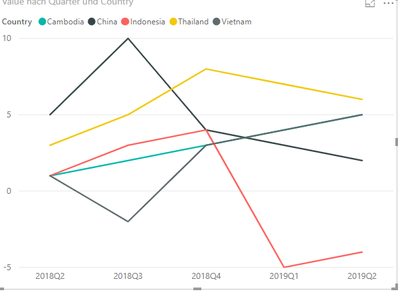
- Mark as New
- Bookmark
- Subscribe
- Mute
- Subscribe to RSS Feed
- Permalink
- Report Inappropriate Content
- Mark as New
- Bookmark
- Subscribe
- Mute
- Subscribe to RSS Feed
- Permalink
- Report Inappropriate Content
- Mark as New
- Bookmark
- Subscribe
- Mute
- Subscribe to RSS Feed
- Permalink
- Report Inappropriate Content
Hi @Anonymous ,
at first you need to unpivot the last 5 columns of your original data ( > Transform > Unpivot columns) so that you get a table like this:
Country Quarter Value
| Vietnam | 2019Q2 | 5 |
| Vietnam | 2019Q1 | 4 |
| Vietnam | 2018Q4 | 3 |
| Vietnam | 2018Q3 | -2 |
| Vietnam | 2018Q2 | 1 |
| Thailand | 2019Q2 | 6 |
| Thailand | 2019Q1 | 7 |
| Thailand | 2018Q4 | 8 |
| Thailand | 2018Q3 | 5 |
| Thailand | 2018Q2 | 3 |
| China | 2019Q2 | 2 |
| China | 2019Q1 | 3 |
| China | 2018Q4 | 4 |
| China | 2018Q3 | 10 |
| China | 2018Q2 | 5 |
| Cambodia | 2019Q2 | 5 |
| Cambodia | 2019Q1 | 4 |
| Cambodia | 2018Q4 | 3 |
| Cambodia | 2018Q3 | 2 |
| Cambodia | 2018Q2 | 1 |
| Indonesia | 2019Q2 | -4 |
| Indonesia | 2019Q1 | -5 |
| Indonesia | 2018Q4 | 4 |
| Indonesia | 2018Q3 | 3 |
| Indonesia | 2018Q2 | 1 |
With this query result you can create your multiple line visual and sort it by quarter:
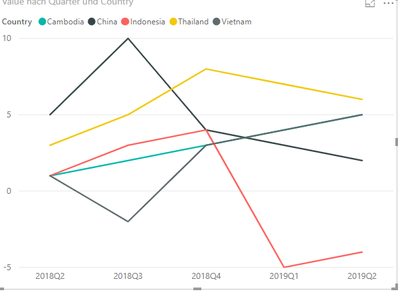
Helpful resources

Fabric Data Days
Advance your Data & AI career with 50 days of live learning, contests, hands-on challenges, study groups & certifications and more!

Power BI Monthly Update - October 2025
Check out the October 2025 Power BI update to learn about new features.

| User | Count |
|---|---|
| 84 | |
| 49 | |
| 38 | |
| 31 | |
| 30 |