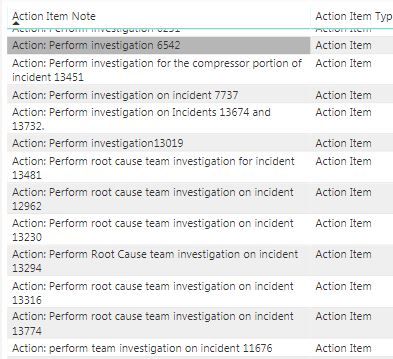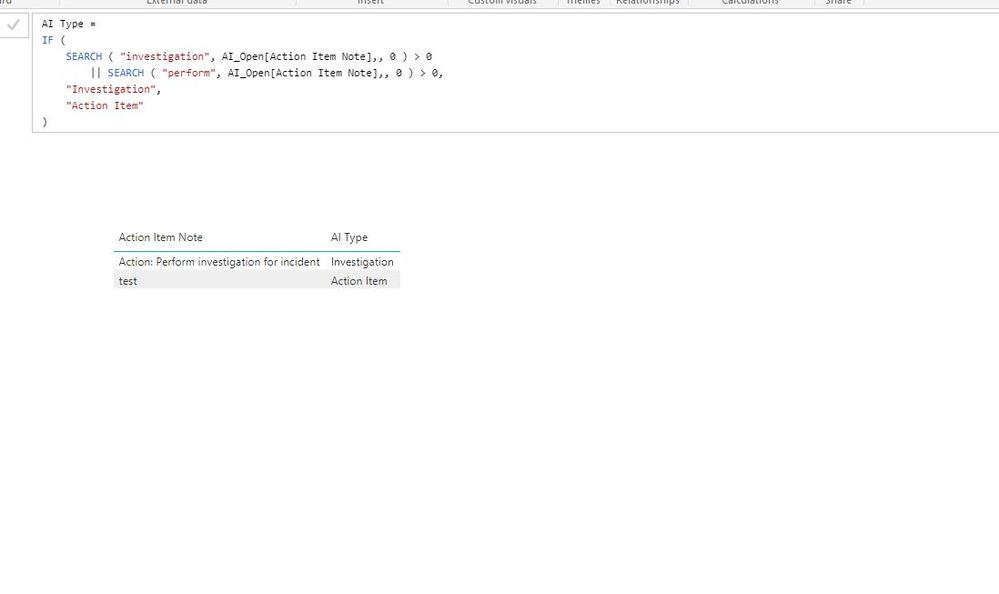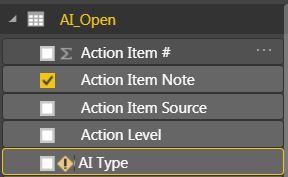FabCon is coming to Atlanta
Join us at FabCon Atlanta from March 16 - 20, 2026, for the ultimate Fabric, Power BI, AI and SQL community-led event. Save $200 with code FABCOMM.
Register now!- Power BI forums
- Get Help with Power BI
- Desktop
- Service
- Report Server
- Power Query
- Mobile Apps
- Developer
- DAX Commands and Tips
- Custom Visuals Development Discussion
- Health and Life Sciences
- Power BI Spanish forums
- Translated Spanish Desktop
- Training and Consulting
- Instructor Led Training
- Dashboard in a Day for Women, by Women
- Galleries
- Data Stories Gallery
- Themes Gallery
- Contests Gallery
- Quick Measures Gallery
- Notebook Gallery
- Translytical Task Flow Gallery
- TMDL Gallery
- R Script Showcase
- Webinars and Video Gallery
- Ideas
- Custom Visuals Ideas (read-only)
- Issues
- Issues
- Events
- Upcoming Events
To celebrate FabCon Vienna, we are offering 50% off select exams. Ends October 3rd. Request your discount now.
- Power BI forums
- Forums
- Get Help with Power BI
- Desktop
- Create a measure with if statetment to filter data
- Subscribe to RSS Feed
- Mark Topic as New
- Mark Topic as Read
- Float this Topic for Current User
- Bookmark
- Subscribe
- Printer Friendly Page
- Mark as New
- Bookmark
- Subscribe
- Mute
- Subscribe to RSS Feed
- Permalink
- Report Inappropriate Content
Create a measure with if statetment to filter data
Hello!
I have a column with text data, and I am trying to create a measure with an 'if' statement that I can use to filter that data in 2 categories. I am looking for rows that contain both words "investigation" and "perform", if this is true then "Investigation" otherwise "Action Item". I tried to use the formula below, but I do not fully understand how the function 'CONTAINS' or if there is a better way to do it.
Action Item Type = if(CONTAINS(AI_Open,AI_Open[Action Item Note],"perform",AI_Open[Action Item Note],"investigation"),"Investigation","Action Item")
Thank you in adavnce for your help,
Solved! Go to Solution.
- Mark as New
- Bookmark
- Subscribe
- Mute
- Subscribe to RSS Feed
- Permalink
- Report Inappropriate Content
@elponce,
Do you right-click on your table and select "New Column" to apply the above DAX, your formula works in my scenario.
Regards,
Lydia
- Mark as New
- Bookmark
- Subscribe
- Mute
- Subscribe to RSS Feed
- Permalink
- Report Inappropriate Content
CONTAINS is use to compare Columns or Tables
https://msdn.microsoft.com/en-us/library/gg492183.aspx
In your case you can use FIND
https://msdn.microsoft.com/en-us/library/ee634882.aspx
Or Search
https://msdn.microsoft.com/en-us/library/ee634235.aspx
Regards
Victor
Lima - Peru
- Mark as New
- Bookmark
- Subscribe
- Mute
- Subscribe to RSS Feed
- Permalink
- Report Inappropriate Content
I tried using the "Search" function (see formula below), but for some reason it is not recognizing the column from the table. It is giving me the error below.
AI Type =
IF (
SEARCH ( "investigation", AI_Open[Action Item Note],, 0 ) > 0
|| SEARCH ( "perform", AI_Open[Action Item Note],, 0 ) > 0,
"Investigation",
"Action Item"
)
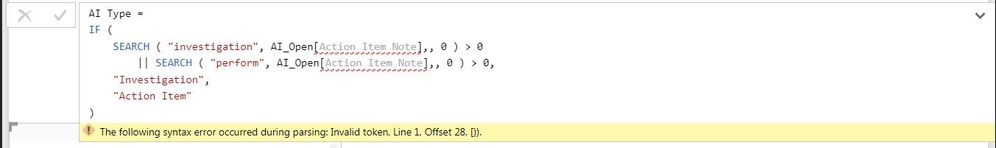
- Mark as New
- Bookmark
- Subscribe
- Mute
- Subscribe to RSS Feed
- Permalink
- Report Inappropriate Content
@elponce,
Do you right-click on your table and select "New Column" to apply the above DAX, your formula works in my scenario.
Regards,
Lydia
- Mark as New
- Bookmark
- Subscribe
- Mute
- Subscribe to RSS Feed
- Permalink
- Report Inappropriate Content
Lydia--
No, I did not do that. I was creating a measure and using that formula. Now it works!
Thank you for your help!
Eric
Helpful resources
| User | Count |
|---|---|
| 98 | |
| 76 | |
| 69 | |
| 53 | |
| 27 |