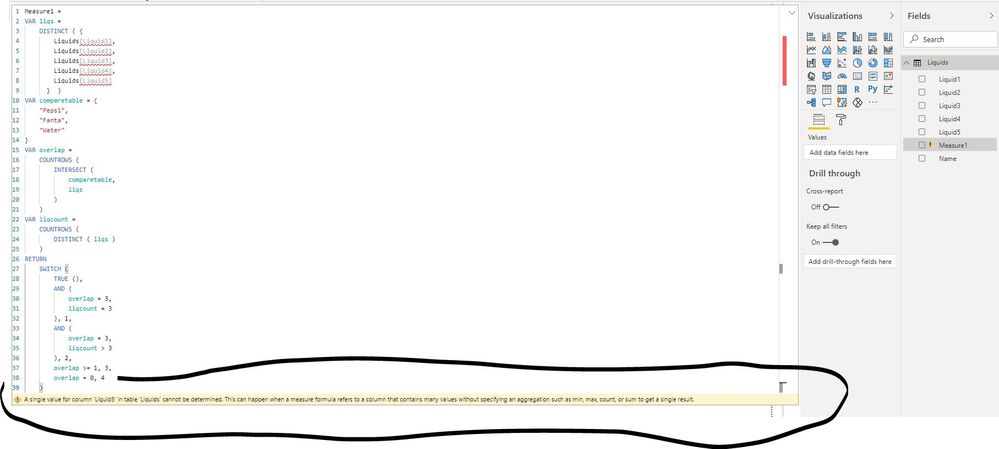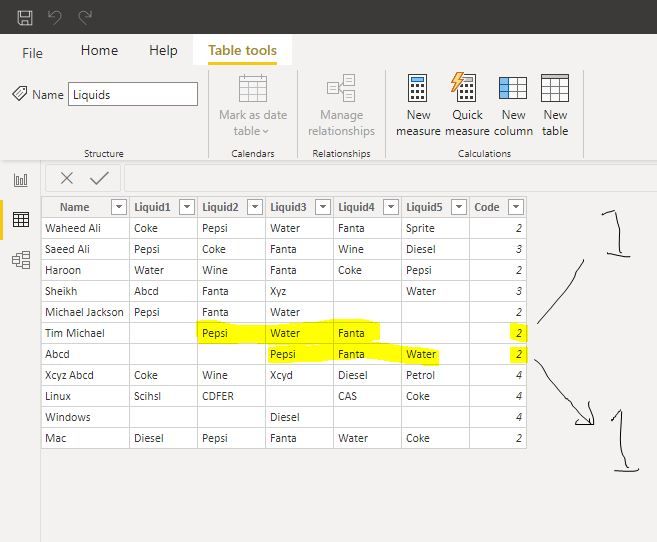FabCon is coming to Atlanta
Join us at FabCon Atlanta from March 16 - 20, 2026, for the ultimate Fabric, Power BI, AI and SQL community-led event. Save $200 with code FABCOMM.
Register now!- Power BI forums
- Get Help with Power BI
- Desktop
- Service
- Report Server
- Power Query
- Mobile Apps
- Developer
- DAX Commands and Tips
- Custom Visuals Development Discussion
- Health and Life Sciences
- Power BI Spanish forums
- Translated Spanish Desktop
- Training and Consulting
- Instructor Led Training
- Dashboard in a Day for Women, by Women
- Galleries
- Data Stories Gallery
- Themes Gallery
- Contests Gallery
- Quick Measures Gallery
- Notebook Gallery
- Translytical Task Flow Gallery
- TMDL Gallery
- R Script Showcase
- Webinars and Video Gallery
- Ideas
- Custom Visuals Ideas (read-only)
- Issues
- Issues
- Events
- Upcoming Events
To celebrate FabCon Vienna, we are offering 50% off select exams. Ends October 3rd. Request your discount now.
- Power BI forums
- Forums
- Get Help with Power BI
- Desktop
- Re: Create a measure to find multiple texts and re...
- Subscribe to RSS Feed
- Mark Topic as New
- Mark Topic as Read
- Float this Topic for Current User
- Bookmark
- Subscribe
- Printer Friendly Page
- Mark as New
- Bookmark
- Subscribe
- Mute
- Subscribe to RSS Feed
- Permalink
- Report Inappropriate Content
Create a measure to find multiple texts and return a specific value in a variable
I am relatively new with Power BI and coding/programming so please bear with me. What I want is to get three different values (e.g. 1, 2 & 3), as output in a variable based on the values in many columns.
For example in the below table
If a row contains 3 specific liquid (e.g. pespi, water & fanta) types (only), in all columns, it should return 1,
And if a row has same (pepsi, water, fanta) 3 liquids as well as other liquid types, in all columns, it should return 2
And if a row has only 1 of 3 liquids (pepsi, water, fanta) it should return 3
But if a row does not have all these (pepsi, water, fanta) 3 specific liquid types, in all columns, it should return 4.
Remember these there liquids in all the columns can be in any random column
Can someone guide me what DAX formula I have to use or how to create this measure?
Solved! Go to Solution.
- Mark as New
- Bookmark
- Subscribe
- Mute
- Subscribe to RSS Feed
- Permalink
- Report Inappropriate Content
Please use this variation to take out the blank values from the evaluations.
Did I answer your question? Mark my post as a solution! Kudos are also appreciated!
To learn more about Power BI, follow me on Twitter or subscribe on YouTube.
@mahoneypa HoosierBI on YouTube
- Mark as New
- Bookmark
- Subscribe
- Mute
- Subscribe to RSS Feed
- Permalink
- Report Inappropriate Content
Normally I would suggest unpivoting your data. But this column expression gets your result in the current format.
Code =
VAR liqs =
DISTINCT ( {
Liquids[Liquid1],
Liquids[Liquid2],
Liquids[Liquid3],
Liquids[Liquid4],
Liquids[Liquid5]
} )
VAR comparetable = {
"Pepsi",
"Fanta",
"Water"
}
VAR overlap =
COUNTROWS (
INTERSECT (
comparetable,
liqs
)
)
VAR liqcount =
COUNTROWS (
DISTINCT ( liqs )
)
RETURN
SWITCH (
TRUE (),
AND (
overlap = 3,
liqcount = 3
), 1,
AND (
overlap = 3,
liqcount > 3
), 2,
overlap >= 1, 3,
overlap = 0, 4
)
Regards,
Pat
Did I answer your question? Mark my post as a solution! Kudos are also appreciated!
To learn more about Power BI, follow me on Twitter or subscribe on YouTube.
@mahoneypa HoosierBI on YouTube
- Mark as New
- Bookmark
- Subscribe
- Mute
- Subscribe to RSS Feed
- Permalink
- Report Inappropriate Content
Dear Pat,
Thank you very much for helping but the formula is not working. I am attaching the screenshot. But I think when you use DISTINCT operator is does not allow you select table/column and maybe thats how it operates. But since you are the expert, you can best read the error and see what is the problem.
The file can be PIBX file can be downloaded from this LINK.
And FYI I am trying to use these variable results (1,2,3) to conditional format the names based on those three liquids presence in a row.
- Mark as New
- Bookmark
- Subscribe
- Mute
- Subscribe to RSS Feed
- Permalink
- Report Inappropriate Content
The expression I provided is a column expression, not a measure. In Data View for the liquids table, click on New Column in the ribbon, and enter that expression. Since the data are not unpivoted and the table of values is being created across each row, a column expression was simpler. It is possible to do this as a measure,but it would be even longer and I would suggest unpivoting the data and writing a simpler measure at that point.
Regards,
Pat
Did I answer your question? Mark my post as a solution! Kudos are also appreciated!
To learn more about Power BI, follow me on Twitter or subscribe on YouTube.
@mahoneypa HoosierBI on YouTube
- Mark as New
- Bookmark
- Subscribe
- Mute
- Subscribe to RSS Feed
- Permalink
- Report Inappropriate Content
Dear Pat,
This is really helpful and I really appreciate your time on it. Just one small thing. Its not returning 1, where the liquids are only the desired three types i.e. Pepsi, Fanta & Water. It is returns 2. I tried all my logics and testing but could not make it return two. It might be a small thing for you, can you please have a look at the code again?
- Mark as New
- Bookmark
- Subscribe
- Mute
- Subscribe to RSS Feed
- Permalink
- Report Inappropriate Content
Please use this variation to take out the blank values from the evaluations.
Did I answer your question? Mark my post as a solution! Kudos are also appreciated!
To learn more about Power BI, follow me on Twitter or subscribe on YouTube.
@mahoneypa HoosierBI on YouTube
- Mark as New
- Bookmark
- Subscribe
- Mute
- Subscribe to RSS Feed
- Permalink
- Report Inappropriate Content
Thank you very much pat. Realy much appreciated. You saved me... Thanks a ton... Its working perfectly 🙂