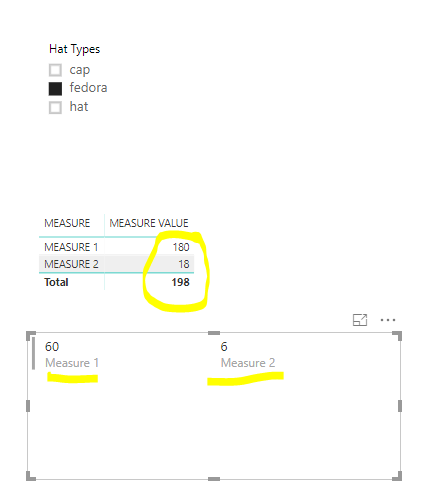Become a Certified Power BI Data Analyst!
Join us for an expert-led overview of the tools and concepts you'll need to pass exam PL-300. The first session starts on June 11th. See you there!
Get registered- Power BI forums
- Get Help with Power BI
- Desktop
- Service
- Report Server
- Power Query
- Mobile Apps
- Developer
- DAX Commands and Tips
- Custom Visuals Development Discussion
- Health and Life Sciences
- Power BI Spanish forums
- Translated Spanish Desktop
- Training and Consulting
- Instructor Led Training
- Dashboard in a Day for Women, by Women
- Galleries
- Webinars and Video Gallery
- Data Stories Gallery
- Themes Gallery
- Contests Gallery
- Quick Measures Gallery
- Notebook Gallery
- Translytical Task Flow Gallery
- R Script Showcase
- Ideas
- Custom Visuals Ideas (read-only)
- Issues
- Issues
- Events
- Upcoming Events
Power BI is turning 10! Let’s celebrate together with dataviz contests, interactive sessions, and giveaways. Register now.
- Power BI forums
- Forums
- Get Help with Power BI
- Desktop
- Create a dynamic table with column of many measure...
- Subscribe to RSS Feed
- Mark Topic as New
- Mark Topic as Read
- Float this Topic for Current User
- Bookmark
- Subscribe
- Printer Friendly Page
- Mark as New
- Bookmark
- Subscribe
- Mute
- Subscribe to RSS Feed
- Permalink
- Report Inappropriate Content
Create a dynamic table with column of many measures done on different columns from previous table
Hi,
I have a table :
Column 1 Column 2 Column 3
Row 1 r1c1 r1c2 r1c3
Row 2 r2c1 r2c2 r2c3
Row 3 r3c1 r3c2 r3c3
I created a measure for each of those columns:
- For column 1 : "Measure 1"
- For column 2 : "Measure 2"
- For column 3 : "Measure 3"
I would like to create another table with the following format:
"Super Column" "Super measure"
Column 1 Measure 1
Column 2 Measure 2
Column 3 Measure 3
Does someone has any idea about how to do this?
Thanks for your help
Solved! Go to Solution.
- Mark as New
- Bookmark
- Subscribe
- Mute
- Subscribe to RSS Feed
- Permalink
- Report Inappropriate Content
Hi @Anonymous,
Still not clear on what you need to achieve but in this case the best option is to make an unpivot of the columns and use the new column created in unpivoted as the "legend" in your chart.
However you can make a new table with the following DAX formula:
Table =
UNION (
ROW ( "MEASURE"; "MEASURE 1"; "MEASURE VALUE"; [Measure 1] );
ROW ( "MEASURE"; "MEASURE 2"; "MEASURE VALUE"; [Measure 2] );
ROW ( "MEASURE"; "MEASURE 3"; "MEASURE VALUE"; [Measure 3] )
)
Check the following link to see more details on the use of this formula.
Regards,
MFelix
Regards
Miguel Félix
Did I answer your question? Mark my post as a solution!
Proud to be a Super User!
Check out my blog: Power BI em Português- Mark as New
- Bookmark
- Subscribe
- Mute
- Subscribe to RSS Feed
- Permalink
- Report Inappropriate Content
i Have a measure in table A and a column in table B now i want
A measure that calculate
if A.currency = B.currency then(these conditions may be different)
mymeasure = A.measure(sum of price) * B.Exchangerate
How i can achieve this please help!
- Mark as New
- Bookmark
- Subscribe
- Mute
- Subscribe to RSS Feed
- Permalink
- Report Inappropriate Content
Hi @Anonymous ,
Check this post where they make the use of an exchange currency table to calculate changes in currency, maybe can be used on you case.
If you need any help adjusting the presented option to your solution please share some sample data.
Regards,
MFelix
Regards
Miguel Félix
Did I answer your question? Mark my post as a solution!
Proud to be a Super User!
Check out my blog: Power BI em Português- Mark as New
- Bookmark
- Subscribe
- Mute
- Subscribe to RSS Feed
- Permalink
- Report Inappropriate Content
Hi @Anonymous,
Whatdo you mean by making a new table witth the measures?Having created the measure you can now used them to make visuals and a table visual that would show your data as you need, not necessary to create another table to your model.
In order to get your question answer better please see this post regarding How to Get Your Question Answered Quickly:
https://community.powerbi.com/t5/Community-Blog/How-to-Get-Your-Question-Answered-Quickly/ba-p/38490 (courtesy of @Greg_Deckler).
Regards,
MFelix
Regards
Miguel Félix
Did I answer your question? Mark my post as a solution!
Proud to be a Super User!
Check out my blog: Power BI em Português- Mark as New
- Bookmark
- Subscribe
- Mute
- Subscribe to RSS Feed
- Permalink
- Report Inappropriate Content
Hi @MFelix
Thank you for your answer.
Actually, I need to see in a visual the measures together, and not one by one. I could see it one by one with a gauge for instance, but the purpose of my question is that I need to see each measure on the same visual such as we could see on a radar chart, with the column as category and the measures as axis.
- Mark as New
- Bookmark
- Subscribe
- Mute
- Subscribe to RSS Feed
- Permalink
- Report Inappropriate Content
Hi @Anonymous,
Still not clear on what you need to achieve but in this case the best option is to make an unpivot of the columns and use the new column created in unpivoted as the "legend" in your chart.
However you can make a new table with the following DAX formula:
Table =
UNION (
ROW ( "MEASURE"; "MEASURE 1"; "MEASURE VALUE"; [Measure 1] );
ROW ( "MEASURE"; "MEASURE 2"; "MEASURE VALUE"; [Measure 2] );
ROW ( "MEASURE"; "MEASURE 3"; "MEASURE VALUE"; [Measure 3] )
)
Check the following link to see more details on the use of this formula.
Regards,
MFelix
Regards
Miguel Félix
Did I answer your question? Mark my post as a solution!
Proud to be a Super User!
Check out my blog: Power BI em Português- Mark as New
- Bookmark
- Subscribe
- Mute
- Subscribe to RSS Feed
- Permalink
- Report Inappropriate Content
Hi @MFelix,
Thank you a lot! It works perfectly with the global measure!
If I may ask you one last question about this topic, do you think we could link this new table dynamically to the measures? I mean, in order that the changes on the measure, due to filters for instance, appears also in the new table?
Thank you again, it works perfectly with the global measure! 🙂
BR,
- Mark as New
- Bookmark
- Subscribe
- Mute
- Subscribe to RSS Feed
- Permalink
- Report Inappropriate Content
Hi @Anonymous,
Actually we cannot link this new table dynamically to the measures here. Maybe we can multi-row card to work around.
Regards,
Frank
If this post helps, then please consider Accept it as the solution to help the others find it more quickly.
Helpful resources

Join our Fabric User Panel
This is your chance to engage directly with the engineering team behind Fabric and Power BI. Share your experiences and shape the future.

Power BI Monthly Update - June 2025
Check out the June 2025 Power BI update to learn about new features.

| User | Count |
|---|---|
| 84 | |
| 76 | |
| 73 | |
| 42 | |
| 36 |
| User | Count |
|---|---|
| 109 | |
| 56 | |
| 52 | |
| 48 | |
| 43 |