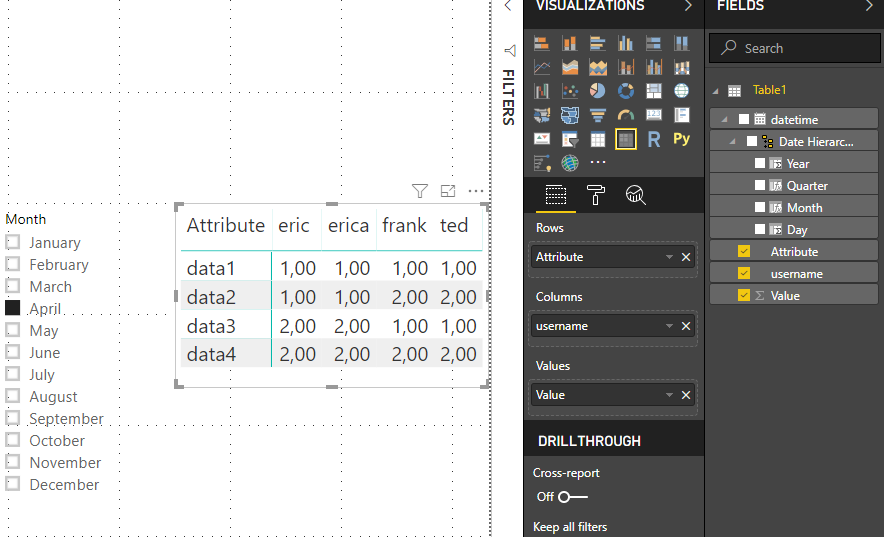Fabric Data Days starts November 4th!
Advance your Data & AI career with 50 days of live learning, dataviz contests, hands-on challenges, study groups & certifications and more!
Get registered- Power BI forums
- Get Help with Power BI
- Desktop
- Service
- Report Server
- Power Query
- Mobile Apps
- Developer
- DAX Commands and Tips
- Custom Visuals Development Discussion
- Health and Life Sciences
- Power BI Spanish forums
- Translated Spanish Desktop
- Training and Consulting
- Instructor Led Training
- Dashboard in a Day for Women, by Women
- Galleries
- Data Stories Gallery
- Themes Gallery
- Contests Gallery
- QuickViz Gallery
- Quick Measures Gallery
- Visual Calculations Gallery
- Notebook Gallery
- Translytical Task Flow Gallery
- TMDL Gallery
- R Script Showcase
- Webinars and Video Gallery
- Ideas
- Custom Visuals Ideas (read-only)
- Issues
- Issues
- Events
- Upcoming Events
Get Fabric Certified for FREE during Fabric Data Days. Don't miss your chance! Request now
- Power BI forums
- Forums
- Get Help with Power BI
- Desktop
- Cannot figure out how to report on this data by mo...
- Subscribe to RSS Feed
- Mark Topic as New
- Mark Topic as Read
- Float this Topic for Current User
- Bookmark
- Subscribe
- Printer Friendly Page
- Mark as New
- Bookmark
- Subscribe
- Mute
- Subscribe to RSS Feed
- Permalink
- Report Inappropriate Content
Cannot figure out how to report on this data by month by user
Gooday all,
I have the following data i need to report on:
username, datetime, data1,data2,data3,data4
ted, 1/04/2019, 1,2,1,2
eric, 4/04/2019, 1,1,2,2
frank, 5/04/2019, 1,2,1,2
erica, 5/04/2019, 1,1,2,2
ted, 5/05/2019, 1,2,0,2
eric, 6/05/2019, 1,2,2,2
frank, 7/05/2019, 2,2,1,2
erica, 7/05/2019, 1,3,2,2
The report required is by user per month
Month: April 2019
ted eric frank erica
Data1 1 1 1 1
Data2 2 1 2 1
Data3 1 2 1 2
Data4 2 2 2 2
Any suggestions?
Thank you
Solved! Go to Solution.
- Mark as New
- Bookmark
- Subscribe
- Mute
- Subscribe to RSS Feed
- Permalink
- Report Inappropriate Content
Hi @Anonymous ,
Before making the matrix table you need to go to the query editor, select the data 1 to 4 and unpivot columns
Check the PBIX file attach with all the steps:
Regards,
MFelix
Regards
Miguel Félix
Did I answer your question? Mark my post as a solution!
Proud to be a Super User!
Check out my blog: Power BI em Português- Mark as New
- Bookmark
- Subscribe
- Mute
- Subscribe to RSS Feed
- Permalink
- Report Inappropriate Content
Hi @Anonymous ,
On the query editor select the Data1, Data 2, Data 3 and Data 4 and unpivot the columns then just use the matrix visual with the following setup:
- Rows: Attribute (name after unpivot you can change the name)
- Columns: User
- Values: Value
Should give expected result.
Regards,
MFelix
Regards
Miguel Félix
Did I answer your question? Mark my post as a solution!
Proud to be a Super User!
Check out my blog: Power BI em Português- Mark as New
- Bookmark
- Subscribe
- Mute
- Subscribe to RSS Feed
- Permalink
- Report Inappropriate Content
@MFelixApologies for the late reply and thank you for replying. I appear not to have been notified that you had posted and I only check in today.
I am linking to a sharepint list as my source and am a PoerBI noob! I see I get a list of fields on the right and using the Matrix table as you suggested I can add the user field to columns but then I get confused 😞
For the Rows do I add each field(Data 1-4)?
Where do I get the value from if it is not trhe field values Data 1-4?
- Mark as New
- Bookmark
- Subscribe
- Mute
- Subscribe to RSS Feed
- Permalink
- Report Inappropriate Content
Hi @Anonymous ,
Before making the matrix table you need to go to the query editor, select the data 1 to 4 and unpivot columns
Check the PBIX file attach with all the steps:
Regards,
MFelix
Regards
Miguel Félix
Did I answer your question? Mark my post as a solution!
Proud to be a Super User!
Check out my blog: Power BI em PortuguêsHelpful resources

Power BI Monthly Update - November 2025
Check out the November 2025 Power BI update to learn about new features.

Fabric Data Days
Advance your Data & AI career with 50 days of live learning, contests, hands-on challenges, study groups & certifications and more!

| User | Count |
|---|---|
| 97 | |
| 76 | |
| 52 | |
| 51 | |
| 46 |