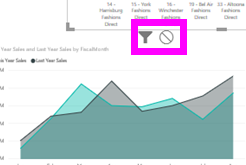max&mindate =
VAR minDate =
CALCULATE ( MIN ( DateTable[Date] ) )
VAR maxDate =
CALCULATE ( MAX ( DateTable[Date] ) )
RETURN
IF (
MAX ( DateTable[Date] ) >= minDate
&& MAX ( DateTable[Date] ) <= maxDate,
minDate & " " & maxDate
)
The out put is minimum date and maximum date in date table.Is there a way to do this? Simply i need to set this measure as a filter So the user can tick this if he wants to see the data under this dates.
Thanks