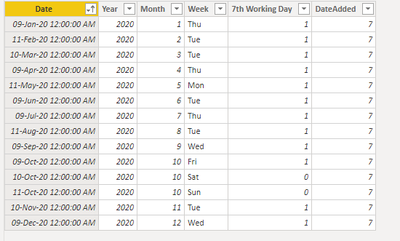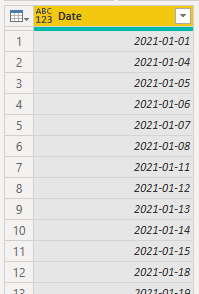Fabric Data Days starts November 4th!
Advance your Data & AI career with 50 days of live learning, dataviz contests, hands-on challenges, study groups & certifications and more!
Get registered- Power BI forums
- Get Help with Power BI
- Desktop
- Service
- Report Server
- Power Query
- Mobile Apps
- Developer
- DAX Commands and Tips
- Custom Visuals Development Discussion
- Health and Life Sciences
- Power BI Spanish forums
- Translated Spanish Desktop
- Training and Consulting
- Instructor Led Training
- Dashboard in a Day for Women, by Women
- Galleries
- Data Stories Gallery
- Themes Gallery
- Contests Gallery
- QuickViz Gallery
- Quick Measures Gallery
- Visual Calculations Gallery
- Notebook Gallery
- Translytical Task Flow Gallery
- TMDL Gallery
- R Script Showcase
- Webinars and Video Gallery
- Ideas
- Custom Visuals Ideas (read-only)
- Issues
- Issues
- Events
- Upcoming Events
Get Fabric Certified for FREE during Fabric Data Days. Don't miss your chance! Request now
- Power BI forums
- Forums
- Get Help with Power BI
- Desktop
- Re: Create a calendar with specific dates
- Subscribe to RSS Feed
- Mark Topic as New
- Mark Topic as Read
- Float this Topic for Current User
- Bookmark
- Subscribe
- Printer Friendly Page
- Mark as New
- Bookmark
- Subscribe
- Mute
- Subscribe to RSS Feed
- Permalink
- Report Inappropriate Content
Create a calendar with specific dates
How can I build a calendar with dates of each month at working day 7 ??
E.g.
I know that I can use CalendarAuto or Calendar
But I just need dates within the DateDimension, which are falling on WorkDay (WeekDay) 7 (of a particular month)
Solved! Go to Solution.
- Mark as New
- Bookmark
- Subscribe
- Mute
- Subscribe to RSS Feed
- Permalink
- Report Inappropriate Content
@Sachy123
I am not sure if I understood your question correctly. If you need to create a date table with only the 7th Working day for each month considering Saturday and Sunday as weekends, then the following code in DAX for a new table should get you what you are after:
Table =
var __Calendar =
ADDCOLUMNS(
CALENDAR("01/01/2020","31/12/2020"),
"Year" , YEAR([Date]),
"Month", MONTH([Date]),
"Week", FORMAT([Date],"ddd"),
"7th Working Day", IF( WEEKDAY([Date],2) in {6,7}, 0 , 1)
)
return
FILTER(
ADDCOLUMNS(
__Calendar,
"DateAdded" ,
SUMX(
FILTER(__Calendar, [Year] = EARLIER([Year]) && [Month]=EARLIER([Month]) && [Date] <= EARLIER([Date])),
[7th Working Day]
)
),
[DateAdded] = 7
)________________________
If my answer was helpful, please click Accept it as the solution to help other members find it useful
Click on the Thumbs-Up icon if you like this reply 🙂
⭕ Subscribe and learn Power BI from these videos
⚪ Website ⚪ LinkedIn ⚪ PBI User Group
- Mark as New
- Bookmark
- Subscribe
- Mute
- Subscribe to RSS Feed
- Permalink
- Report Inappropriate Content
@Sachy123
I am not sure if I understood your question correctly. If you need to create a date table with only the 7th Working day for each month considering Saturday and Sunday as weekends, then the following code in DAX for a new table should get you what you are after:
Table =
var __Calendar =
ADDCOLUMNS(
CALENDAR("01/01/2020","31/12/2020"),
"Year" , YEAR([Date]),
"Month", MONTH([Date]),
"Week", FORMAT([Date],"ddd"),
"7th Working Day", IF( WEEKDAY([Date],2) in {6,7}, 0 , 1)
)
return
FILTER(
ADDCOLUMNS(
__Calendar,
"DateAdded" ,
SUMX(
FILTER(__Calendar, [Year] = EARLIER([Year]) && [Month]=EARLIER([Month]) && [Date] <= EARLIER([Date])),
[7th Working Day]
)
),
[DateAdded] = 7
)________________________
If my answer was helpful, please click Accept it as the solution to help other members find it useful
Click on the Thumbs-Up icon if you like this reply 🙂
⭕ Subscribe and learn Power BI from these videos
⚪ Website ⚪ LinkedIn ⚪ PBI User Group
- Mark as New
- Bookmark
- Subscribe
- Mute
- Subscribe to RSS Feed
- Permalink
- Report Inappropriate Content
@Fowmy !
this is one of the best solutions!
Thanks I can even change the number to get the 7th or 8th working day.
- Mark as New
- Bookmark
- Subscribe
- Mute
- Subscribe to RSS Feed
- Permalink
- Report Inappropriate Content
What if I have to include Holidays? E.g. I have an excel with list of holidays that I want to exclude in the calculation of nth "working" day from example about?
- Mark as New
- Bookmark
- Subscribe
- Mute
- Subscribe to RSS Feed
- Permalink
- Report Inappropriate Content
Hi, @Sachy123 , the solution provided by @BA_Pete is simple and straightforward enough; if you insists on weekday-style calendar, you might try using the following code to create such a calendar,
let
StartingYr = 2021,
Months = 3, // must be whole number greater than 0
days = Duration.Days(Date.AddMonths(#date(StartingYr,1,1),Months)-#date(StartingYr,1,1)),
//Weekday calendar starts from January 1 of assigned StartingYr and lasts for assigned Month(s)
Weekdays = Table.FromList(
List.Accumulate({0..days-1}, {}, (s,c) => [dt=Date.AddDays(#date(StartingYr,1,1),c), res=if Date.DayOfWeek(dt,Day.Monday)<5 then s&{dt} else s][res]),
Splitter.SplitByNothing(),
{"Date"}
)
in
Weekdays| Thanks to the great efforts by MS engineers to simplify syntax of DAX! Most beginners are SUCCESSFULLY MISLED to think that they could easily master DAX; but it turns out that the intricacy of the most frequently used RANKX() is still way beyond their comprehension! |
DAX is simple, but NOT EASY! |
- Mark as New
- Bookmark
- Subscribe
- Mute
- Subscribe to RSS Feed
- Permalink
- Report Inappropriate Content
Hi @Sachy123 ,
If you use CALENDAR or CALENDARAUTO you can add a calculated flag column, something like this:
isDaySeven =
IF(
WEEKDAY([Date], 2) = 7,
1,
0
)
The second argument here (2) denotes that the week starts on Monday. This can be changed to suit your particular week-start day.
You would then use this flag column in measures to identify the dates you want.
Possibly the preferable option would be to do this in Power Query. You would start with a list of dates then, similar to above, create a calculated flag column, something like this:
= if Date.DayOfWeek(Calendar[Date], Day.Monday) = 6 then 1 else 0
Again, the second argument here denotes your week-start day.
Note in this instance that day of week 6 is actually 7, as Power Query is base-zero.
The advantage(?) with this method is that you can then filter the calendar table on this flag column and thus only pass your required dates to the model, so no need to write the flag column into measures etc.
Pete
Now accepting Kudos! If my post helped you, why not give it a thumbs-up?
Proud to be a Datanaut!
Helpful resources

Power BI Monthly Update - November 2025
Check out the November 2025 Power BI update to learn about new features.

Fabric Data Days
Advance your Data & AI career with 50 days of live learning, contests, hands-on challenges, study groups & certifications and more!

| User | Count |
|---|---|
| 97 | |
| 73 | |
| 50 | |
| 46 | |
| 44 |