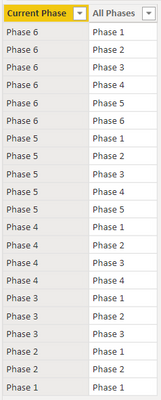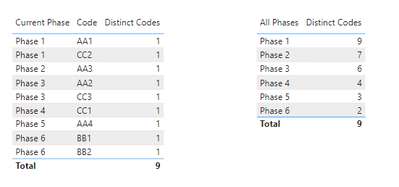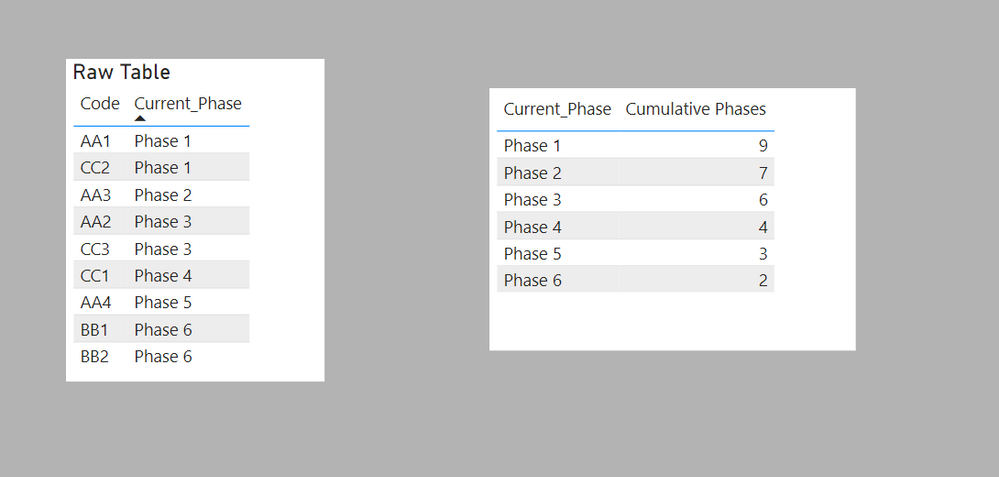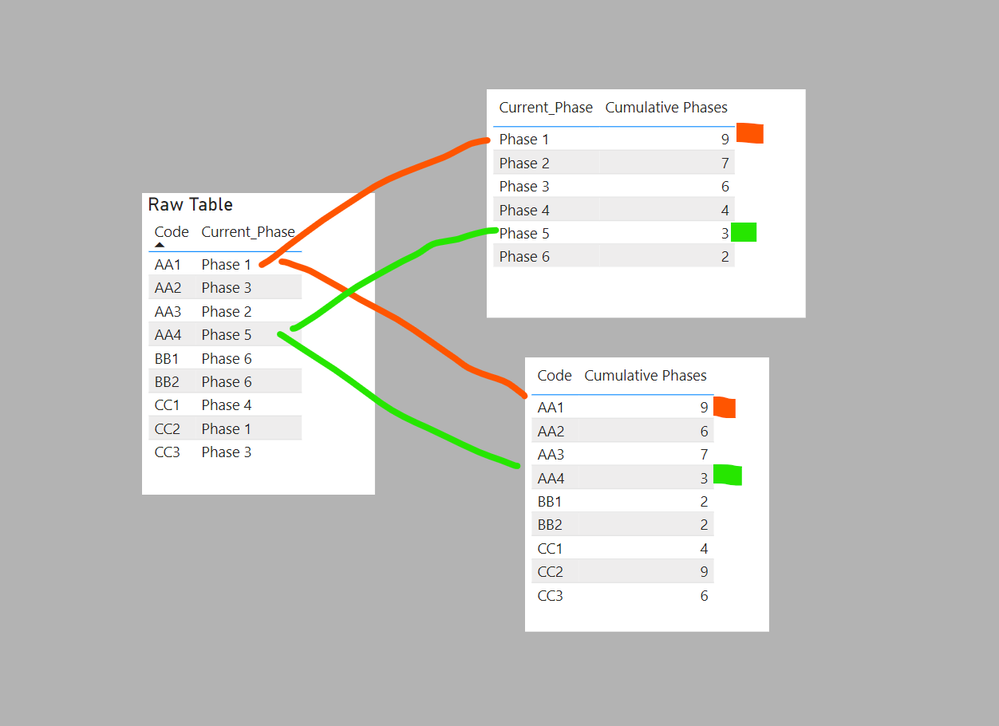FabCon is coming to Atlanta
Join us at FabCon Atlanta from March 16 - 20, 2026, for the ultimate Fabric, Power BI, AI and SQL community-led event. Save $200 with code FABCOMM.
Register now!- Power BI forums
- Get Help with Power BI
- Desktop
- Service
- Report Server
- Power Query
- Mobile Apps
- Developer
- DAX Commands and Tips
- Custom Visuals Development Discussion
- Health and Life Sciences
- Power BI Spanish forums
- Translated Spanish Desktop
- Training and Consulting
- Instructor Led Training
- Dashboard in a Day for Women, by Women
- Galleries
- Data Stories Gallery
- Themes Gallery
- Contests Gallery
- QuickViz Gallery
- Quick Measures Gallery
- Visual Calculations Gallery
- Notebook Gallery
- Translytical Task Flow Gallery
- TMDL Gallery
- R Script Showcase
- Webinars and Video Gallery
- Ideas
- Custom Visuals Ideas (read-only)
- Issues
- Issues
- Events
- Upcoming Events
Get Fabric Certified for FREE during Fabric Data Days. Don't miss your chance! Request now
- Power BI forums
- Forums
- Get Help with Power BI
- Desktop
- Create a Table with Custom Cumulative total
- Subscribe to RSS Feed
- Mark Topic as New
- Mark Topic as Read
- Float this Topic for Current User
- Bookmark
- Subscribe
- Printer Friendly Page
- Mark as New
- Bookmark
- Subscribe
- Mute
- Subscribe to RSS Feed
- Permalink
- Report Inappropriate Content
Create a Table with Custom Cumulative total
Hi,
I have a RAW Table like this:
RAW_Table
| Code | Current_Phase |
| AA1 | Phase 1 |
| AA2 | Phase 3 |
| AA3 | Phase 2 |
| AA4 | Phase 5 |
| BB1 | Phase 6 |
| BB2 | Phase 6 |
| CC1 | Phase 4 |
| CC2 | Phase 1 |
| CC3 | Phase 3 |
Each item identified by "Code" can go from Phase 1 to Phase 6. For example, an item that is at Phase 4, went to Phase 1, Phase 2 and Phase 3 before going to Phase 4. I want to show how many items have been in each phase, based on the Current Phase.
E.g.:
Table to be visualized:
| Phase | Total |
| Phase 1 | 9 |
| Phase 2 | 7 |
| Phase 3 | 6 |
| Phase 4 | 4 |
| Phase 5 | 3 |
| Phase 6 | 2 |
FYI: I created another table (TableToOrder) for the custom sorter of Phases, to order them as I wanted (as in the reality, they have different names and I don't want to sort them alphabetically).
Thanks!
Solved! Go to Solution.
- Mark as New
- Bookmark
- Subscribe
- Mute
- Subscribe to RSS Feed
- Permalink
- Report Inappropriate Content
@Anonymous Another approach is also to create a table with all phrases for the current phrase, and join it.
Join on Current Phase (M-M relationship)
Then you can just just All Phases and row count from main table.
Respectfully,
Zoe Douglas (DataZoe)
Follow me on LinkedIn at https://www.linkedin.com/in/zoedouglas-data
See my reports and blog at https://www.datazoepowerbi.com/
- Mark as New
- Bookmark
- Subscribe
- Mute
- Subscribe to RSS Feed
- Permalink
- Report Inappropriate Content
@Anonymous Another approach is also to create a table with all phrases for the current phrase, and join it.
Join on Current Phase (M-M relationship)
Then you can just just All Phases and row count from main table.
Respectfully,
Zoe Douglas (DataZoe)
Follow me on LinkedIn at https://www.linkedin.com/in/zoedouglas-data
See my reports and blog at https://www.datazoepowerbi.com/
- Mark as New
- Bookmark
- Subscribe
- Mute
- Subscribe to RSS Feed
- Permalink
- Report Inappropriate Content
See if this works for you:
Cumulative Phases =
CALCULATE (
COUNTROWS ( 'Raw Table' ),
FILTER (
ALL ( 'Raw Table' ),
'Raw Table'[Current_Phase] >= MAX ( 'Raw Table'[Current_Phase] )
)
)
Did I answer your question? Mark my post as a solution!
In doing so, you are also helping me. Thank you!
Proud to be a Super User!
Paul on Linkedin.
- Mark as New
- Bookmark
- Subscribe
- Mute
- Subscribe to RSS Feed
- Permalink
- Report Inappropriate Content
Hi Paul,
I solved the problem with DataZoe approach. I think my requirements weren't completely clear, so your solution wasn't satisfying my needs. But the DataZoe approach worked. Thanks!
- Mark as New
- Bookmark
- Subscribe
- Mute
- Subscribe to RSS Feed
- Permalink
- Report Inappropriate Content
- Mark as New
- Bookmark
- Subscribe
- Mute
- Subscribe to RSS Feed
- Permalink
- Report Inappropriate Content
What measure are you using? this is what I get:
Did I answer your question? Mark my post as a solution!
In doing so, you are also helping me. Thank you!
Proud to be a Super User!
Paul on Linkedin.
Helpful resources

Power BI Monthly Update - November 2025
Check out the November 2025 Power BI update to learn about new features.

Fabric Data Days
Advance your Data & AI career with 50 days of live learning, contests, hands-on challenges, study groups & certifications and more!

| User | Count |
|---|---|
| 103 | |
| 80 | |
| 58 | |
| 51 | |
| 46 |