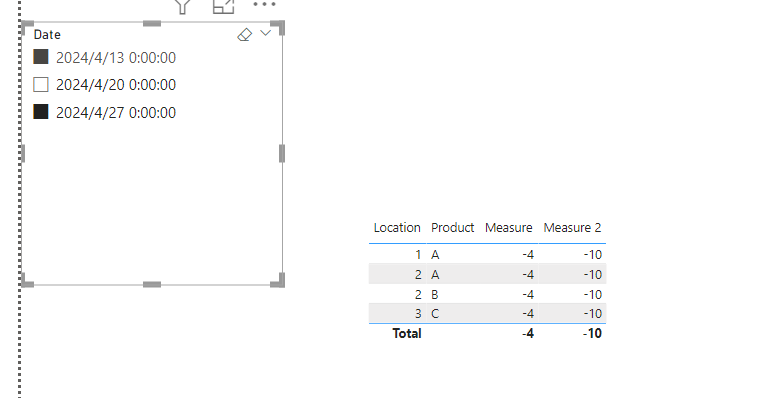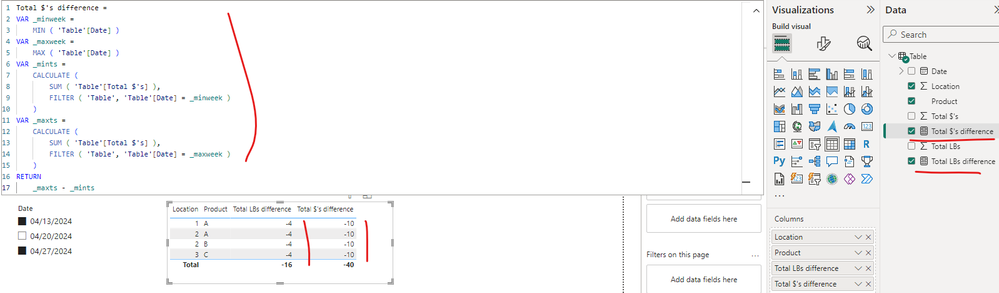- Power BI forums
- Updates
- News & Announcements
- Get Help with Power BI
- Desktop
- Service
- Report Server
- Power Query
- Mobile Apps
- Developer
- DAX Commands and Tips
- Custom Visuals Development Discussion
- Health and Life Sciences
- Power BI Spanish forums
- Translated Spanish Desktop
- Power Platform Integration - Better Together!
- Power Platform Integrations (Read-only)
- Power Platform and Dynamics 365 Integrations (Read-only)
- Training and Consulting
- Instructor Led Training
- Dashboard in a Day for Women, by Women
- Galleries
- Community Connections & How-To Videos
- COVID-19 Data Stories Gallery
- Themes Gallery
- Data Stories Gallery
- R Script Showcase
- Webinars and Video Gallery
- Quick Measures Gallery
- 2021 MSBizAppsSummit Gallery
- 2020 MSBizAppsSummit Gallery
- 2019 MSBizAppsSummit Gallery
- Events
- Ideas
- Custom Visuals Ideas
- Issues
- Issues
- Events
- Upcoming Events
- Community Blog
- Power BI Community Blog
- Custom Visuals Community Blog
- Community Support
- Community Accounts & Registration
- Using the Community
- Community Feedback
Register now to learn Fabric in free live sessions led by the best Microsoft experts. From Apr 16 to May 9, in English and Spanish.
- Power BI forums
- Forums
- Get Help with Power BI
- Desktop
- Create a Table that compares two different weeks o...
- Subscribe to RSS Feed
- Mark Topic as New
- Mark Topic as Read
- Float this Topic for Current User
- Bookmark
- Subscribe
- Printer Friendly Page
- Mark as New
- Bookmark
- Subscribe
- Mute
- Subscribe to RSS Feed
- Permalink
- Report Inappropriate Content
Create a Table that compares two different weeks of data stored in the same table
Hello, I am trying to create a table that would compare two different weeks of data that are currently stored in the same table.
Here's an example data set:
| Date | Location | Product | Total LBs | Total $'s |
| 4/27/2024 | 1 | A | 10 | $ 100.00 |
| 4/27/2024 | 2 | A | 9 | $ 95.00 |
| 4/27/2024 | 2 | B | 11 | $ 102.00 |
| 4/27/2024 | 3 | C | 8 | $ 86.00 |
| 4/20/2024 | 1 | A | 12 | $ 105.00 |
| 4/20/2024 | 2 | A | 11 | $ 100.00 |
| 4/20/2024 | 2 | B | 13 | $ 107.00 |
| 4/20/2024 | 3 | C | 10 | $ 91.00 |
| 4/13/2024 | 1 | A | 14 | $ 110.00 |
| 4/13/2024 | 2 | A | 13 | $ 105.00 |
| 4/13/2024 | 2 | B | 15 | $ 112.00 |
| 4/13/2024 | 3 | C | 12 | $ 96.00 |
I want to be able to then create a table or visual that would compare the total lbs and $s for each location and product. Lets say for example I wanted to compare 4/27 with 4/13 it would look like this:
| Location | Product | Total LBs difference | Total $'s difference |
| 1 | A | -4 | -10 |
| 2 | A | -4 | -10 |
| 2 | B | -4 | -10 |
| 3 | C | -4 | -10 |
Ideally, the visual I create on my report would have a slicer that lets you choose the two weeks you are comparing, but I do not know if that is even possible. If that is not possible, I would like to start with just comparing two weeks and that table can be static. Would appreciate any help. Thanks!
Solved! Go to Solution.
- Mark as New
- Bookmark
- Subscribe
- Mute
- Subscribe to RSS Feed
- Permalink
- Report Inappropriate Content
here is a workaround for you
pls see the attachment below
Did I answer your question? Mark my post as a solution!
Proud to be a Super User!
- Mark as New
- Bookmark
- Subscribe
- Mute
- Subscribe to RSS Feed
- Permalink
- Report Inappropriate Content
@ryan_mayu Thanks for your contribution on this thread.
Hi @joshuac055 ,
@ryan_mayu provided you a pbix file with the solution, did you check that? If it can help you get the expected result? If yes, you can mark his post as the solution. Thank you.
Otherwise, you can create two measures as below to get it. Please find the details in the attachment.
Total $'s difference =
VAR _minweek =
MIN ( 'Table'[Date] )
VAR _maxweek =
MAX ( 'Table'[Date] )
VAR _mints =
CALCULATE (
SUM ( 'Table'[Total $'s] ),
FILTER ( 'Table', 'Table'[Date] = _minweek )
)
VAR _maxts =
CALCULATE (
SUM ( 'Table'[Total $'s] ),
FILTER ( 'Table', 'Table'[Date] = _maxweek )
)
RETURN
_maxts - _mintsTotal LBs difference =
VAR _minweek =
MIN ( 'Table'[Date] )
VAR _maxweek =
MAX ( 'Table'[Date] )
VAR _minLB =
CALCULATE (
SUM ( 'Table'[Total LBs] ),
FILTER ( 'Table', 'Table'[Date] = _minweek )
)
VAR _maxLB =
CALCULATE (
SUM ( 'Table'[Total LBs] ),
FILTER ( 'Table', 'Table'[Date] = _maxweek )
)
RETURN
_maxLB - _minLBBest Regards
If this post helps, then please consider Accept it as the solution to help the other members find it more quickly.
- Mark as New
- Bookmark
- Subscribe
- Mute
- Subscribe to RSS Feed
- Permalink
- Report Inappropriate Content
here is a workaround for you
pls see the attachment below
Did I answer your question? Mark my post as a solution!
Proud to be a Super User!
- Mark as New
- Bookmark
- Subscribe
- Mute
- Subscribe to RSS Feed
- Permalink
- Report Inappropriate Content
Hello, I was able to test this this morning. However, I get an error with the forumula in regards to the Max function. In error, I had my test data using numerial values for the location when in reality it is a name. I think I will need to adjust the formula for this.
- Mark as New
- Bookmark
- Subscribe
- Mute
- Subscribe to RSS Feed
- Permalink
- Report Inappropriate Content
It won't let me open the file because it's on a newer version of the PowerBI app. It takes my org forever to reply to a request to update apps. Do you have another file I could use?
- Mark as New
- Bookmark
- Subscribe
- Mute
- Subscribe to RSS Feed
- Permalink
- Report Inappropriate Content
I don't have other file. Do you have another laptop that can install the new version?
Did I answer your question? Mark my post as a solution!
Proud to be a Super User!
- Mark as New
- Bookmark
- Subscribe
- Mute
- Subscribe to RSS Feed
- Permalink
- Report Inappropriate Content
I will try on my PC at home later today.
- Mark as New
- Bookmark
- Subscribe
- Mute
- Subscribe to RSS Feed
- Permalink
- Report Inappropriate Content
@ryan_mayu Thanks for your contribution on this thread.
Hi @joshuac055 ,
@ryan_mayu provided you a pbix file with the solution, did you check that? If it can help you get the expected result? If yes, you can mark his post as the solution. Thank you.
Otherwise, you can create two measures as below to get it. Please find the details in the attachment.
Total $'s difference =
VAR _minweek =
MIN ( 'Table'[Date] )
VAR _maxweek =
MAX ( 'Table'[Date] )
VAR _mints =
CALCULATE (
SUM ( 'Table'[Total $'s] ),
FILTER ( 'Table', 'Table'[Date] = _minweek )
)
VAR _maxts =
CALCULATE (
SUM ( 'Table'[Total $'s] ),
FILTER ( 'Table', 'Table'[Date] = _maxweek )
)
RETURN
_maxts - _mintsTotal LBs difference =
VAR _minweek =
MIN ( 'Table'[Date] )
VAR _maxweek =
MAX ( 'Table'[Date] )
VAR _minLB =
CALCULATE (
SUM ( 'Table'[Total LBs] ),
FILTER ( 'Table', 'Table'[Date] = _minweek )
)
VAR _maxLB =
CALCULATE (
SUM ( 'Table'[Total LBs] ),
FILTER ( 'Table', 'Table'[Date] = _maxweek )
)
RETURN
_maxLB - _minLBBest Regards
If this post helps, then please consider Accept it as the solution to help the other members find it more quickly.
- Mark as New
- Bookmark
- Subscribe
- Mute
- Subscribe to RSS Feed
- Permalink
- Report Inappropriate Content
This works except for one small thing. I did not mention that one week a location could have one product and a few weeks later it could have two products. I would like it to be able to compare those two weeks by product even if one week is missing a product. Let me know if that does not make sense.
- Mark as New
- Bookmark
- Subscribe
- Mute
- Subscribe to RSS Feed
- Permalink
- Report Inappropriate Content
Hi @joshuac055 ,
I'm not clear about your above requirement, could you please provide some examples to explain the calculation logic and final expected result? Thank you.
one week a location could have one product and a few weeks later it could have two products. I would like it to be able to compare those two weeks by product even if one week is missing a product.
Best Regards
If this post helps, then please consider Accept it as the solution to help the other members find it more quickly.
Helpful resources

Microsoft Fabric Learn Together
Covering the world! 9:00-10:30 AM Sydney, 4:00-5:30 PM CET (Paris/Berlin), 7:00-8:30 PM Mexico City

Power BI Monthly Update - April 2024
Check out the April 2024 Power BI update to learn about new features.

| User | Count |
|---|---|
| 111 | |
| 107 | |
| 88 | |
| 76 | |
| 67 |
| User | Count |
|---|---|
| 126 | |
| 111 | |
| 100 | |
| 83 | |
| 71 |