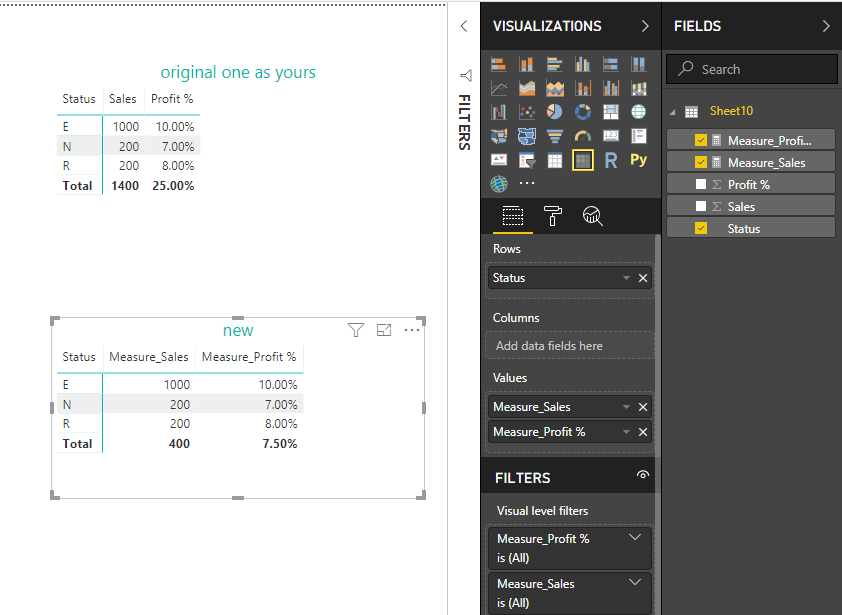Fabric Data Days starts November 4th!
Advance your Data & AI career with 50 days of live learning, dataviz contests, hands-on challenges, study groups & certifications and more!
Get registered- Power BI forums
- Get Help with Power BI
- Desktop
- Service
- Report Server
- Power Query
- Mobile Apps
- Developer
- DAX Commands and Tips
- Custom Visuals Development Discussion
- Health and Life Sciences
- Power BI Spanish forums
- Translated Spanish Desktop
- Training and Consulting
- Instructor Led Training
- Dashboard in a Day for Women, by Women
- Galleries
- Data Stories Gallery
- Themes Gallery
- Contests Gallery
- Quick Measures Gallery
- Visual Calculations Gallery
- Notebook Gallery
- Translytical Task Flow Gallery
- TMDL Gallery
- R Script Showcase
- Webinars and Video Gallery
- Ideas
- Custom Visuals Ideas (read-only)
- Issues
- Issues
- Events
- Upcoming Events
Get Fabric Certified for FREE during Fabric Data Days. Don't miss your chance! Learn more
- Power BI forums
- Forums
- Get Help with Power BI
- Desktop
- Re: Create Subtotal in Matrix
- Subscribe to RSS Feed
- Mark Topic as New
- Mark Topic as Read
- Float this Topic for Current User
- Bookmark
- Subscribe
- Printer Friendly Page
- Mark as New
- Bookmark
- Subscribe
- Mute
- Subscribe to RSS Feed
- Permalink
- Report Inappropriate Content
Create Subtotal in Matrix
Hi All -
What is the best way to create a subtotal in a Matrix?
The final table should look like the following. Basically, the question is how to get the subtotal "R+N".
| Status | Sales | Profit % |
| E | 1000 | 10.0% |
| R | 200 | 8.0% |
| N | 200 | 7.0% |
| R+N | 300 | 7.5% |
The usual Matrix total gives E+R+N, but I only want to subtotal of R+N.
Thank you, Mark
Solved! Go to Solution.
- Mark as New
- Bookmark
- Subscribe
- Mute
- Subscribe to RSS Feed
- Permalink
- Report Inappropriate Content
Hi @Anonymous
If your data structure as below
| Status | Sales | Profit % |
| E | 1000 | 10.0% |
| R | 200 | 8.0% |
| N | 200 | 7.0% |
create measures
Measure_Sales =IF (
HASONEVALUE ( Sheet10[Status] ),
SUM ( Sheet10[Sales] ),
CALCULATE (
SUM ( Sheet10[Sales] ),
FILTER ( ALL ( Sheet10 ), [Status] IN { "R", "N" } )
)
)
Measure_Profit % =
IF (
HASONEVALUE ( Sheet10[Status] ),
SUM ( Sheet10[Profit %] ),
CALCULATE (
AVERAGE ( Sheet10[Profit %] ),
FILTER ( ALL ( Sheet10 ), [Status] IN { "R", "N" } )
)
)
Best Regards
Maggie
Community Support Team _ Maggie Li
If this post helps, then please consider Accept it as the solution to help the other members find it more quickly.
- Mark as New
- Bookmark
- Subscribe
- Mute
- Subscribe to RSS Feed
- Permalink
- Report Inappropriate Content
Thank you Maggie ... that worked!
One thing that I can't get to work is to rename the "Total" in the matrix to "N + R".
Also I included some code below (for the next person I suppose) to shows how I applied the formula you provided ...
ECR_RN_Subtotal =
IF (
HASONEVALUE ( Sheet1[Contract_Status]),
[WECR],
CALCULATE (
[WECR],
FILTER ( ALL ( Sheet1 ), [Contract_Status] IN { "Renewal", "New" } )
)
)
WECR = DIVIDE(SUMX(Sheet1, Key_Measures[EP] * Key_Measures[ECR]), Key_Measures[EP])
EP = SUM(Sheet1[EP])
ERC = SUM(Sheet1[ERC])
- Mark as New
- Bookmark
- Subscribe
- Mute
- Subscribe to RSS Feed
- Permalink
- Report Inappropriate Content
Hi @Anonymous
If your data structure as below
| Status | Sales | Profit % |
| E | 1000 | 10.0% |
| R | 200 | 8.0% |
| N | 200 | 7.0% |
create measures
Measure_Sales =IF (
HASONEVALUE ( Sheet10[Status] ),
SUM ( Sheet10[Sales] ),
CALCULATE (
SUM ( Sheet10[Sales] ),
FILTER ( ALL ( Sheet10 ), [Status] IN { "R", "N" } )
)
)
Measure_Profit % =
IF (
HASONEVALUE ( Sheet10[Status] ),
SUM ( Sheet10[Profit %] ),
CALCULATE (
AVERAGE ( Sheet10[Profit %] ),
FILTER ( ALL ( Sheet10 ), [Status] IN { "R", "N" } )
)
)
Best Regards
Maggie
Community Support Team _ Maggie Li
If this post helps, then please consider Accept it as the solution to help the other members find it more quickly.
- Mark as New
- Bookmark
- Subscribe
- Mute
- Subscribe to RSS Feed
- Permalink
- Report Inappropriate Content
Thank you Maggie ... that worked!
One thing that I can't get to work is to rename the "Total" in the matrix to "N + R".
Also I included some code below (for the next person I suppose) to shows how I applied the formula you provided ...
ECR_RN_Subtotal =
IF (
HASONEVALUE ( Sheet1[Contract_Status]),
[WECR],
CALCULATE (
[WECR],
FILTER ( ALL ( Sheet1 ), [Contract_Status] IN { "Renewal", "New" } )
)
)
WECR = DIVIDE(SUMX(Sheet1, Key_Measures[EP] * Key_Measures[ECR]), Key_Measures[EP])
EP = SUM(Sheet1[EP])
ERC = SUM(Sheet1[ERC])
- Mark as New
- Bookmark
- Subscribe
- Mute
- Subscribe to RSS Feed
- Permalink
- Report Inappropriate Content
Please note that there was a slight error in the above table. The R+N sales total should be $400 (not $300).
Corrected table:
| Status | Sales | Profit % |
| E | 1000 | 10.0% |
| R | 200 | 8.0% |
| N | 200 | 7.0% |
| R+N | 400 | 7.5% |
Helpful resources

Fabric Data Days
Advance your Data & AI career with 50 days of live learning, contests, hands-on challenges, study groups & certifications and more!

Power BI Monthly Update - October 2025
Check out the October 2025 Power BI update to learn about new features.