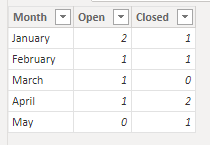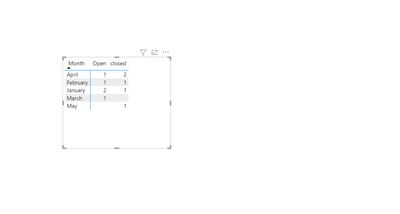Win a 3 Day Ticket to FabCon Vienna
We're giving away 30 tickets for FREE! Share your story, your vision, or your hustle and tell us why YOU deserve a ticket.
Apply now- Power BI forums
- Get Help with Power BI
- Desktop
- Service
- Report Server
- Power Query
- Mobile Apps
- Developer
- DAX Commands and Tips
- Custom Visuals Development Discussion
- Health and Life Sciences
- Power BI Spanish forums
- Translated Spanish Desktop
- Training and Consulting
- Instructor Led Training
- Dashboard in a Day for Women, by Women
- Galleries
- Data Stories Gallery
- Themes Gallery
- Contests Gallery
- Quick Measures Gallery
- Notebook Gallery
- Translytical Task Flow Gallery
- TMDL Gallery
- R Script Showcase
- Webinars and Video Gallery
- Ideas
- Custom Visuals Ideas (read-only)
- Issues
- Issues
- Events
- Upcoming Events
Win a FREE 3 Day Ticket to FabCon Vienna. Apply now
- Power BI forums
- Forums
- Get Help with Power BI
- Desktop
- Re: Create Subset of Data - Group by Month
- Subscribe to RSS Feed
- Mark Topic as New
- Mark Topic as Read
- Float this Topic for Current User
- Bookmark
- Subscribe
- Printer Friendly Page
- Mark as New
- Bookmark
- Subscribe
- Mute
- Subscribe to RSS Feed
- Permalink
- Report Inappropriate Content
Create Subset of Data - Group by Month
Hi Team,
Hw can I create a DAX/any other way in Power BI to create a subset of Data as a Table in the form of Matrix.
I Dont need to show it as Visualization but Have this Data in Table Form to perform further round of actions on them.
Base Data is
ID Status Month
| 1 | Open | January |
| 2 | Open | January |
| 3 | Open | February |
| 4 | Closed | January |
| 5 | Closed | February |
| 6 | Open | March |
| 7 | Open | April |
| 8 | Closed | April |
| 9 | Closed | April |
| 10 | Closed | May |
Needed as
Month Open Closed
| January | 2 | 2 |
| February | 1 | 1 |
| March | 1 | 0 |
| April | 1 | 2 |
| May | 0 | 1 |
Regards,
Deepak
Solved! Go to Solution.
- Mark as New
- Bookmark
- Subscribe
- Mute
- Subscribe to RSS Feed
- Permalink
- Report Inappropriate Content
Hi @Deepak3Arora ,
Please create the new table.
Table 2 =
SUMMARIZE (
'Table',
'Table'[Month],
"Open",
CALCULATE ( COUNT ( 'Table'[ID] ), 'Table'[Status] = "Open" ) + 0,
"Closed",
CALCULATE ( COUNT ( 'Table'[ID] ), 'Table'[Status] = "Closed" ) + 0
)
If the problem is still not resolved, please provide detailed error information or the expected result you expect. Let me know immediately, looking forward to your reply.
Best Regards,
Winniz
If this post helps, then please consider Accept it as the solution to help the other members find it more quickly.
- Mark as New
- Bookmark
- Subscribe
- Mute
- Subscribe to RSS Feed
- Permalink
- Report Inappropriate Content
Hi @Deepak3Arora ,
Please create the new table.
Table 2 =
SUMMARIZE (
'Table',
'Table'[Month],
"Open",
CALCULATE ( COUNT ( 'Table'[ID] ), 'Table'[Status] = "Open" ) + 0,
"Closed",
CALCULATE ( COUNT ( 'Table'[ID] ), 'Table'[Status] = "Closed" ) + 0
)
If the problem is still not resolved, please provide detailed error information or the expected result you expect. Let me know immediately, looking forward to your reply.
Best Regards,
Winniz
If this post helps, then please consider Accept it as the solution to help the other members find it more quickly.
- Mark as New
- Bookmark
- Subscribe
- Mute
- Subscribe to RSS Feed
- Permalink
- Report Inappropriate Content
- Mark as New
- Bookmark
- Subscribe
- Mute
- Subscribe to RSS Feed
- Permalink
- Report Inappropriate Content
Hi Suhaib,
Sorry If i confused you but I need to have this data in a Table to perform more actions on it rather than showing in the visualization.
Regards
Deepak
- Mark as New
- Bookmark
- Subscribe
- Mute
- Subscribe to RSS Feed
- Permalink
- Report Inappropriate Content
- Mark as New
- Bookmark
- Subscribe
- Mute
- Subscribe to RSS Feed
- Permalink
- Report Inappropriate Content
Hello Amit,
I need to save the data as a subset and not visualization.
Regards,
Deepak
Helpful resources
| User | Count |
|---|---|
| 62 | |
| 59 | |
| 46 | |
| 35 | |
| 31 |
| User | Count |
|---|---|
| 86 | |
| 71 | |
| 57 | |
| 51 | |
| 46 |