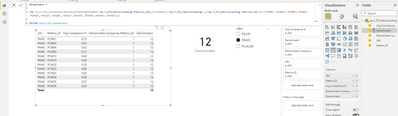FabCon is coming to Atlanta
Join us at FabCon Atlanta from March 16 - 20, 2026, for the ultimate Fabric, Power BI, AI and SQL community-led event. Save $200 with code FABCOMM.
Register now!- Power BI forums
- Get Help with Power BI
- Desktop
- Service
- Report Server
- Power Query
- Mobile Apps
- Developer
- DAX Commands and Tips
- Custom Visuals Development Discussion
- Health and Life Sciences
- Power BI Spanish forums
- Translated Spanish Desktop
- Training and Consulting
- Instructor Led Training
- Dashboard in a Day for Women, by Women
- Galleries
- Data Stories Gallery
- Themes Gallery
- Contests Gallery
- QuickViz Gallery
- Quick Measures Gallery
- Visual Calculations Gallery
- Notebook Gallery
- Translytical Task Flow Gallery
- TMDL Gallery
- R Script Showcase
- Webinars and Video Gallery
- Ideas
- Custom Visuals Ideas (read-only)
- Issues
- Issues
- Events
- Upcoming Events
The Power BI Data Visualization World Championships is back! Get ahead of the game and start preparing now! Learn more
- Power BI forums
- Forums
- Get Help with Power BI
- Desktop
- How to set the denominator to be used as a constan...
- Subscribe to RSS Feed
- Mark Topic as New
- Mark Topic as Read
- Float this Topic for Current User
- Bookmark
- Subscribe
- Printer Friendly Page
- Mark as New
- Bookmark
- Subscribe
- Mute
- Subscribe to RSS Feed
- Permalink
- Report Inappropriate Content
How to set the denominator to be used as a constant value for calculation
Hello,
Can anyone please help. Thank you.
Objective: I want to calculate the Avg Compliance % of Metrics_ID divided by the constant Denominator (unique count by LBU & Metrics_ID i.e. 12)
Issue: I am unable to get the denominator as 12 to be applied in my division.
2 Measures derived:
Denominator =
VAR Count_PCM_denominator=CALCULATE(DISTINCTCOUNT('rep F_ITS_MetricsLanding'[Metrics_ID]),FILTER('rep F_ITS_MetricsLanding','rep F_ITS_MetricsLanding'[Metrics_ID] in {"PCM01","PCM03","PCM04","PCM09","PCM10","PCM19","PCM20","PCM23","PCM33","PCM34","PCM35","PCM36"}),ALL('rep F_ITS_MetricsLanding'[Metrics_ID],'rep F_ITS_MetricsLanding'[LBU]))
RETURN Count_PCM_denominator
Expected Results:
| Expected Results for EILUX | ||||
| LBU | Metrics_ID | Avg Compliance % | Denominator (unique by Metrics_ID) | Expected Compliance_Value (AVG) divided by MAX Count of Denominator i.e. 12 |
| EILUX | PCM23 | 60.10% | 12 | 5.00% |
| 5.00% |
| Expected Results for PCALKK | ||||
| LBU | Metrics_ID | Avg Compliance % | Denominator (unique by Metrics_ID) | Expected Compliance_Value (AVG) divided by MAX Count of Denominator i.e. 12 |
| PCALKK | PCM04 | 100.00% | 12 | 8.33% |
| 8.33% |
| Expected Results for PAMC | ||||
| LBU | Metrics_ID | Avg Compliance % | Denominator (unique by Metrics_ID) | Expected Compliance_Value (AVG) divided by MAX Count of Denominator i.e. 12 |
| PAMC | PCM01 | 78.80% | 12 | 6.57% |
| PAMC | PCM03 | 81.30% | 12 | 6.78% |
| PAMC | PCM04 | 62.10% | 12 | 5.18% |
| PAMC | PCM09 | 56.80% | 12 | 4.73% |
| PAMC | PCM10 | 59.60% | 12 | 4.97% |
| PAMC | PCM19 | 68.60% | 12 | 5.72% |
| PAMC | PCM20 | 55.90% | 12 | 4.66% |
| PAMC | PCM23 | 85.90% | 12 | 7.16% |
| PAMC | PCM33 | 65.00% | 12 | 5.42% |
| PAMC | PCM34 | 47.80% | 12 | 3.98% |
| PAMC | PCM35 | 57.10% | 12 | 4.76% |
| PAMC | PCM36 | 62.00% | 12 | 5.17% |
| 65.08% |
Sample data:
| LBU | Metrics_ID | Avg Compliance % | Denominator (unique by Metrics_ID) |
| EILUX | PCM23 | 60.10% | 1 |
| PAMC | PCM01 | 78.80% | 1 |
| PAMC | PCM03 | 81.30% | 1 |
| PAMC | PCM04 | 62.10% | 1 |
| PAMC | PCM09 | 56.80% | 1 |
| PAMC | PCM10 | 59.60% | 1 |
| PAMC | PCM19 | 68.60% | 1 |
| PAMC | PCM20 | 55.90% | 1 |
| PAMC | PCM23 | 85.90% | 1 |
| PAMC | PCM33 | 65.00% | 1 |
| PAMC | PCM34 | 47.80% | 1 |
| PAMC | PCM35 | 57.10% | 1 |
| PAMC | PCM36 | 62.00% | 1 |
| PCALKK | PCM04 | 100.00% | 1 |
| 12 |
Solved! Go to Solution.
- Mark as New
- Bookmark
- Subscribe
- Mute
- Subscribe to RSS Feed
- Permalink
- Report Inappropriate Content
Hi @Georgia_H
Thanks for reaching out to us.
You can try this measure,
Denominator =
VAR Count_PCM_denominator=CALCULATE(DISTINCTCOUNT('rep F_ITS_MetricsLanding'[Metrics_ID]),FILTER(ALL('rep F_ITS_MetricsLanding'),'rep F_ITS_MetricsLanding'[Metrics_ID] in {"PCM01","PCM03","PCM04","PCM09","PCM10","PCM19","PCM20","PCM23","PCM33","PCM34","PCM35","PCM36"}))
RETURN Count_PCM_denominator
Best Regards,
Community Support Team _Tang
If this post helps, please consider Accept it as the solution to help the other members find it more quickly.
- Mark as New
- Bookmark
- Subscribe
- Mute
- Subscribe to RSS Feed
- Permalink
- Report Inappropriate Content
Hi @Georgia_H
Thanks for reaching out to us.
You can try this measure,
Denominator =
VAR Count_PCM_denominator=CALCULATE(DISTINCTCOUNT('rep F_ITS_MetricsLanding'[Metrics_ID]),FILTER(ALL('rep F_ITS_MetricsLanding'),'rep F_ITS_MetricsLanding'[Metrics_ID] in {"PCM01","PCM03","PCM04","PCM09","PCM10","PCM19","PCM20","PCM23","PCM33","PCM34","PCM35","PCM36"}))
RETURN Count_PCM_denominator
Best Regards,
Community Support Team _Tang
If this post helps, please consider Accept it as the solution to help the other members find it more quickly.
- Mark as New
- Bookmark
- Subscribe
- Mute
- Subscribe to RSS Feed
- Permalink
- Report Inappropriate Content
Helpful resources

Power BI Dataviz World Championships
The Power BI Data Visualization World Championships is back! Get ahead of the game and start preparing now!

| User | Count |
|---|---|
| 38 | |
| 38 | |
| 37 | |
| 28 | |
| 28 |
| User | Count |
|---|---|
| 124 | |
| 89 | |
| 73 | |
| 66 | |
| 65 |