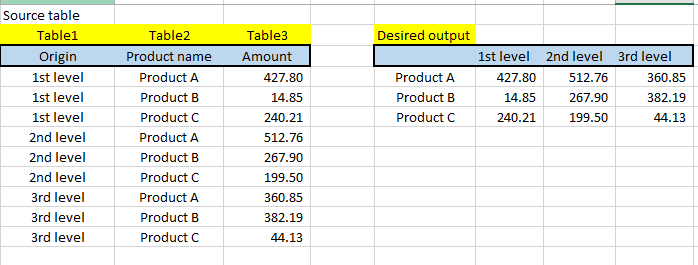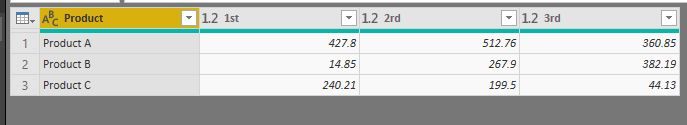FabCon is coming to Atlanta
Join us at FabCon Atlanta from March 16 - 20, 2026, for the ultimate Fabric, Power BI, AI and SQL community-led event. Save $200 with code FABCOMM.
Register now!- Power BI forums
- Get Help with Power BI
- Desktop
- Service
- Report Server
- Power Query
- Mobile Apps
- Developer
- DAX Commands and Tips
- Custom Visuals Development Discussion
- Health and Life Sciences
- Power BI Spanish forums
- Translated Spanish Desktop
- Training and Consulting
- Instructor Led Training
- Dashboard in a Day for Women, by Women
- Galleries
- Data Stories Gallery
- Themes Gallery
- Contests Gallery
- Quick Measures Gallery
- Notebook Gallery
- Translytical Task Flow Gallery
- TMDL Gallery
- R Script Showcase
- Webinars and Video Gallery
- Ideas
- Custom Visuals Ideas (read-only)
- Issues
- Issues
- Events
- Upcoming Events
To celebrate FabCon Vienna, we are offering 50% off select exams. Ends October 3rd. Request your discount now.
- Power BI forums
- Forums
- Get Help with Power BI
- Desktop
- Create Pivot table
- Subscribe to RSS Feed
- Mark Topic as New
- Mark Topic as Read
- Float this Topic for Current User
- Bookmark
- Subscribe
- Printer Friendly Page
- Mark as New
- Bookmark
- Subscribe
- Mute
- Subscribe to RSS Feed
- Permalink
- Report Inappropriate Content
Create Pivot table
Dear members
I have source table which I would like to turn in pivot table. Since my source table is formed from different table columns I cant use simple pivot function.
Matrix view is not a choise also, since I need to use 1st level measure, 2nd level measure etc. separately.
I need to create this desired table as a new table.
Please help me with this issue.
Solved! Go to Solution.
- Mark as New
- Bookmark
- Subscribe
- Mute
- Subscribe to RSS Feed
- Permalink
- Report Inappropriate Content
hi, @OSS
Do mean that the three columns are from different table and you haven't put them into one table like this:
If so you need to put them into one table, use Merge queries function in edit query to merge basic tables and then remove the other columns to get a table that contains these three columns.
then pivot the table as below:
Select Origin column click Transform -> Pivot column
Result:
Best Regards,
Lin
If this post helps, then please consider Accept it as the solution to help the other members find it more quickly.
- Mark as New
- Bookmark
- Subscribe
- Mute
- Subscribe to RSS Feed
- Permalink
- Report Inappropriate Content
hi, @OSS
Do mean that the three columns are from different table and you haven't put them into one table like this:
If so you need to put them into one table, use Merge queries function in edit query to merge basic tables and then remove the other columns to get a table that contains these three columns.
then pivot the table as below:
Select Origin column click Transform -> Pivot column
Result:
Best Regards,
Lin
If this post helps, then please consider Accept it as the solution to help the other members find it more quickly.
- Mark as New
- Bookmark
- Subscribe
- Mute
- Subscribe to RSS Feed
- Permalink
- Report Inappropriate Content
@v-lili6-msft wrote:hi, @OSS
Do mean that the three columns are from different table and you haven't put them into one table like this:
If so you need to put them into one table, use Merge queries function in edit query to merge basic tables and then remove the other columns to get a table that contains these three columns.
then pivot the table as below:
Select Origin column click Transform -> Pivot column
Result:
Best Regards,
Lin
How do I do this for a table with more than one column?
I have a table like this.
| Month - Year | Tot Avail | Rented | Vacated | Net |
| 12/1/2018 | 719955 | 31521 | 30450 | 1071 |
| 11/1/2018 | 707765 | 31244 | 31216 | 28 |
| 10/1/2018 | 728607 | 34848 | 34184 | 664 |
| 9/1/2018 | 713773 | 35320 | 35248 | 72 |
| 8/1/2018 | 695455 | 38134 | 43183 | -5049 |
| 7/1/2018 | 687525 | 40915 | 33624 | 7291 |
I want it to look like this.
| Month - Year | 12/1/2018 | 11/1/2018 | 10/1/2018 | 9/1/2018 | 8/1/2018 | 7/1/2018 |
| Tot Avail | 719955 | 707765 | 728607 | 713773 | 695455 | 687525 |
| Rented | 31521 | 31244 | 34848 | 35320 | 38134 | 40915 |
| Vacated | 30450 | 31216 | 34184 | 35248 | 43183 | 33624 |
| Net | 1071 | 28 | 664 | 72 | -5049 | 7291 |
- Mark as New
- Bookmark
- Subscribe
- Mute
- Subscribe to RSS Feed
- Permalink
- Report Inappropriate Content