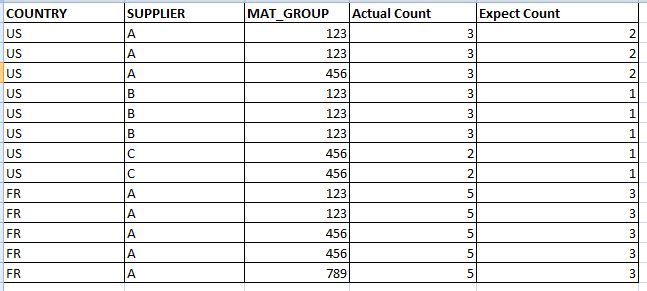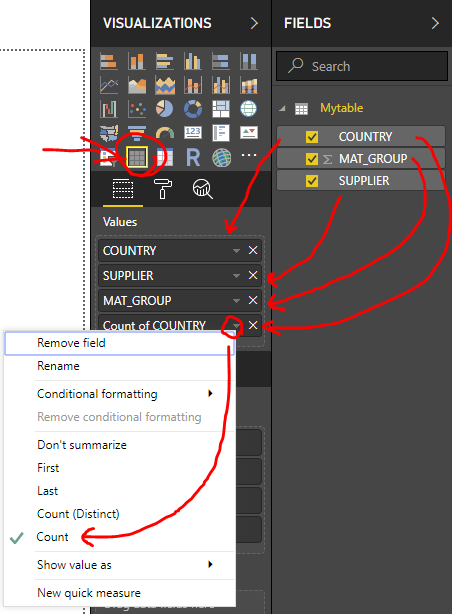FabCon is coming to Atlanta
Join us at FabCon Atlanta from March 16 - 20, 2026, for the ultimate Fabric, Power BI, AI and SQL community-led event. Save $200 with code FABCOMM.
Register now!- Power BI forums
- Get Help with Power BI
- Desktop
- Service
- Report Server
- Power Query
- Mobile Apps
- Developer
- DAX Commands and Tips
- Custom Visuals Development Discussion
- Health and Life Sciences
- Power BI Spanish forums
- Translated Spanish Desktop
- Training and Consulting
- Instructor Led Training
- Dashboard in a Day for Women, by Women
- Galleries
- Data Stories Gallery
- Themes Gallery
- Contests Gallery
- Quick Measures Gallery
- Notebook Gallery
- Translytical Task Flow Gallery
- TMDL Gallery
- R Script Showcase
- Webinars and Video Gallery
- Ideas
- Custom Visuals Ideas (read-only)
- Issues
- Issues
- Events
- Upcoming Events
Calling all Data Engineers! Fabric Data Engineer (Exam DP-700) live sessions are back! Starting October 16th. Sign up.
- Power BI forums
- Forums
- Get Help with Power BI
- Desktop
- Re: Countx with some conditions
- Subscribe to RSS Feed
- Mark Topic as New
- Mark Topic as Read
- Float this Topic for Current User
- Bookmark
- Subscribe
- Printer Friendly Page
- Mark as New
- Bookmark
- Subscribe
- Mute
- Subscribe to RSS Feed
- Permalink
- Report Inappropriate Content
Countx with some conditions
Hello!!
Im trying to do this in a calculated column in dax, im not sure where is the mistake.
I have a table with information like this:
I want to count by country, supplier and mat_group; im trying with this dax expresion, for test the supplier and the mat_group, but I dont have the result that I expect.
Count = COUNTX(FILTER('Mytable','Mytable'[SUPPLIER]=EARLIER('Mytable'[SUPPLIER]) && 'Mytable'[MAT_GROUP]=EARLIER('Mytable'[MAT_GROUP])),'Mytable'[MAT_GROUP])
I actually received the count of the actual count, but I expected the column expect count.
I hope someone could help me!
Greetings
Mónica
Solved! Go to Solution.
- Mark as New
- Bookmark
- Subscribe
- Mute
- Subscribe to RSS Feed
- Permalink
- Report Inappropriate Content
@Anonymous Please try below using "New Column"
ActualCount = CALCULATE(COUNTROWS(MatGroups),ALLEXCEPT(MatGroups,MatGroups[Country],MatGroups[Supplier]))
ExpectCount = CALCULATE(DISTINCTCOUNT(MatGroups[MatGroup]),ALLEXCEPT(MatGroups,MatGroups[Country],MatGroups[Supplier]))
Note - You can solve the same in "Power Query" as well using "GROUP BY" option..
Hope this helps !!
Did I answer your question? Mark my post as a solution!
Proud to be a PBI Community Champion
- Mark as New
- Bookmark
- Subscribe
- Mute
- Subscribe to RSS Feed
- Permalink
- Report Inappropriate Content
This is a pretty simple calculated column, especially if you only have COUNTRY, SUPPLIER, and MAT_GROUP columns:
Count = CALCULATE(COUNTROWS(Mytable))
If you do have other columns, then use this formula:
Count = CALCULATE(COUNTROWS(Mytable),ALLEXCEPT(Mytable,Mytable[COUNTRY],Mytable[SUPPLIER],Mytable[MAT_GROUP]))
I'll also note that you can get this in the report layer with a few drag and drops - click the table visual, drag in all columns, and then drag in a duplicate column and set to count:
- Mark as New
- Bookmark
- Subscribe
- Mute
- Subscribe to RSS Feed
- Permalink
- Report Inappropriate Content
@MarkLaf thanks for your reply;
Maybe I dont can explain me, Im looking when I filter country and supplier show me the count of diferentes mat_groups, for example
Country Supplier Mat_group
US A 123
US A 123
US A 456
US B 123
When I filter US and Supplier A, I want to see in count column 2 (the two diferent mat_group) and when y filter supplier B i want to see count 1 (mat_group 123)
I have more columns in the table, almost 150
I dont use the solution in the report layer, because with the information im going to do another calculations before show in the report layer.
Thanks again
Monica
- Mark as New
- Bookmark
- Subscribe
- Mute
- Subscribe to RSS Feed
- Permalink
- Report Inappropriate Content
@Anonymous Please create a "New Measure" as below:
CntMsrGrps = DISTINCTCOUNT(MatGroups[MatGroup])
Did I answer your question? Mark my post as a solution!
Proud to be a PBI Community Champion
- Mark as New
- Bookmark
- Subscribe
- Mute
- Subscribe to RSS Feed
- Permalink
- Report Inappropriate Content
@PattemManohar thanks a lot for you reply.
Is possible to do this in a column? I want to have the value in a column because I need for another calcutations.
I tried this solution in a column but it doesnt work that I want.
Thanks Again
Monica
- Mark as New
- Bookmark
- Subscribe
- Mute
- Subscribe to RSS Feed
- Permalink
- Report Inappropriate Content
@Anonymous Please try below using "New Column"
ActualCount = CALCULATE(COUNTROWS(MatGroups),ALLEXCEPT(MatGroups,MatGroups[Country],MatGroups[Supplier]))
ExpectCount = CALCULATE(DISTINCTCOUNT(MatGroups[MatGroup]),ALLEXCEPT(MatGroups,MatGroups[Country],MatGroups[Supplier]))
Note - You can solve the same in "Power Query" as well using "GROUP BY" option..
Hope this helps !!
Did I answer your question? Mark my post as a solution!
Proud to be a PBI Community Champion
- Mark as New
- Bookmark
- Subscribe
- Mute
- Subscribe to RSS Feed
- Permalink
- Report Inappropriate Content
Helpful resources

FabCon Global Hackathon
Join the Fabric FabCon Global Hackathon—running virtually through Nov 3. Open to all skill levels. $10,000 in prizes!

Power BI Monthly Update - September 2025
Check out the September 2025 Power BI update to learn about new features.