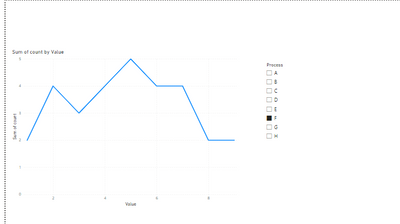FabCon is coming to Atlanta
Join us at FabCon Atlanta from March 16 - 20, 2026, for the ultimate Fabric, Power BI, AI and SQL community-led event. Save $200 with code FABCOMM.
Register now!- Power BI forums
- Get Help with Power BI
- Desktop
- Service
- Report Server
- Power Query
- Mobile Apps
- Developer
- DAX Commands and Tips
- Custom Visuals Development Discussion
- Health and Life Sciences
- Power BI Spanish forums
- Translated Spanish Desktop
- Training and Consulting
- Instructor Led Training
- Dashboard in a Day for Women, by Women
- Galleries
- Data Stories Gallery
- Themes Gallery
- Contests Gallery
- QuickViz Gallery
- Quick Measures Gallery
- Visual Calculations Gallery
- Notebook Gallery
- Translytical Task Flow Gallery
- TMDL Gallery
- R Script Showcase
- Webinars and Video Gallery
- Ideas
- Custom Visuals Ideas (read-only)
- Issues
- Issues
- Events
- Upcoming Events
The Power BI Data Visualization World Championships is back! Get ahead of the game and start preparing now! Learn more
- Power BI forums
- Forums
- Get Help with Power BI
- Desktop
- Re: Counting Active Processes
- Subscribe to RSS Feed
- Mark Topic as New
- Mark Topic as Read
- Float this Topic for Current User
- Bookmark
- Subscribe
- Printer Friendly Page
- Mark as New
- Bookmark
- Subscribe
- Mute
- Subscribe to RSS Feed
- Permalink
- Report Inappropriate Content
Counting Active Processes
I want to create a calculated table or measure or visual which takes in a date and returns the count of the amount of processes which were in progress on that date.
For example:
| Process | start time | end time | time period | Count active | |
| A | 1 | 5 | 1 | 2 | |
| B | 2 | 4 | 2 | 4 | |
| C | 6 | 9 | 3 | 3 | |
| D | 1 | 2 | 4 | 4 | |
| E | 4 | 7 | 5 | 5 | |
| F | 2 | 9 | 6 | 4 | |
| G | 5 | 5 | 7 | 4 | |
| H | 5 | 7 | 8 | 2 | |
| 9 | 2 |
I want to turn the data on the left into the data on the right.
This would be easy enought to do in power query, however I need the table on the right to change when a user filters the table on the left.
Any Ideas on how to get this done? It might be possible to create a custom visual to do it, but I'm checking whether there is a better way before I dive into that.
Solved! Go to Solution.
- Mark as New
- Bookmark
- Subscribe
- Mute
- Subscribe to RSS Feed
- Permalink
- Report Inappropriate Content
I managed to get this to work how I wanted it to.
the table on the left is named ExampleData.
First I created a table of times from the data:
- Mark as New
- Bookmark
- Subscribe
- Mute
- Subscribe to RSS Feed
- Permalink
- Report Inappropriate Content
I managed to get this to work how I wanted it to.
the table on the left is named ExampleData.
First I created a table of times from the data:
- Mark as New
- Bookmark
- Subscribe
- Mute
- Subscribe to RSS Feed
- Permalink
- Report Inappropriate Content
or need creat new tablr like this
Sample PBIX file attached
https://1drv.ms/u/s!AiUZ0Ws7G26RiSRyYZQRTai6JWa2?e=SKEWjz
Table 2 = SUMMARIZE(GENERATE('Table', GENERATESERIES([start time],[end time],1)),[Value], "count", CALCULATE(COUNT('Table'[Process])))
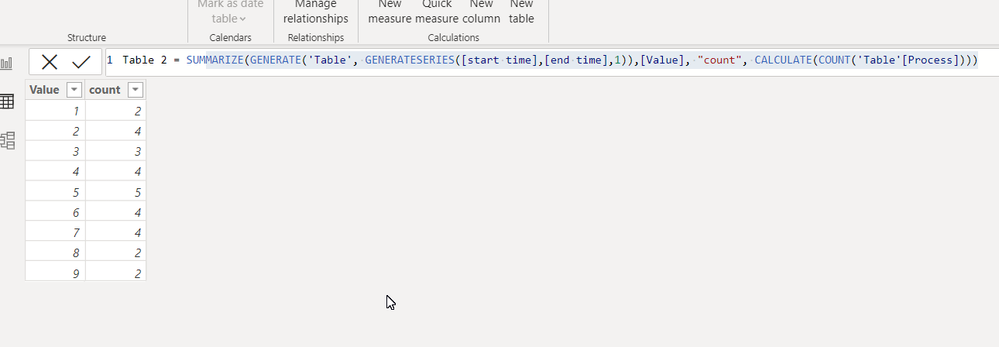
- Mark as New
- Bookmark
- Subscribe
- Mute
- Subscribe to RSS Feed
- Permalink
- Report Inappropriate Content
The problem is that the table doesn't change when I apply filters:
here with only process F selected I would want 0 for value = 1 and 1 for value > 1
- Mark as New
- Bookmark
- Subscribe
- Mute
- Subscribe to RSS Feed
- Permalink
- Report Inappropriate Content
- Mark as New
- Bookmark
- Subscribe
- Mute
- Subscribe to RSS Feed
- Permalink
- Report Inappropriate Content
It works, but it's not exactly what I was hoping for; the approach lacks flexibility.
It feels like a workaround to make what I'm trying to do work with equalities, but the workaround requires multiplying the sizes of tables. I would be going from 10,000s of rows to millions.
- Mark as New
- Bookmark
- Subscribe
- Mute
- Subscribe to RSS Feed
- Permalink
- Report Inappropriate Content
pls see my video
https://1drv.ms/v/s!AiUZ0Ws7G26RiSNORKRMHvAwGVLO?e=ooRecY
If this post helps, then please consider accepting it as the solution to help other members find it faster, and give a big thumbs up.
Helpful resources

Power BI Dataviz World Championships
The Power BI Data Visualization World Championships is back! Get ahead of the game and start preparing now!

| User | Count |
|---|---|
| 37 | |
| 36 | |
| 33 | |
| 31 | |
| 29 |
| User | Count |
|---|---|
| 132 | |
| 86 | |
| 85 | |
| 68 | |
| 64 |